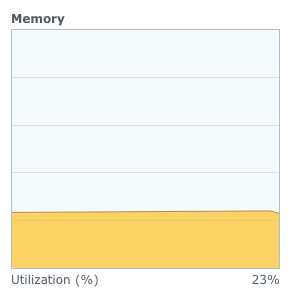Hello:
I know I said it when 1.4.0 came out - but I’m inspired to say it again:
Thankyou thankyou thankyou for the recent database restructuring work you did.
You may remember I had big RAM problems a couple of years ago whilst trying to correlate two Synologies over Syncthing, following a failed sync using different software. Thanks to all your help (@calmh and @imsodin in particular), we got through the backlog over a few months and all was well with the world.
Looking back at the same Synology now, I’m astounded by what I see:

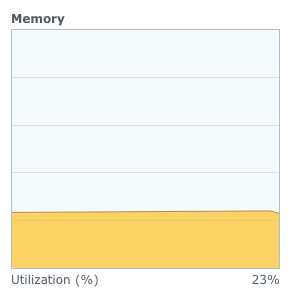
You people have literally changed the way we can work; the current global situation would have been a very different experience if Syncthing didn’t exist.
Thankyou again.
6 Likes
How much memory does it take on your Syno - just curious as I read “52tb”?
Here’s what the Synology Resource Monitor reports:
(It has 16GB of installed RAM - but Syncthing mostly only shares with a single peer)
1 Like
Could you estimate the memory amount you gained ?
Well - the NAS has 16GB of RAM installed, and Syncthing was getting repeatedly killed by the kernel because it was overflowing that. So by that token, RAM usage has reduced to at least 1/8th of what it was…
(Obviously the sync is in a very different state now, so there’ll be a big RAM usage difference from that - but I still can’t believe the difference the new DB structure has made - the GUI is so much quicker to load too!)
3 Likes
![]()