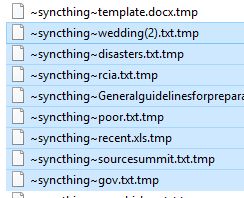 This files stay and won’t go away for the last several weeks. This is a new development in my observation of Syncthing’s behavior.
This files stay and won’t go away for the last several weeks. This is a new development in my observation of Syncthing’s behavior.
I did a quick search of the forum, and found postings related to temporary files, but not the same problem as I am experiencing. So I ask programmers and forum admins to be kind as I am just trying to help the project. I’m not trying to be annoying.
Anything unusual in the logs or web UI? Do the “real” files (e.g. gov.txt) exist?
All the files exist and are up-to-date, and I am fairly certain actually originated from the hard drive where the temporary files are being created and persistently created. There are multiple hosts of the file share however. If I manually delete the temp files they reappear. This is not the only share on the same hard drive where I found this happening.
From the log: [JF67D] 17:37:33 INFO: Puller (folder “b-d”, file “<<>>\gov.txt”): finisher: file modified but not rescanned; will try again later
Did you censor the path? Because <<>> isn’t a valid filename on windows (which should be detected. If yes, does that file exist with the same name in different case on any another device?
Yes, the jpeg already gives too much away. I did censor. What’s really fun is the temporary syncthing file of a temporary Word file.
I had the word removed inside the brackets, <<>>. Then the forum software removed the “REMOVED”.
This situation continues and has affected other file shares as well. Please developers consider that this posting is a real artifact of the syncthing service running on multiple systems. I will continue to provide answers to questions as best as I can.
I can actually delete the temporary syncthing files and they WILL reappear eventually. This tmp files are doubling the disk space requirements of the folders/directories being shared. It is difficult to take syncthing seriously if this continues.
The temp files are there because they, for whatever reason, can’t be “committed” to the actual file name. You will have errors in the GUI explaining why. Look at those.
Otherwise they will definitely reappear, because Syncthing wants to sync something - otherwise they wouldn’t be there to begin with.
This topic was automatically closed 30 days after the last reply. New replies are no longer allowed.