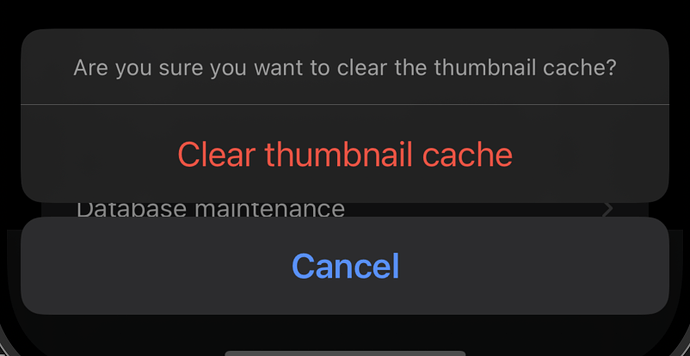Yes, though probably a little later just to be prudent.
That is just strange, never seen it do that before. Smells like a database issue but do let me know (and send in crash reports) if this keeps happening.
I have accidentally cleared thumbnails for a folder twice now. Can you add a, “Are you sure?” option before it actually clears them?
Can you also add a “are you sure you want to clear ignored files/folders” button? ![]() I accidentally cleared those a few times as well.
I accidentally cleared those a few times as well.
Ola amigo , gostaria de um apoio se puder , meu syntrayzor atualizou para versão 2.0 e não inicia , fica com esta mensagem syncthing.exe: error: unknown flag -n, did you mean one of “-h”, “-C”, “-D”, “-H”? , pode ajudar ?
This is totally unrelated to Synctrain I’m afraid…
Hello @pix,
I am running into this issue on my iPhone where the app is stuck after running out of file descriptors, have you seen that?
I am not sure how to do it on an app that’s not mine, but I have a macbook and xcode so theoretically I guess I could collect logs or something.
As far as I know this is due to the app wanting to listen for changes on too many files simultaneously. This is an iOS limitation. Could you disable the ‘watch for changes’ function on one or more folders and see if the problem persists?
Synctrain v2.0, based on Syncthing v2.0.2, has now been released on the App Store for both macOS and iOS!
Details: Syncthing native app for macOS (Synctrain iOS based) - #47 by pixelspark
Do I need to upgrade all my devices to a 2.x version of SyncThing, or can we do each device individually?
Syncthing 1.x and Syncthing 2.x are cross-compatible.
I switched from the testflight back to the main 2.0 release on the app store and it feels a bit slower. Should I wipe the data and start with a fresh install or is this just a temporary issue? Other than a little slow down, absolutely fantastic work, Tommy. Synctrain is already far beyond Mobius Sync with no signs of slowing down.
Can you make it so that a list would be sorted 1, 2, 3 … 10, 11, 12 … 21, 22, 23, etc instead of strictly left to right? 1, 10, 100, 11, 12 isn’t particularly intuitive.
Depends on the version of that TestFlight build. V1 could be a bit faster (due to Syncthing mainly). V2 should have no difference at all, it is literally the same build (52) or only contains the change between Syncthing 2.0.0/2.0.1 to 2.0.2.
I will consider it
The generate thumbnails function is super awesome, especially for files not locally stored, but I’ve been having some issues with it. I’ve run the generate thumbnails thing several times on one folder in particular, and some photos have thumbnails, and some don’t. I haven’t noticed a pattern with file certain filetypes. Also, are there any plans for adding more functions to the “Files to Ignore”? Excluding files and folders by using key words that match anything in the file/folder name is quite nice.
The application logs could explain why. In particular the app doesn’t save thumbnails for locally stored files (as these are available quickly already through QuickLook). Also not all file types are supported. Note that it should be fairly easy to generate the thumbnails using e.g. a Python script outside of Synctrain, if you follow the naming convention (based on the file hash) it should pick it up.
No, if you want to do this, you have to manage the .stignore file yourself. The app will happily accept any custom .stignore. Interworking with the selective sync mechanism will however be too fragile with arbitrary pattern support (the app then needs to know if you want to prioritize your ignore over a file selection, what to do when an ignored file is selected in the UI, and many more edge cases like this).
Dear all, Synctrain v2.1 has just been released on the App Store (both for iOS and macOS). This release includes v2.0.9 of Syncthing. This version should be noticeably more performant and stable because of the improvements included in Syncthing as well as on the app side. Furthermore, the app is updated for iOS 26 and macOS Tahoe. Finally there is a new onboarding experience and an option to export and share an (heavily anonymized) support bundle, which should aid in helping fellow users.