No, I refer to the EXE in that Thread. If I uninstall the EXE and install the MSI, this runs in the same condition as before.
I dont use v1.18.5, I only try v1.18.6 v1 and now v2. And every time I uninstall any version before installing new or a newer.
So can you provide specific details about what precisely isn’t working? (It is hard to know what to suggest as your posts don’t have much information.)
Suggestion: Log installation to a log file, and post log. Example:
C:\Users\AK\Download\syncthing-1.18.6-setup.exe /LOG=C:\Users\AK\Download\setup.log
(Of course, use the directory names for your system)
New installation done.
Syncthingssetup.log (13.7 KB)
There is a non-zero exit code in your setup log file:
2022-01-13 22:32:51.304 Exec: "C:\Program Files\Syncthing\nssm.exe" set "syncthing" ObjectName "NT AUTHORITY\LOCAL SERVICE"
2022-01-13 22:32:51.305 Exec exit code: 6
Please run Configure Syncthing Service shortcut to open NSSM service configuration, and then click on “Log on” tab. What are the settings for that tab?
was not so clear, I use
C:\Program Files\Syncthing\nssm.exe edit “Syncthing Service”
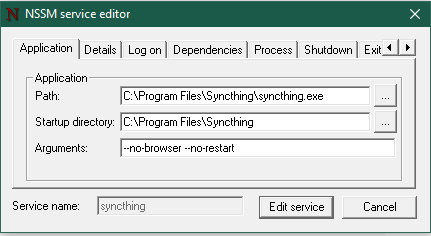
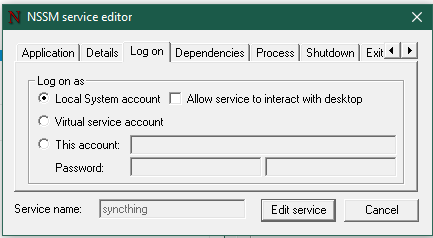
Thank you. Can you run this script below:
// GetServiceUserName.js
var WshShell = new ActiveXObject("WScript.Shell");
var SID = GetObject("winmgmts:root\\CIMV2:Win32_SID.SID='S-1-5-19'");
var AccountName = SID.ReferencedDomainName + "\\" + SID.AccountName;
WshShell.Popup(AccountName,0,WScript.ScriptName,0);
Can you please run the above script (save as GetServiceUserName.js) and report the results?
Thanks!
Bill
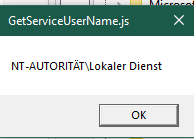
Thanks! Let me post an update to the installer and we will see if this fixes your issue…
The updated installer is now up on GitHub. Can you uninstall and reinstall with logging again and post your log? Thanks again for your assistance!
Again I got that message
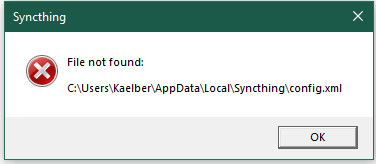
In C:\Users>USER<\AppData\Local is no “Syncthing” seems okay
In C:\Windows\ServiceProfiles\LocalService\AppData\Local\Syncthing
I found now
C:\Windows\ServiceProfiles\LocalService\AppData\Local\Syncthing\index-v0.14.0.db
C:\Windows\ServiceProfiles\LocalService\AppData\Local\Syncthing\cert.pem
C:\Windows\ServiceProfiles\LocalService\AppData\Local\Syncthing\config.xml
C:\Windows\ServiceProfiles\LocalService\AppData\Local\Syncthing\config.xml.v0
C:\Windows\ServiceProfiles\LocalService\AppData\Local\Syncthing\https-cert.pem
C:\Windows\ServiceProfiles\LocalService\AppData\Local\Syncthing\https-key.pem
C:\Windows\ServiceProfiles\LocalService\AppData\Local\Syncthing\key.pem
C:\Windows\ServiceProfiles\LocalService\AppData\Local\Syncthing\syncthing.log
Syncthingsetup_v3.log (13.7 KB)
Syncthing is running now from scratch.  and the database is available.
and the database is available.
Sorry for the error, I made a mistake in the build process (added the wrong SetSyncthingConfig.js script). I have uploaded build 4 that fixes this. Do you mind testing?
It runs now without problems … 
With your help the localization issues have been resolved. Thanks for testing and your patience!
You are welcome. Promoting such a tool or syncthing is fun and if I can do something for it. Unfortunately, I’m not a programmer, so my options are limited.
In the past I was a Resilio user and there were also a few features in the tool that I can only replace with Syncthing in a cumbersome way. However, with the current update policy and the lack of presence of the maintainers in the forum, the fun stopped over time.