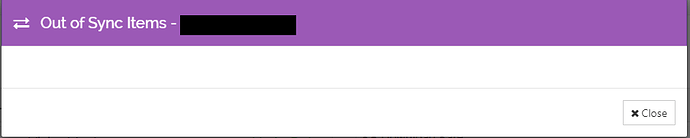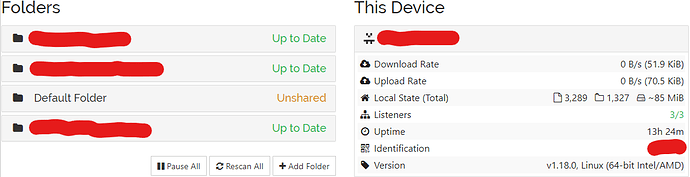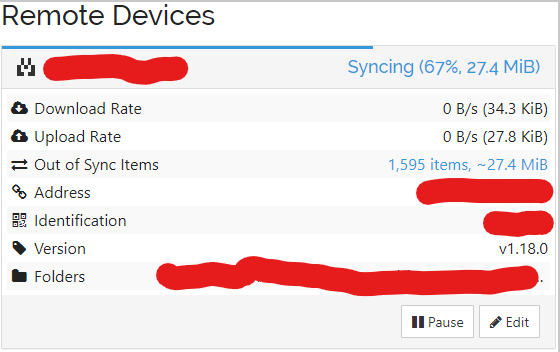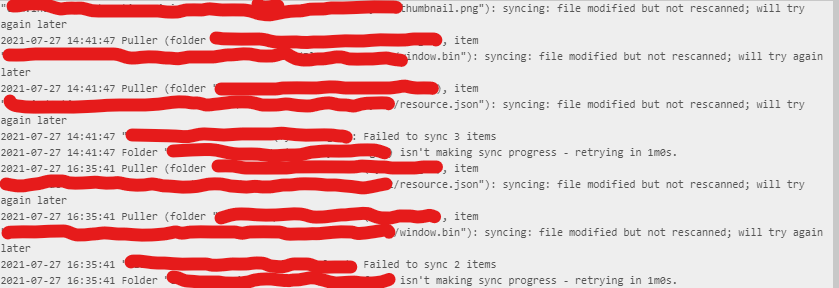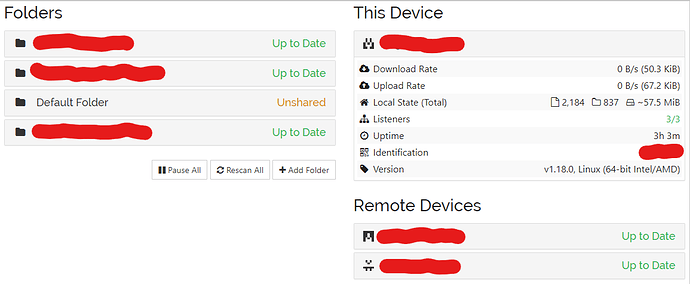Setup: Centos 7 (2 on prem machines), amazon-linux-2 ami (cloud instance - basically centos 8 but amazon variant I believe), Firewalld rules in place for 22000 tcp / upd, and 8384 tcp. I also have 21027 tcp added… though I’m pretty sure it’s not required for this type of setup.
I was able to successfully get a standard syncthing installation running after an Ansible automated install. It worked pretty well. Now, I’m trying to harden the setup.
I removed the global and local discovery servers. I left relay enabled for now… but am looking to remove it.
I worked with network services to get the connections working between on prem (2 servers) and the cloud (1 server). the 2 on prem servers do not replicate between each other… however they both replicate to/with cloud server (OR SHOULD REPLICATE, we will get to that shortly). This setup was 100% tested and worked great before I started hardening a bit more and keeping traffic local.
I ended up setting advanced → devices → localdevice as tcp://devicednsname:22000. Most everything else I left as dynamic.
What’s now happening is, if we add a file to the cloud server, the logs on all 3 servers show the action. However, the file does not make it to the 2 on-prem server. We added a folder and supporting recursive files to 1 of the on-prem servers… it’s not making it to the cloud server and other on-prem server. AND unlike the cloud server, the logs are not making it to on prem server (where the action occurred), the other on-prem server, OR the cloud server.
I have no errors. All folders show up-to-date. All devices show up-to-date across all servers (though we know it’s not by looking at the file system level). All devices in the gui show the ipdress:port of the respective servers setup. journalctl -xe | tail -n 100 shows no errors.
The last piece today I was able to complete (After network services changed some settings on their side), was adding the folders from cloud instance to the last on-prem instance that needed the folders. The files / folders had transmitted at that time - 100% synchronized. the only different now is that I removed local discovery. global discovery was previously removed.
There are a lot of pieces in play. I’ll try to unconfuse any of the above that is confusing. Thank you in advance for your help.