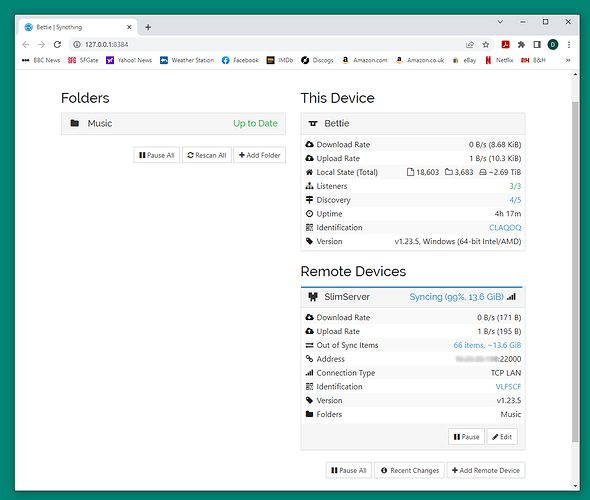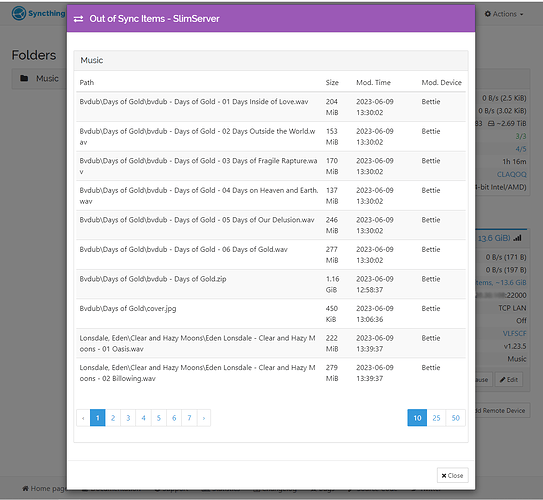Hello, My system was working, now Syncthing has stopped syncing. The setup is simple, a Windows 10 PC (source) with a folder called ‘Music’ which is being synced to the same folder on a Debian box (target). Both computers are on the same switch. I have tried ‘–reset-database’ on the Debian box…
What does Syncthing say after opening the list of 66 items that are out of sync? (click the blue “66 items, ~13.6 GiB” link in the web interface)
On the Debian box, is the “Ignore Permissions” setting under the Syncthing folder’s “Advanced” settings enabled? “Sync Ownership” should also be unchecked.
“Ignore Perms” is enabled, “Sync Ownership” is disabled. I’m seeing the message “no connected device has the required version of this file” on the Debian box and it is stuck again trying the synchronize the same files as before…
This topic was automatically closed 30 days after the last reply. New replies are no longer allowed.