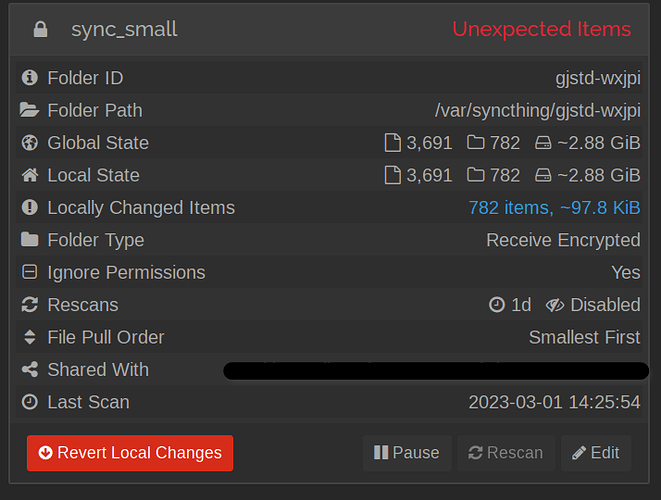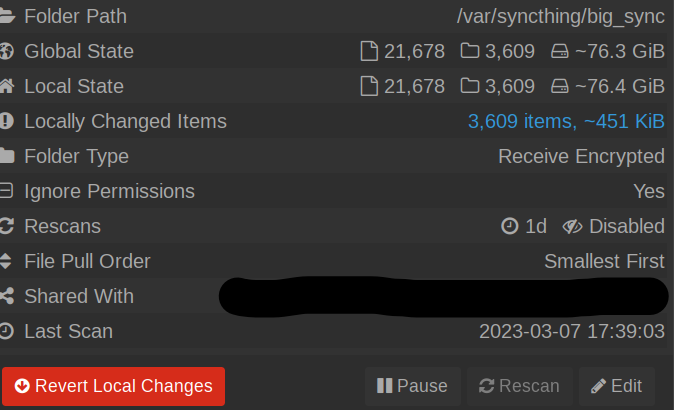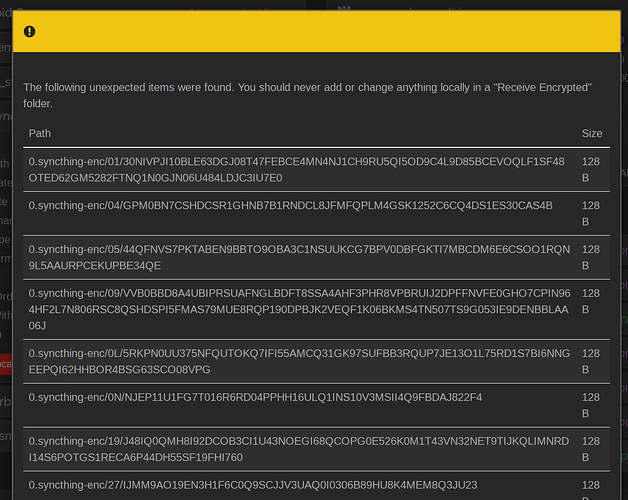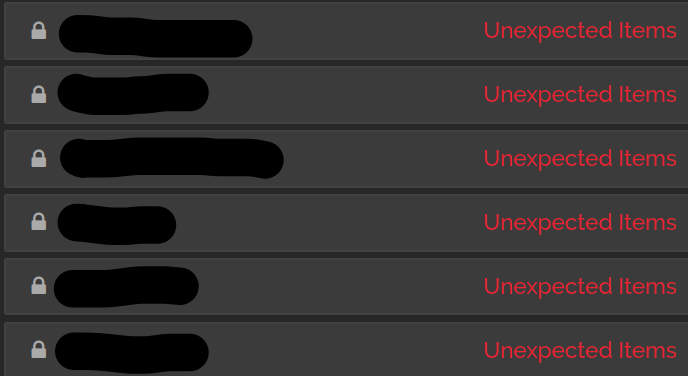Hi everyone,
I am using the receive-encrypted feature on a headless server (in a docker container). I only use the (untrusted) server as intermediate server for offline synchronization between my devices.
What happens very often is, that the server shows the Unexpected Items Flag and offers to revert local items. Whats funny about it is, that it only seems to recognize all folders as “locally changes items”. So when I press the revert button it reverts the changes usually very quickly… I don’t know what causes this and I would like to know how I can help debug this issue.
I am running the newest version of syncthing on all my machines, including headless server (v1.23.1, Linux (64-bit Intel/AMD Container)). Syncthing runs in a docker container using a shared folder on an “openmedia vault” system (:= Debian), maybe that could be the issue? something like changing permissions or something like that? I told omv to not modify any permissions in subfolders.
Here is my docker compose script:
---
version: "3"
services:
syncthing:
image: syncthing/syncthing
container_name: syncthing
hostname: myserver-syncthing
environment:
- PUID=1000
- PGID=1000
volumes:
- /srv/dev-disk-by-uuid-1c2c36bb-7750-4c45-8924-7e35e4abbf3f/syncthing_enc:/var/syncthing
network_mode: host
restart: unless-stopped
The standard logs don’t show anything…
2023-03-01 23:24:26 Connection from XXXX at 192.168.188.21:53084 (tcp-server) rejected: already connected to this device
2023-03-02 02:44:25 Connection to XXXXX at 192.168.188.27:22000-192.168.188.21:22000/tcp-client/TLS1.3-TLS_AES_128_GCM_SHA256 closed: read timeout
2023-03-02 04:48:06 Established secure connection to XXXXXXXX at 192.168.188.27:22000-192.168.188.21:22000/tcp-server/TLS1.3-TLS_AES_128_GCM_SHA256
2023-03-02 04:48:06 Device XXXXXXXX client is "syncthing v1.23.1" named "linux-computer" at 192.168.188.27:22000-192.168.188.21:22000/tcp-server/TLS1.3-TLS_AES_128_GCM_SHA256
Any idea where to go from here and which logs to get?