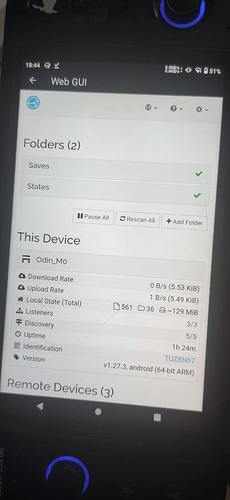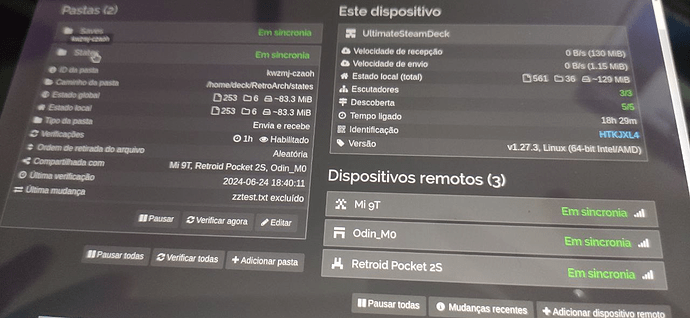I’m struggling to configure this.
At the moment I have 3 Android devices with Syncthing where the file I save on one goes to all of them and I also have it on the Steam Deck which despite having the same folder that has the same ID configured sharing it with all of them, it does not receive the files correctly nor send.
They’ve all identified the path, each of the devices and what it’s all saying is sharing.
Currently my idea was to have all devices communicate with the main server, which is my cell phone, so that it can always update everyone, but for some reason the Steam Deck is the only one that doesn’t want to join.
So I only have 2 shared Retroach folders.
Saves
States
Unfortunately, I tried using the default Retroarch directory and even moving the files to another folder closer to the Root (yes, I modified the path in Retroarch of the folders whenever I moved them and it always read correctly).
Are there any mysterious conditions or settings for the Steam Deck to work with everyone else?
I tested creating a file on the Steam Deck. This file has been synced to all Androids.
I edited the file name and it changed everywhere, including on the Steam Deck.
All files appear to be synced, BUT they are only actually working in some way between the separate Steam Deck Androids. Like this? If I save a State on Android it updates on all devices except the Steam Deck. If I save the State on the Steam Deck, it only saves on the Steam Deck without MODIFYING the others, understand?
In short, the folders are updating each other, but the files are not working with each other. A bit confusing, but that’s what’s happening and I really don’t know how to solve it at the moment, unfortunately.