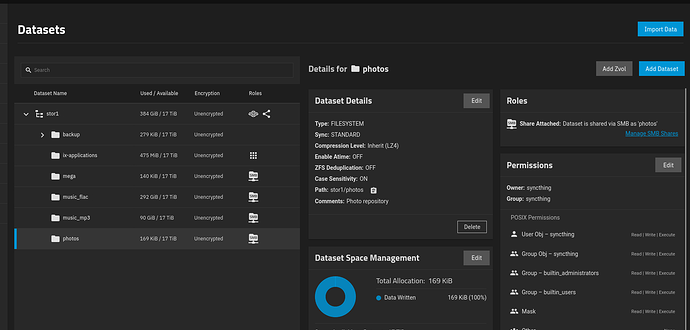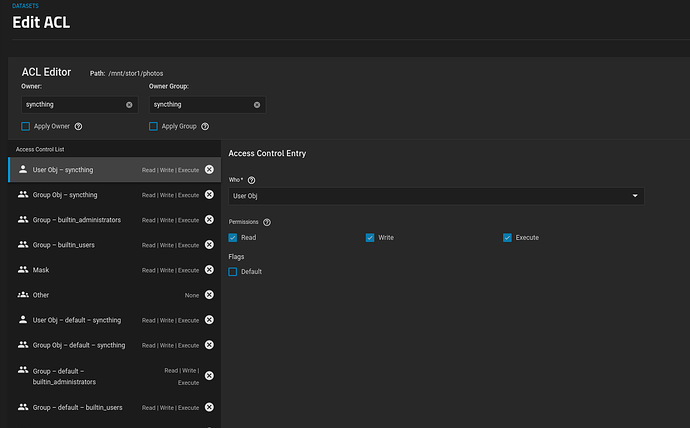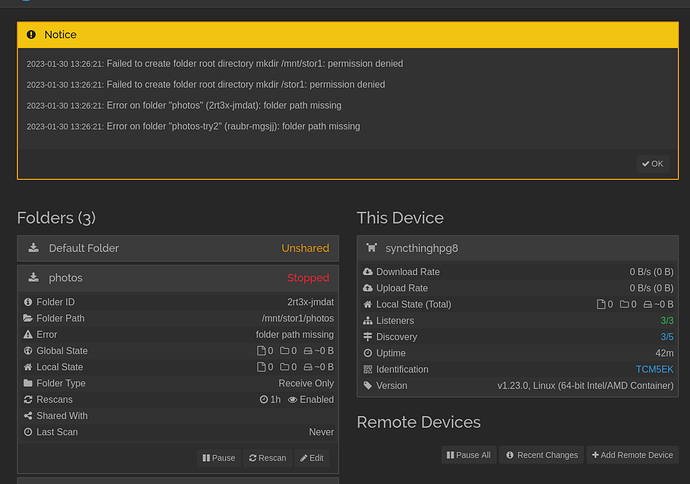In case I am off and you can point me to a resource or video, thank you in advance. I have a Truenas Scale with the latest updates as of January 2023. I installed Syncthing from the available applications. I configured a user syncthing wich matches the GUI for syncthing along with the password. I also created a dataset names photos which will be a target from other computers and a synology NAS photo repository (truenas will be a secondary central backup). Every time I go to the GUI in synchting and try to create a folder to be shared i get the following error:
023-01-30 13:13:11: Failed to create folder root directory mkdir /stor1: permission denied
2023-01-30 13:13:11: Error on folder “photos-try1” (raubr-mgsjj): folder path missing
stor1 if my pool and photo or photos (can create either if necessary for this to work) data set and set as mentioned syncthing as the owner but the error is the same even for other data sets or folders. By the way, I tried setting the path to be either /stor1/photos and also /mnt/stor1/photos and error continues. Also, I have some info here which will be changed when I get to work correctly so not worried about it now. Also I set ACL to be restrictive and applied the permissions recursively on the data set.
Any help will be greatly appreciated.