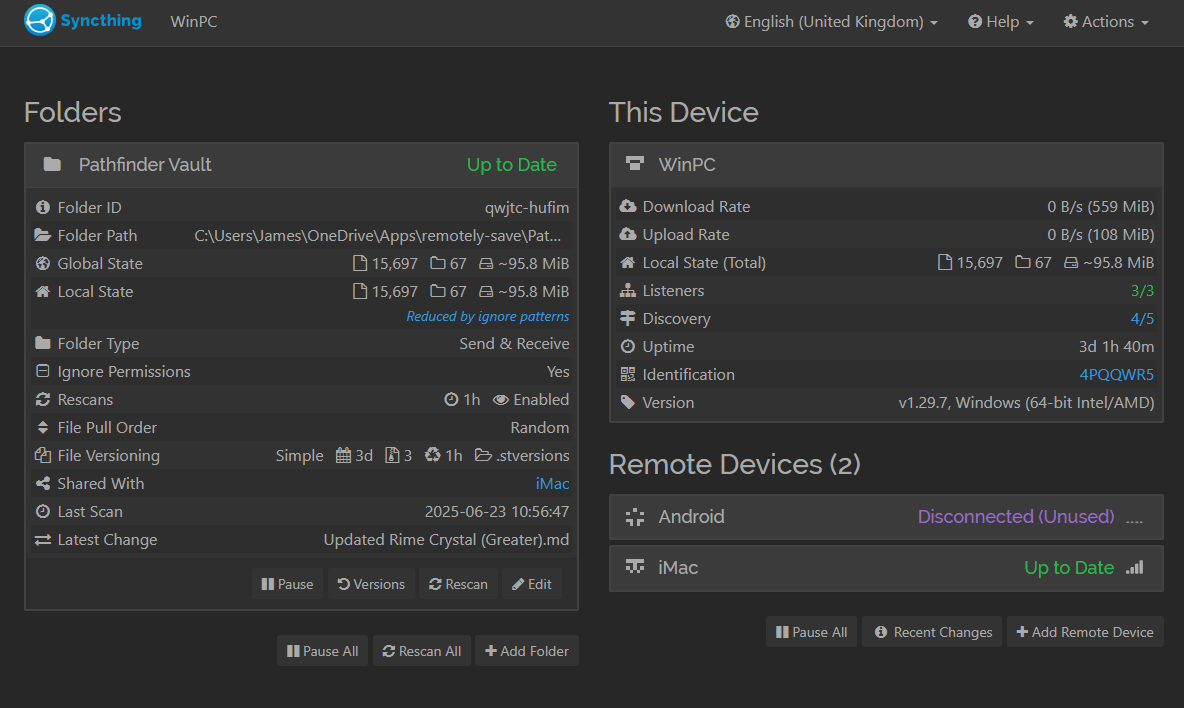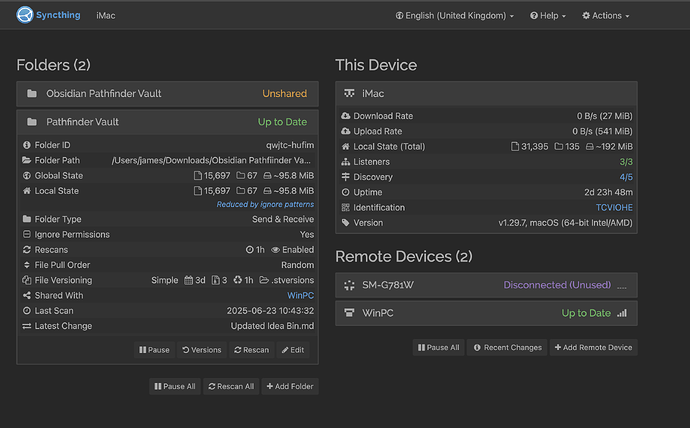I am attempting to use SyncThing to sync a folder I use with Obsidian.md. When I initially set this up, on a Mac, It is able to find the folder, and says it’s up to date. I then configure my PC with SyncThing. I ensure that both computers can see the other device, and then I share the folder from the Mac to the PC. I then accept the folder on the PC side, set up the folder location, and watch it sync the files. This part works entirely correctly, every time I try it.
The part that doesn’t work is when I update a file on either side, Mac or PC. If I update a file, it is not copied to the other computer no matter how long I wait. I can see that the auto-scan has run and it has detected the change, it even shows up in the All Changes section, however when I check the computers they are never actually in sync with the changes. I know there is a minimum time between syncs that, I believe, is an hour. I’ve manually hit the Sync button on both sides before, I’ve tried waiting the hour, I’ve even tried waiting over night, but no matter how long I wait, it does not seem to be able to actually update the second computer(the one that does not have the new changes in the file).
Am I doing something wrong? Is there a log file I can look at from the scan process to see what, if anything, is going wrong? Is my issue because I’m running two different operating systems maybe? I’m at a loss. I had heard really good things and was optimistic towards using this as a way to keep my Obsidian notes synced between PCS (I don’t ever use them both at the same time, and there’s always a few hours at minimum between the switchover), but I’m having 0 luck.