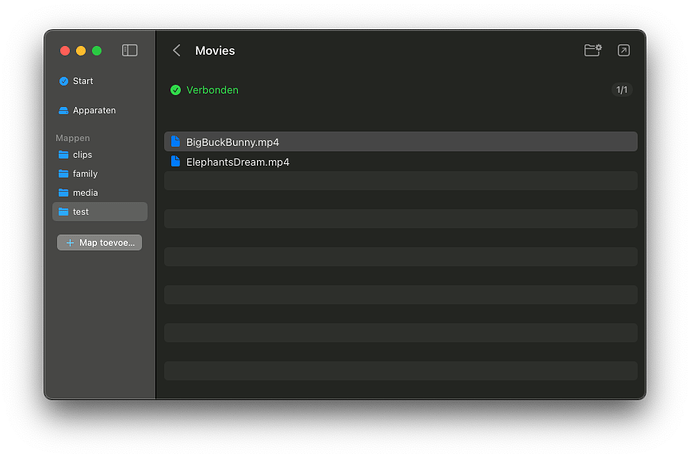A little while ago I released Synctrain, an open-source Synchting app for iOS with native UI in SwiftUI:
As it turns out, it is very easy to also build a native macOS version from this. With some tweaking it is now a half decent app that can actually be used:
The current offering for macOS works really well, but is little more than a wrapper around the Syncthing binary providing a menu bar item with minimal UI, support for configuring start-on-login, auto-updates, deferring to the web UI for everything else. My app provides access to a subset of Syncthing’s features (although modifying the underlying config.xml is still possible), but adds a file-centered UI and support for selective synchronization and on-demand streaming of files. This is similar to the difference between MobiusSync and Synctrain on iOS. The macOS app has all the features the iOS app has, except for everything related to background synchronization (not needed on macOS) and scanning QR codes. It adds the ability to select custom folder paths (on iOS the app currently is only able to sync folders inside the app’s container).
The code for this is available in the GitHub repository. It should be fairly easy to build the app yourselves from there if you have XCode installed. For those who just want to try the app, download a notarized .app file here. (Note, no guarantees whatsoever. Do not complain if it eats your files or worse).
It is not as polished as the iOS edition yet, but I wanted to share this here now to see if there is any interest at all in this. Depending on the response I will decide whether it is worth to spend the effort also publishing this in i.e. the Mac App Store (and going through App Review etc.). Looking forward to your thoughts!