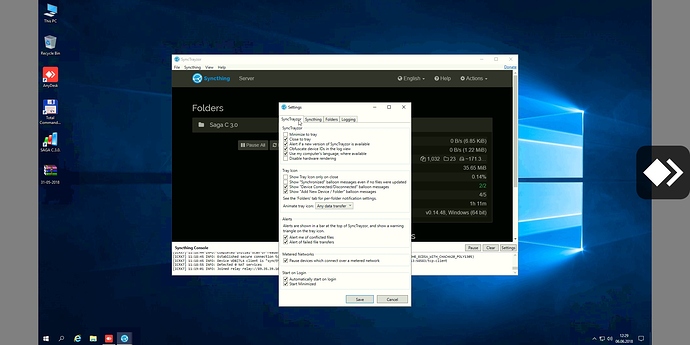Hi, I have a problem with syncthing windows client on w10 pro sistem. After the latest update of w10 client does not start in log-on screen. Before of this client was not a problem to start automatically. Now because software was also updated in the same time with w10 I can’t establish witch one have problem. The w10 os has password protection at log-on. It’s possible to know how can start the trezor in log-on screen? P. S. After log in client start automatically no issues here I whant it to start before logging. Thanks!
How have you set up Syncthing to start automatically?
After logging its start but I whant it to start in logging screen. Before password enter! I whant it to initiate like network drivers or like a Sistem program!
Right, so using SyncTrayzor. That setting starts SyncTrayzor when the user logs in, since SyncTrayzor is a desktop application and cannot launch before the user has logged in.
If you want to start Syncthing before the user logs in, you will need to run Syncthing as a service, and not use SyncTrayor. There are some instructions in the docs.
Can u point me in that direction please?
See here. Make sure you pay attention to the warning! You must configure NSSM to start Syncthing as your user, as by default it will run as a superuser.
Now I can see! Perfect! Q:it use same Clint or is another win client diferent than trezor? Many thanks!
No, if you start Syncthing as a service, you will have to use it by visiting the web interface in your browser. There will be no tray icon.
This topic was automatically closed 30 days after the last reply. New replies are no longer allowed.