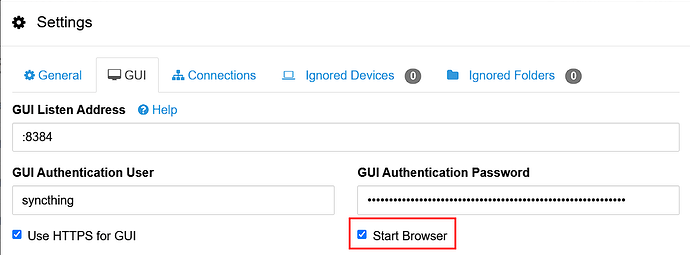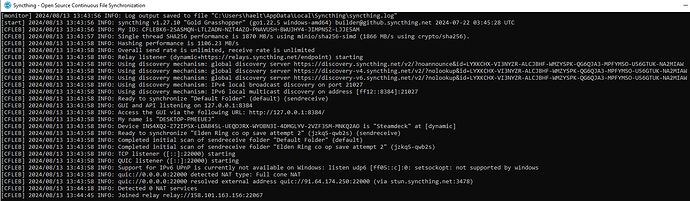Syncthing.exe used to open a webpage in chrome on my windows pc, today after starting up my pc and running syncthing.exe it just opens the command center, runs the text but the webpage doesn’t open anymore. I made no changes to the pc or the program. I am not using it for anything too complex, just to sync save files between my pc and my steamdeck. Can someone please help as I am afraid to change anything as I might lose my saves.
Please go to http://127.0.0.1:8384 manually in your browser. If you manage to enter Syncthing’s Web GUI this way, then please go to Settings and check if “Start Browser” is enabled:
If it is, and the browser window still doesn’t open, then please check in the Windows settings what your default browser is set to.
If everything looks correct but the problem hasn’t disappeared, please copy the whole output which you’re seeing in the command prompt window, and then paste it here as code (using the </> preformatted text option from the toolbar).
Thank you for the link. When the command center is open the link works and brings me to the webpage. However the start browser is still checked and the default browser for my windows is google chrome. I confirmed both of these just now.
I will attach the script ran on the command center.
Everything looks fine, so it’s difficult to say why the browser doesn’t open ![]() . What you can try is to temporarily change the default browser (e.g. to Edge which should already be present in the system), and then see if the same behaviour persists.
. What you can try is to temporarily change the default browser (e.g. to Edge which should already be present in the system), and then see if the same behaviour persists.
This topic was automatically closed 30 days after the last reply. New replies are no longer allowed.