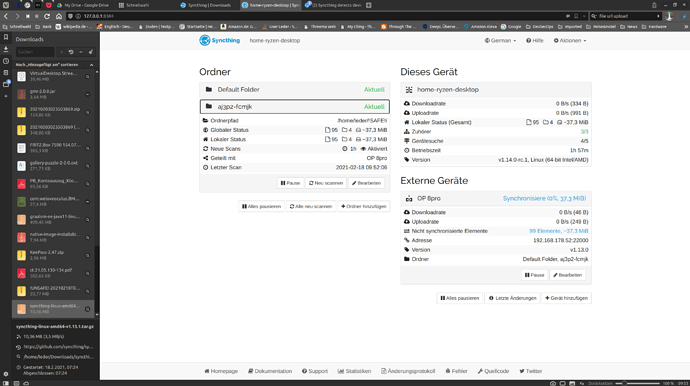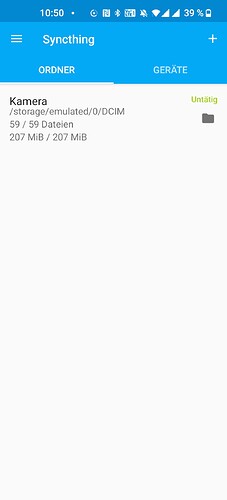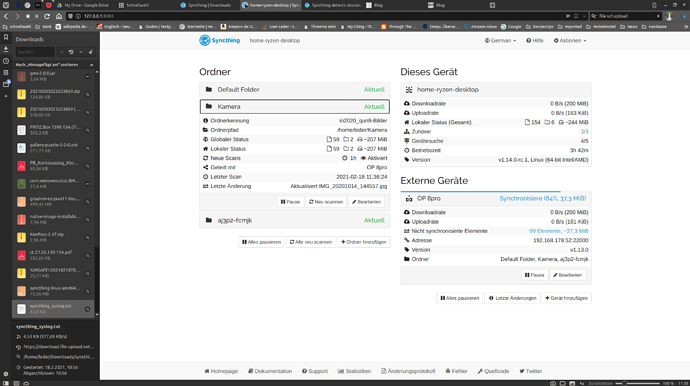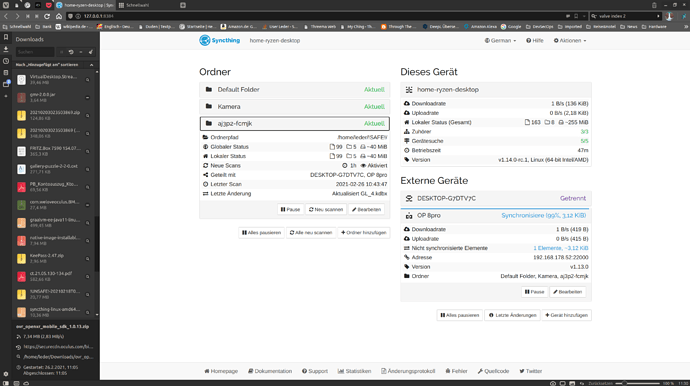leder11011
February 18, 2021, 7:05am
1
I have syncthing w/:
ubuntu box
android smartphone
added fw rule
syncthing detects devices
but does not sync my folders!
Any idea?
These are the ubuntu logs:
I wanted to add my logs here, but the forum prevents me from doing so!
https://www.file-upload.net/download-14488640/syncthing_syslog.txt.html
kluppy
February 18, 2021, 8:22am
2
Hi.
Can you post a screenshot from the Ubuntu machine showing the folder and devices.
Have you selected the remote devices to share the folder with?
imsodin
February 18, 2021, 9:29am
4
Maybe you have different folder IDs. Please post the same screenshot from OP 8pro too.
kluppy
February 18, 2021, 10:23am
6
For the phone we need to see the screen after tapping on the folder.
From looking at this though, I am guessing Simon is correct and the folder IDs don’t match
1 Like
leder11011
February 18, 2021, 10:27am
7
Unfortunately - for you - the folders on the smartphone and the ubuntu box do not match at all: hence the title “…but does not sync folders”.
leder11011
February 18, 2021, 10:40am
8
All of a sudden one direction - smartphone → desktop - got synchronized completely! But other direction stopped at 84%… cp. screenshot
imsodin
February 18, 2021, 10:55am
9
Before “Kamera” wasn’t there. That’s the problem: You shared folders, but didn’t accept them on the other side. So it doesn’t sync. Now some of them are shared, and thus synced, but they other still aren’t → not 100%.
leder11011
February 18, 2021, 10:57am
10
Now I have all folders synched.
I have a bug for you “you can sync two different folders on the server into the same folder on the client”:
test steps:
server:
create two shared folders and sync them to the client
client:
create one local folder and connect the first shared folder to it
connect the local folder to the second shared folder
sync!
expected result: sync not possible!
actual result: both the original folders on the server have the same - duplicate - content!
Have a nice day!
Gerrit
tomasz86
February 18, 2021, 11:27am
11
Do you mean that you managed to use the same folder ID for multiple folders, or just the path? If it is the latter, then there are legitimate cases, where people want to push multiple Send Only folders into a single Receive Only destination, etc., so I would say that this is just a feature
leder11011
February 18, 2021, 1:03pm
12
It’s just the path: If you say it is a feature, it is very ugly!
One of the paths did not sync completely, though the progress was 100%
Server:
Source path
Destination path: empty
Client:
3) Synced path for Source and Destination on server
4) Synced path: 100%
Server:
5) Destination path: broken - not synced 100% from source path, but parts of it…
Log:
https://www.file-upload.net/download-14488959/syncthing_syslog_2.txt.html
calmh
February 18, 2021, 1:17pm
13
There are legit cases for sharing a given directory multiple times under different folder IDs. It can also be a mistake though, which is why there’s a red warning to that effect in the add folder dialog when you enter a path which is already shared.
3 Likes
tomasz86
February 18, 2021, 5:36pm
14
calmh:
there’s a red warning to that effect in the add folder dialog when you enter a path which is already shared.
There is a problem with that warning though. If you edit just the label and do not touch the “Folder Path” input field, the warning does not show up
By default, the path just follows the label, creating the folder under the default path, so the user may never know that there is a clash.
1 Like
leder11011
February 26, 2021, 10:53am
15
I got my devices and folders known to syncthing now!
One file changed: the syncronization does not complete to 100%, cp. screenshot.
My issue seems to be my Android 11 smartphone, as described here:
So I’ve go seven devices, on a variety of platforms (Win10, MacOS, Ubuntu20LTS, Android 10&11), all syncing a number of folders, one of which has upwards of 30k small files. It’s a Joplin source directory structure, so lots of markdown text files and a bunch of resource files of varying types.
All of that works beautifully, apart from the Android 11 device, a Samsung Galaxy S20U 5g. It is running Syncthing-fork (I moved to fork as the stock version had the same issue and I wondered whether for…
Ubuntu 20.04 latest version:
leder@home-ryzen-desktop:~$ syncthing
panic: runtime error: index out of range [1] with length 1
goroutine 1 [running]:
main.main()
github.com/syncthing/syncthing/cmd/syncthing/main.go:218 +0x52f
goroutine 5 [chan receive]:
github.com/syncthing/notify.(*nonrecursiveTree).dispatch(0xc0000c48a0, 0xc0000c47e0)
github.com/syncthing/notify@v0.0.0-20210308121556-f45149b04939/tree_nonrecursive.go:36 +0xb6
created by github.com/syncthing/notify.newNonrecursiveTree
github.com/syncthing/notify@v0.0.0-20210308121556-f45149b04939/tree_nonrecursive.go:29 +0xe5
goroutine 6 [chan receive]:
github.com/syncthing/notify.(*nonrecursiveTree).internal(0xc0000c48a0, 0xc0000c4840)
github.com/syncthing/notify@v0.0.0-20210308121556-f45149b04939/tree_nonrecursive.go:81 +0x58
created by github.com/syncthing/notify.newNonrecursiveTree
github.com/syncthing/notify@v0.0.0-20210308121556-f45149b04939/tree_nonrecursive.go:30 +0x111
goroutine 7 [sleep]:
time.Sleep(0x1dcd6500)
runtime/time.go:193 +0xd2
github.com/syncthing/syncthing/lib/dialer.init.1.func2()
github.com/syncthing/syncthing/lib/dialer/internal.go:44 +0x2a
created by github.com/syncthing/syncthing/lib/dialer.init.1
github.com/syncthing/syncthing/lib/dialer/internal.go:43 +0x15f
leder@home-ryzen-desktop:~$ syncthing -version
syncthing v1.15.0-rc.4 "Fermium Flea" (go1.16.2 linux-amd64) deb@build.syncthing.net 2021-03-17 08:06:37 UTC [noupgrade]
calmh
March 18, 2021, 7:20am
18
1.15.0-rc.4 had that issue when run without any parameters, upgrade to rc.5 for the fix.
1 Like
system
April 17, 2021, 7:41am
20
This topic was automatically closed 30 days after the last reply. New replies are no longer allowed.