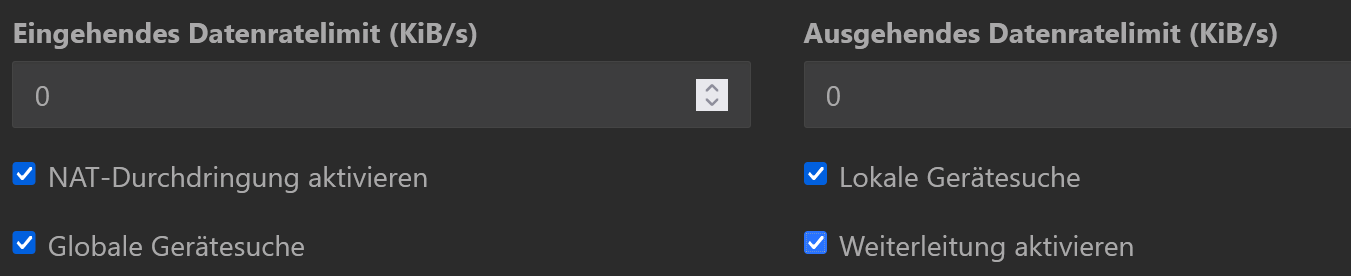Hi to all here, I started to deploy Syncthing yesterday (after being not convinced by NextCloud for my demand) using this (local NW only) environment:
- Server (v1.23.0, Linux (64-bit Intel/AMD Container)) on OpenMediaVault Docker Container using the standard script for stacks (modified user/groups/volumes according to my setup)
- Client (Win11, Synctrayzor, latest Version as well)
While I had several attempts to connect both instances - the following lines in the log catched my attention:
GHDUB] *INFO: quic://0.0.0.0:22000 detected NAT type: Port restricted NAT
[GHDUB] *INFO: quic://0.0.0.0:22000 resolved external address quic://82.207.246.174:21748 (via stun.syncthing.net:3478)
[GHDUB] *INFO: Joined relay relay://178.32.1116:22067
[GHDUB] INFO: Adding folder uudyh- ![]()
and then Syncthing started to synch a few files to 178.32.111.** - which is a server somewhere in France (according to IPLocator) - before I hit the cancel button.
Most likely my connectivity config was on standard
Just to understand it:
- How could it happen that my folder ID started to sync on a server somewhere in the internet? I never entered any IP outside of my local NW.
- Any chance to re-connect to this server and delete the files? Since no credentials where asked so far - I assume I could re-connect. But I would need to understand how - since it happened.
Lesson learned:
- Blacklisted all (known) relay servers + stun.syncthing.net + ports for Syncthing in the internet firewall
- Watch my NW traffic while using Syncthing - sorry, but I am very cautious now
Actual Situation:
- Within NW all devices (incl. Mobiles) sync as expected (yeah!), just some files from my hard disk fly arround the internet now (not so yeah!)
Can anyone please enlighten me on how this could happen?
Thanks a lot, Toko