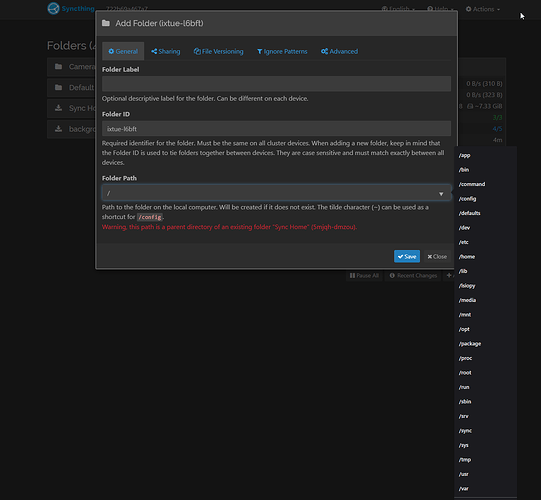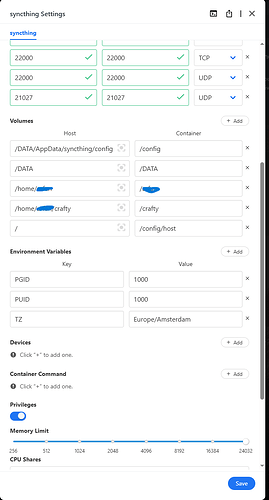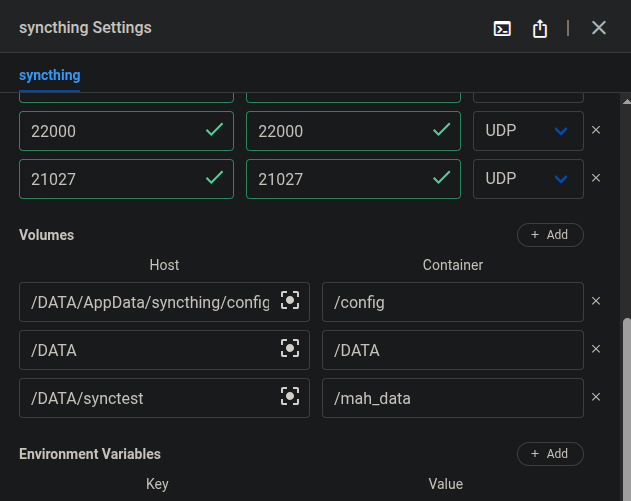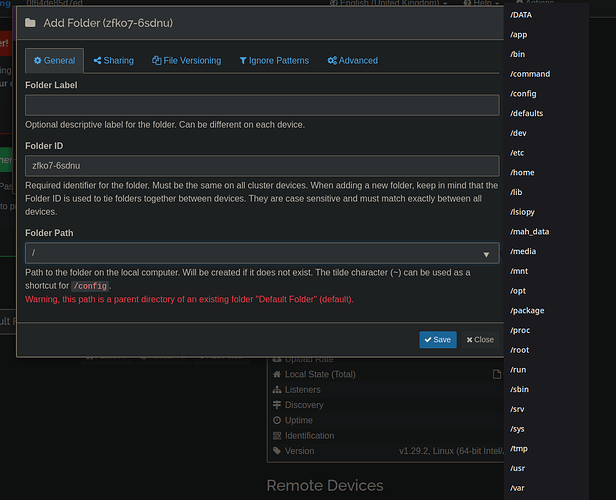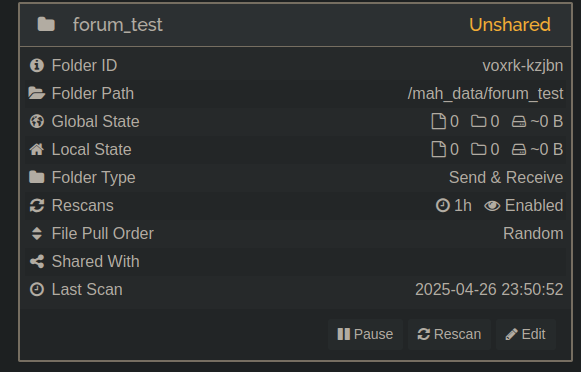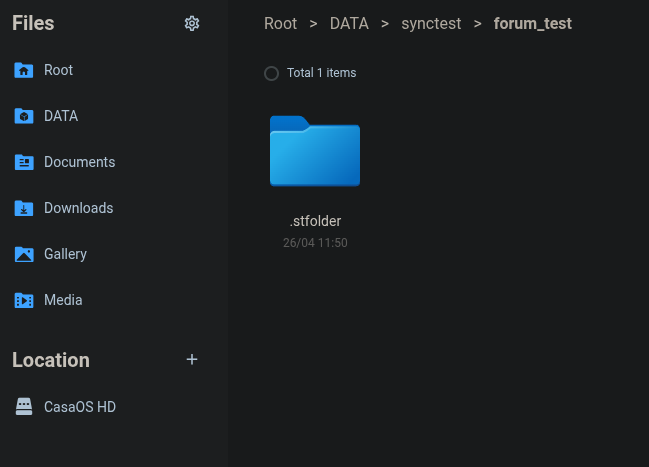hello, i am running syncthing in docker container using casaos and i tried adding new volumes to the config but no matter what when i try to add the folder to sync it, it tries to create the folder instead of using it as if it does not exist
first thing to check is if the bind mounts (CasaOS calls these volumes for “simplicity”) are actually applied. aka did the container get recreated after these where added?
second thing to test is to try and get an interactive terminal in the synchting container on your CasaOS instance. And check if the container can see these mounts (“/crafty”, “/DATA”)
this should be possible by clicking the “terminal and logs” button on the top right of your syncthing settings window.
then execute the command: ls /
If they don’t show up in that list then its a configuration issue with the container on CasaOS and not Syncthing.
sidenote: why are you mounting your whole system root to /config/host in the container? this seems not that secure.
the interactive terminal is able to see those mounts and everytime i change something the container gets recreated.
I tried to replicate what you have on the public casaos demo. where this “just” worked.
Did you create for example /crafty in a special way ?
that folder sits in my users home directory and has 777 as permisions as it is being used by another container but even if i add the root directory or any other regular folder it still does not work.
I have no idea how CasaOS works, but your used volumes look a bit suspicious:)
You map /DATA to some folder in your container, but also /DATA/some/child/folder to some folder in your container. But that child folder already exists in the container under /DATA/...?
Same with /home/_user_ and /home/_user_/child
And as cherry on top you map the root dir / of your Host machine to some folder in the container? That feels like a misconfiguration.
Clean up your volumes to only the ones you actually need. It’s prob all conflicting currently.
This topic was automatically closed 30 days after the last reply. New replies are no longer allowed.