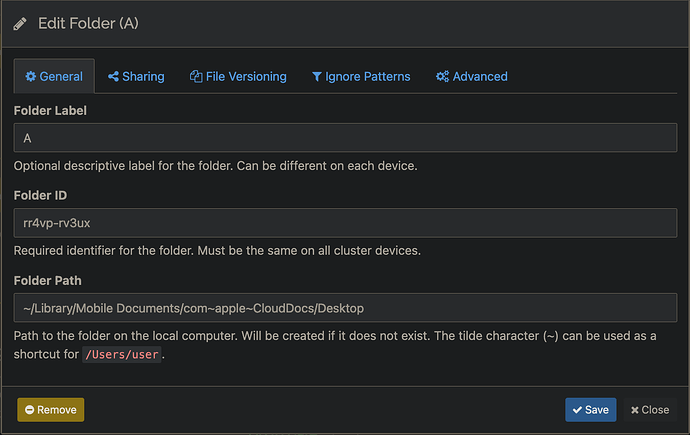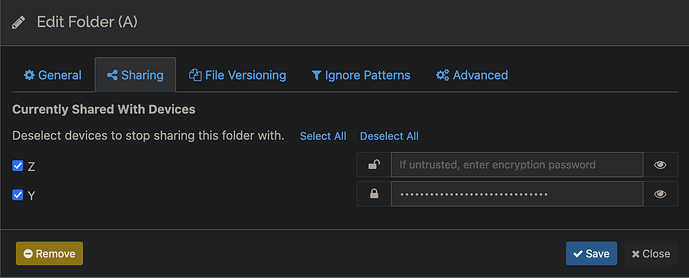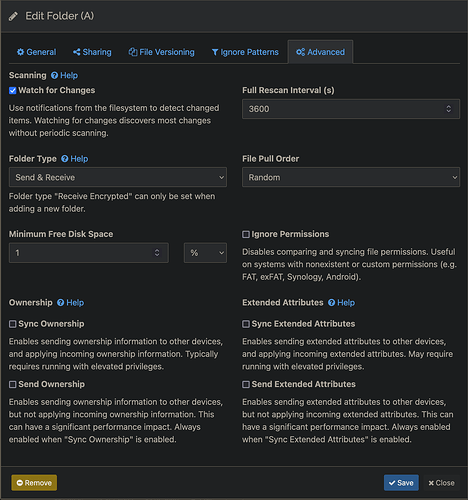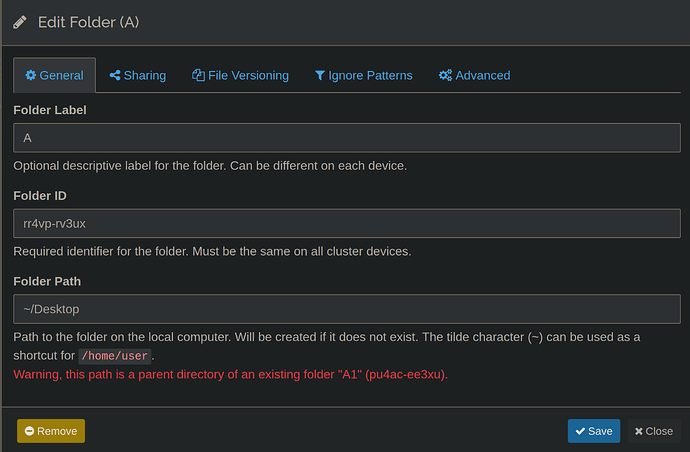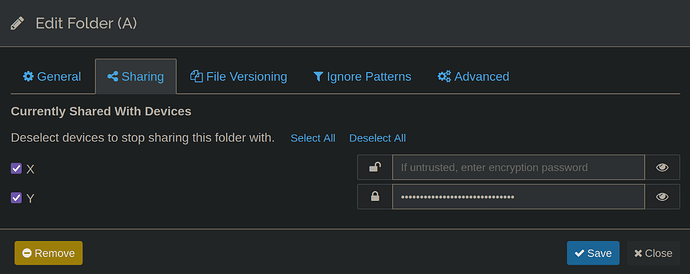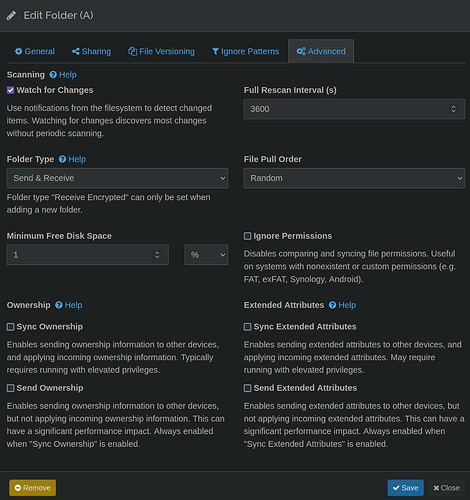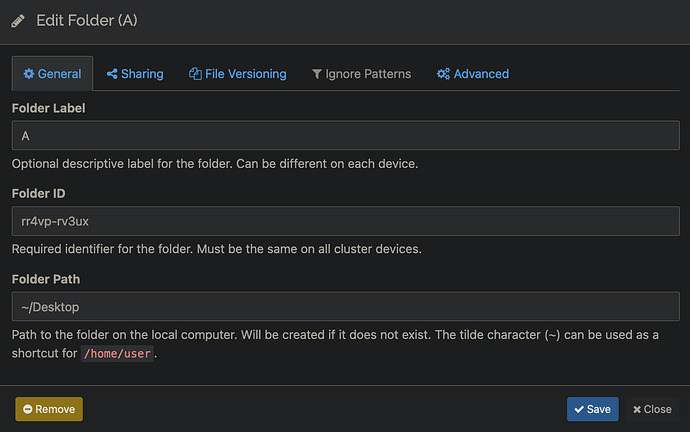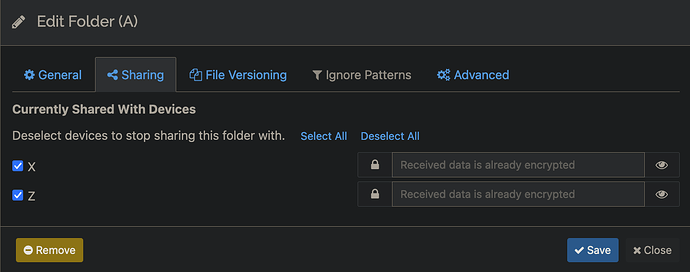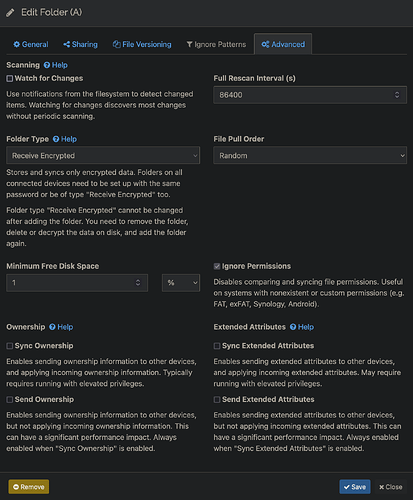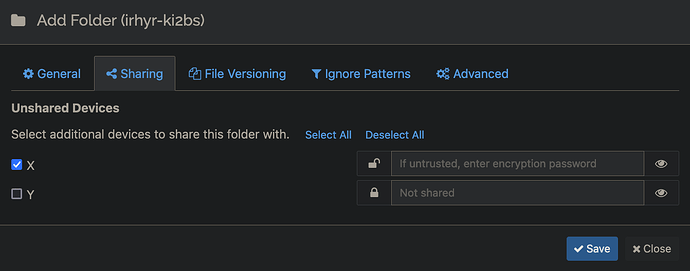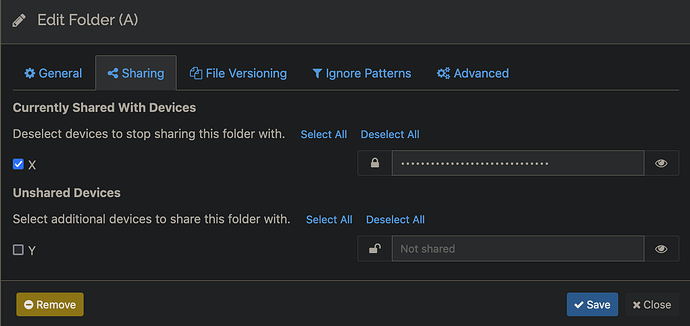First off, thanks for creating Syncthing, it’s an awesome product!
My setup is: I have folder A, and I have folder A1, which is a subfolder of A. I ignore A1 in A’s ignore patterns, so there’s no “double-sync” attempts.
This is an annoying, convoluted setup, but it’s because I want to include A1 on some of my devices, and don’t want to include it on others – and I need to preserve the directory structure. So I see no other way of doing this, given a device can only “not send” a file, it can’t choose to “not receive” one.
Relevant devices are X, Y, Z, where X and Z are trusted, and Y is untrusted.
My problem is: whenever I try and share folder A1 between X and Z, even though I’m not typing in an encryption password when I do so, it adds one on after I’ve shared the file. This leads to an error because both ends are encrypted, and neither are set to Receive Encrypted (they’re both Send & Receive). If I remove the encryption password on both ends, this leads to an error because both sides think the other wants to exchange encrypted data.
I have no clue why both remotes are expecting encrypted data?? The encryption password Syncthing carries on adding is the same one I use for Y, so I assume that’s got mixed in somehow? But I’ve checked my setup, and there should be no reason this is happening.
This happened with folder A before as well, but I somehow got rid of the problem by removing and adding the folders on both ends multiple times, and frantically clearing the encryption passwords. This has not got rid of it here though.
Error message on device X: Failure checking encryption consistency with device Z for folder “FOLDER” (DATE): remote expects to exchange encrypted data, but is configured for plain data
Error message on device Y: Failure checking encryption consistency with device X for folder “FOLDER” (DATE): different encryption passwords used (I’m especially baffled by that message, because I used the same encryption password when sharing from both X and Z.)
Device Z doesn’t currently have an error message, but I think it had the same one as X before (I think the error message just shows on the one you try to share from, whereas the other one just silently Disconnects).
Both X and Z when I check the logs, have mutual connections ‘closed by remote: handling cluster-config: remote expects to exchange encrypted data, but is configured for plain data’. Y closes connections too. When I remove the offending folder, everything works again.
Actually, I think I just experienced the bug. On device X, I’d previously shared A1 just with Z (to try and isolate the problem), and had removed the encryption password Syncthing had added in. However, when I then shared A1 with Y, with the encryption password, it then added that same encryption password to Z. Even though I’d left the field for Z clear.
Long post, but I hope I’ve given enough detail here that this issue actually gets sorted.