I see that ver 1.18.0 note a bugfix: irreversible Local Additions after re-adding the same folder as Receive Only
I updated to v 1.18.0 few days ago but Syncthing still show Local Addtions mode every time it syncs data
That issue is related to a very specific situation. You may have a different problem here. You will need to provide more information (operating system, Syncthing version, screenshots, etc.) for other to be able to say anything more about it.
Just a wild guess, but it could be related to permissions (e.g. when using NTFS under Linux), unstable FAT timestamps (e.g. in Android), or something similar that has been debugged on the forum quite a few times already.
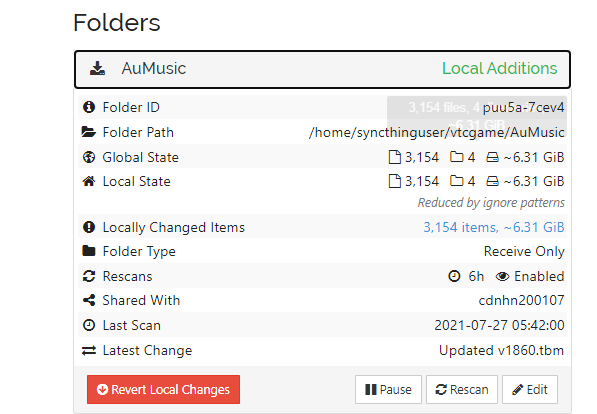
In fact there is nothing affect the data, but I don’t know why Syncthing show this. I’m using on centos 7, syncthing v 1.18.0
What happens if you tick “Ignore Permissions” in the folder settings on the receiving side?
I don’t know why to ignore, nothing wrong with the data, as you can see, Local State, Global State and Locally Changed items are the same. This only happens at receive only folder
Sure, but the state implies that the receive only side has changed files, potentially due to permissions or timestamp in-accuracy.
Can you tell more about timestamp in-accuracy, I have device A send only to 2 devices B1,B2 receive only, but only B1 shows up to date, and B2 shows local addtions. What’s the problem here.
It all depends on the filesystem at hand. Perhaps on one side you are using ext4, which supports nanosecond precision timestamps, and unix permissions.
On the other side, you might be using FAT32, which supports timestamps up to the nearest second, and does not support unix permissions.
As the files get synced, this data (permissions, nanoseconds), get lost as the filesystem cannot preserve them, ending up resulting in changes.
You should look at the properties of the file on both side and see how they are different.
So how do I config the timestamp, I install centos7 on B1,B2, and setup Syncthing on them, they are all configured the same way. Why is there this difference?
I suggest you check the files for differences to answer the question. I can’t answer it for you.
If I use send only on Windows and Receive only on Linux, maybe that will cause timestamp in-accuracy
This topic was automatically closed 30 days after the last reply. New replies are no longer allowed.