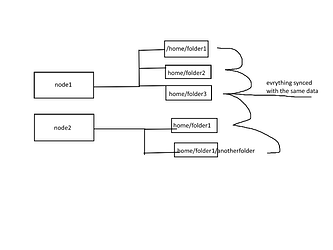Hi, how can i setup syncing multiple folders on same/different servers? eg: server1/folder and folder2/ server2/folder1, folder2 and folder3 all five folders synced with same files
Definitely start by reading the following two help pages before installing anything:
- Getting Started – https://docs.syncthing.net/intro/getting-started.html
- An Intro to the GUI – https://docs.syncthing.net/intro/gui.html
As for syncing multiple folders on the same server, although it can be done, Syncthing is intended for syncing files between different devices rather than folder-to-folder on the same device (there are generally better tools for that use case).
I think I understand what you’d like to do, but a simple drawing illustrating it would be more helpful than a description.
okay i didnt know that but i just prefer to have everything task-specific in one place in this case syncing files
Without jumping through hoops, Syncthing does not allow syncing directories on the same device. There are other tools which are good at syncing directories on the same device, like for example Unison.
Syncthing can be pursuaded to do it, but it requires running more than one instance of Syncthing on the same device, one instance for each directory in a group of directories you want to sync. See “–home” in Syncthing — Syncthing documentation .
If Syncthing is your preferred and only solution…
Based on your diagram, I’m assuming that /home/folder1 likely refers to a user’s home directory on a Unix-like system (Linux?).
Instead of thinking of it as “node1 syncing folders to node2”, the cleanest setup would be for each user to run their own instance of Syncthing so that each user would effectively be a “device” in Syncthing.
“node1” would run three Syncthing instances. “node2” would run just one Syncthing instance because /home/folder1/anotherfolder is likely owned by the same user as the parent /home/folder1.
For anotherfolder, either run a 5th Syncthing instance on “node1” or “node2” (simpler), or have one of the users re-share a Syncthing folder (more complicated).
Configure the Syncthing instances in a 1-to-many topology – aka. mesh network.
On “node1”, you will need to at least assign unique network port numbers for each Syncthing instance’s web UI – e.g. http://127.0.0.1:8384/, http://127.0.0.1:8385/, http://127.0.0.1:8386/. Syncthing’s local and global discovery should take care of the rest unless you have specific requirements that need overriding.
See also:
This topic was automatically closed 30 days after the last reply. New replies are no longer allowed.