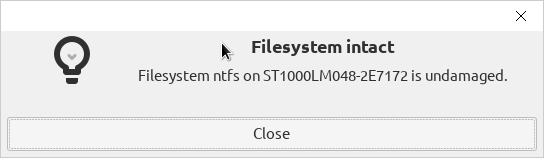first, i rename and delete Screenshots folder on Android(MIUI14);
then sync to computer(mint21), and igot this error.
how should i fix it, current i cant open this sync folder, and cant delete Screenshots on computer.
here’s the logs:
2024-01-22 12:49:36 TCP listener ([::]:22000) starting
2024-01-22 12:49:36 QUIC listener ([::]:22000) starting
2024-01-22 12:49:36 GUI and API listening on 127.0.0.1:8384
2024-01-22 12:49:36 Access the GUI via the following URL: http://127.0.0.1:8384/
2024-01-22 12:49:36 My name is "feng-GE5S"
2024-01-22 12:49:36 Device XBT3ILA-AJFUV2T-7Y3PTKW-AXNJEAY-FZY6JFY-XRFQ6GL-XEF6ELV-LJ6RFQJ is "Good" at [dynamic]
2024-01-22 12:49:36 Device 4TWGK2E-DMTHO75-IULDJPQ-2WBNPLE-WO7JFKK-DXEAGGD-WXIEEAH-HCV4XA2 is "mi12T" at [dynamic]
2024-01-22 12:49:36 Ready to synchronize "oBsync" (60nqd-v6jpd) (sendreceive)
2024-01-22 12:49:39 Joined relay relay://218.81.160.38:22067
2024-01-22 12:49:46 quic://0.0.0.0:22000 detected NAT type: Symmetric NAT
2024-01-22 12:49:57 Detected 1 NAT service
2024-01-22 12:50:08 Completed initial scan of sendreceive folder "oBsync" (60nqd-v6jpd)
2024-01-22 12:52:44 Established secure connection to 4TWGK2E at 192.168.2.10:22000-192.168.2.5:22000/tcp-server/TLS1.3-TLS_AES_128_GCM_SHA256/LAN-P10-5TCI90979TV3M3OFK41M9KHSES
2024-01-22 12:52:44 Device 4TWGK2E client is "syncthing v1.27.2-preview.1" named "23049RAD8C" at 192.168.2.10:22000-192.168.2.5:22000/tcp-server/TLS1.3-TLS_AES_128_GCM_SHA256/LAN-P10-5TCI90979TV3M3OFK41M9KHSES
2024-01-22 12:54:36 Scanner (folder "oBsync" (60nqd-v6jpd), item "Screenshots"): scan: lstat /media/ddocs/Document/Obsync/Screenshots: input/output error
2024-01-22 13:25:55 Lost primary connection to 4TWGK2E at 192.168.2.10:22000-192.168.2.5:22000/tcp-server/TLS1.3-TLS_AES_128_GCM_SHA256/LAN-P10-5TCI90979TV3M3OFK41M9KHSES: reading length: read tcp 192.168.2.10:22000->192.168.2.5:22000: read: connection reset by peer (0 remain)
2024-01-22 13:25:55 Connection to 4TWGK2E at 192.168.2.10:22000-192.168.2.5:22000/tcp-server/TLS1.3-TLS_AES_128_GCM_SHA256/LAN-P10-5TCI90979TV3M3OFK41M9KHSES closed: reading length: read tcp 192.168.2.10:22000->192.168.2.5:22000: read: connection reset by peer
2024-01-22 13:31:11 Established secure connection to 4TWGK2E at 192.168.2.10:22000-192.168.2.5:22000/tcp-server/TLS1.3-TLS_AES_128_GCM_SHA256/LAN-P10-5TCIHCR0M8DTQIICG15PQT1H2C
2024-01-22 13:31:11 Device 4TWGK2E client is "syncthing v1.27.2-preview.1" named "23049RAD8C" at 192.168.2.10:22000-192.168.2.5:22000/tcp-server/TLS1.3-TLS_AES_128_GCM_SHA256/LAN-P10-5TCIHCR0M8DTQIICG15PQT1H2C
2024-01-22 13:31:26 Lost primary connection to 4TWGK2E at 192.168.2.10:22000-192.168.2.5:22000/tcp-server/TLS1.3-TLS_AES_128_GCM_SHA256/LAN-P10-5TCIHCR0M8DTQIICG15PQT1H2C: reading length: read tcp 192.168.2.10:22000->192.168.2.5:22000: read: connection reset by peer (0 remain)
2024-01-22 13:31:26 Connection to 4TWGK2E at 192.168.2.10:22000-192.168.2.5:22000/tcp-server/TLS1.3-TLS_AES_128_GCM_SHA256/LAN-P10-5TCIHCR0M8DTQIICG15PQT1H2C closed: reading length: read tcp 192.168.2.10:22000->192.168.2.5:22000: read: connection reset by peer
2024-01-22 13:35:18 Established secure connection to 4TWGK2E at 192.168.2.10:22000-192.168.2.5:22000/tcp-server/TLS1.3-TLS_AES_128_GCM_SHA256/LAN-P10-5TCII9KKAN3FUOE6JV2L3CRLGK
2024-01-22 13:35:18 Device 4TWGK2E client is "syncthing v1.27.2-preview.1" named "23049RAD8C" at 192.168.2.10:22000-192.168.2.5:22000/tcp-server/TLS1.3-TLS_AES_128_GCM_SHA256/LAN-P10-5TCII9KKAN3FUOE6JV2L3CRLGK
2024-01-22 13:39:04 Lost primary connection to 4TWGK2E at 192.168.2.10:22000-192.168.2.5:22000/tcp-server/TLS1.3-TLS_AES_128_GCM_SHA256/LAN-P10-5TCII9KKAN3FUOE6JV2L3CRLGK: reading length: read tcp 192.168.2.10:22000->192.168.2.5:22000: read: connection reset by peer (0 remain)
2024-01-22 13:39:04 Connection to 4TWGK2E at 192.168.2.10:22000-192.168.2.5:22000/tcp-server/TLS1.3-TLS_AES_128_GCM_SHA256/LAN-P10-5TCII9KKAN3FUOE6JV2L3CRLGK closed: reading length: read tcp 192.168.2.10:22000->192.168.2.5:22000: read: connection reset by peer
2024-01-22 13:39:37 Scanner (folder "oBsync" (60nqd-v6jpd), item "Screenshots"): scan: lstat /media/ddocs/Document/Obsync/Screenshots: input/output error
2024-01-22 13:40:08 Scanner (folder "oBsync" (60nqd-v6jpd), item "Screenshots"): scan: lstat /media/ddocs/Document/Obsync/Screenshots: input/output error