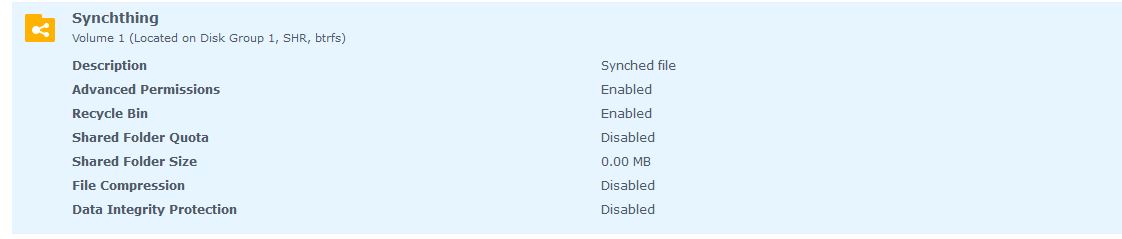Hi guys,
I would greatly appreciate some help. I have a synology diskstation which was working fine with Synchthing for a while. Interface and control could be better but it was extremely reliable.
But then something went wrong. With a synchthing update I was asked to set new permissions and find the shared folder again. It has never worked again. I want to get rid of it because I cannot risk this happening. But I also need it to start synching again before I do that.
I have a lot of my files but one of the files it should have are from another server in another country.
When they changed the permission it seems to have blocked or deleted all of my files. When I look at the shared folder there is nothing in it at all.
I can see a couple of normal clients and they seem to be updating fine, it is just the synology that seems to have died.
I have read some guides, made sure that the folder has permissions to read and write and that advanced permissions are enabled.
But it not longer appears anywhere. I also have a Drobo 5N but I only use it as a backup to the Synology server and it does not run Synchthing, it is actually easier that way.
Is my data gone? Will I have the same problem if I try and totally reinstall it?
My permissions look like this:
Any help very much appreciated.