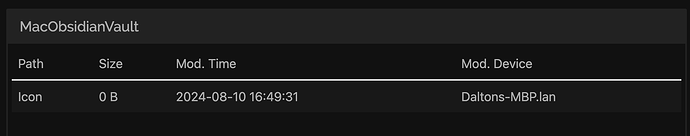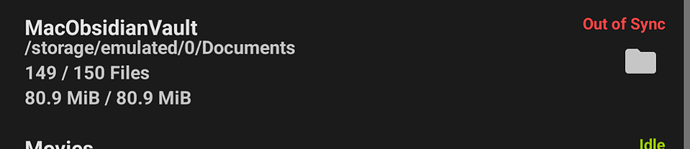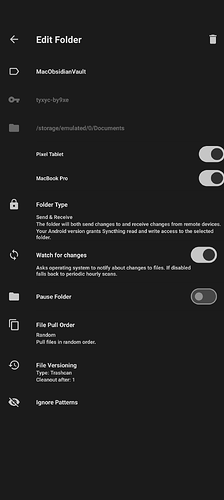I have one file that will not sync and I don’t know how to force it or get it to skip the file. My phone is showing the folder is out of sync. I have been having this issue since Aug. I tried using the ignore function but it doesn’t seem to work. This is what it shows on when I view it from my laptop.
Hello @pupmorningstar and welcome here!
Can you please provide screenshots from the phone?
This looks like a deleted file. I also remember seeing a topic on the forum recently with the exact same path (Icon) being listed as the culprit there. I cannot find the topic right now, unfortunately.
This topic was automatically closed 30 days after the last reply. New replies are no longer allowed.