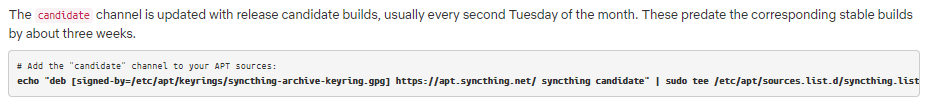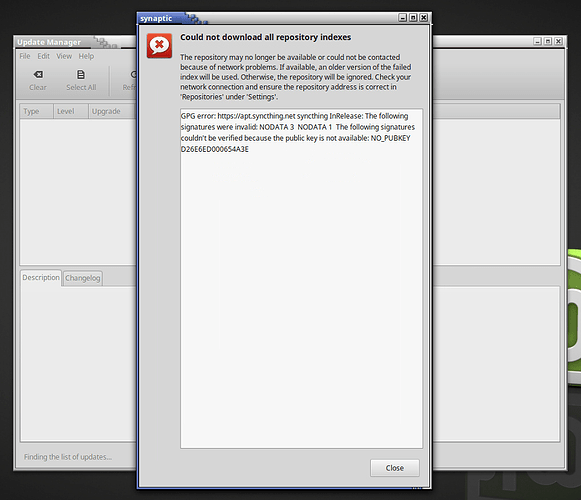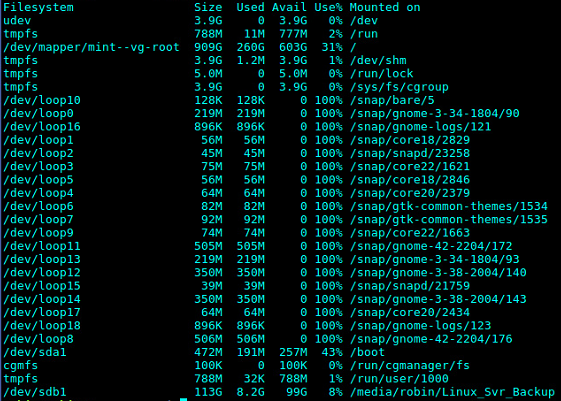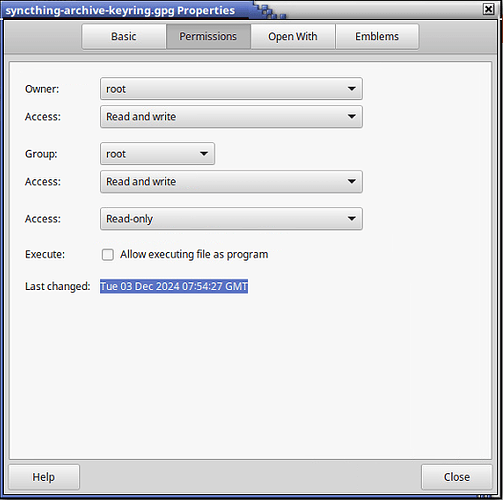Hi gadget!
Thank you for your assistance. 
The output from ‘find’ was quite lengthy, but most results finished with “permission denied”.
The ‘keyring’ related ones are as follows:
34342474 4 -rw-rw-r-- 1 robin robin 2585 Dec 1 20:03 /etc/apt/keyrings/syncthing-archive-keyring.gpg
20316179 4 -rw-r–r-- 1 root root 2585 Nov 30 16:43 /usr/share/keyrings/syncthing-archive-keyring.gpg
34342260 4 -rw-rw-r-- 1 robin robin 2585 Nov 30 17:33 /home/robin/Desktop/Win7PCBackup/syncthing-archive-keyring.gpg
Here is result from running `gpg --list-packets syncthing-archive-keyring.gpg on keyring in /etc/apt/keyrings …
:public key packet:
version 4, algo 1, created 1732431746, expires 0
pkey[0]: [4096 bits]
pkey[1]: [17 bits]
keyid: E5665F9BD5970C47
:user ID packet: “Syncthing Release Management release@syncthing.net”
:signature packet: algo 1, keyid E5665F9BD5970C47
version 4, created 1732431746, md5len 0, sigclass 0x13
digest algo 8, begin of digest 35 a9
hashed subpkt 33 len 21 (?)
hashed subpkt 2 len 4 (sig created 2024-11-24)
hashed subpkt 27 len 1 (key flags: 03)
hashed subpkt 11 len 4 (pref-sym-algos: 9 8 7 2)
hashed subpkt 34 len 1 (?)
hashed subpkt 21 len 5 (pref-hash-algos: 10 9 8 11 2)
hashed subpkt 22 len 3 (pref-zip-algos: 2 3 1)
hashed subpkt 30 len 1 (features: 07)
hashed subpkt 23 len 1 (key server preferences: 80)
subpkt 16 len 8 (issuer key ID E5665F9BD5970C47)
data: [4092 bits]
:signature packet: algo 1, keyid D26E6ED000654A3E
version 4, created 1732463752, md5len 0, sigclass 0x10
digest algo 8, begin of digest da 15
hashed subpkt 33 len 21 (?)
hashed subpkt 2 len 4 (sig created 2024-11-24)
subpkt 16 len 8 (issuer key ID D26E6ED000654A3E)
data: [2046 bits]
:public sub key packet:
version 4, algo 1, created 1732431746, expires 0
pkey[0]: [4096 bits]
pkey[1]: [17 bits]
keyid: B424C6EE7E8D2CD8
:signature packet: algo 1, keyid E5665F9BD5970C47
version 4, created 1732431746, md5len 0, sigclass 0x18
digest algo 8, begin of digest 0a 24
hashed subpkt 33 len 21 (?)
hashed subpkt 2 len 4 (sig created 2024-11-24)
hashed subpkt 27 len 1 (key flags: 0C)
subpkt 16 len 8 (issuer key ID E5665F9BD5970C47)
data: [4095 bits]
and here, from /usr/share/keyrings …
:public key packet:
version 4, algo 1, created 1732431746, expires 0
pkey[0]: [4096 bits]
pkey[1]: [17 bits]
keyid: E5665F9BD5970C47
:user ID packet: “Syncthing Release Management release@syncthing.net”
:signature packet: algo 1, keyid E5665F9BD5970C47
version 4, created 1732431746, md5len 0, sigclass 0x13
digest algo 8, begin of digest 35 a9
hashed subpkt 33 len 21 (?)
hashed subpkt 2 len 4 (sig created 2024-11-24)
hashed subpkt 27 len 1 (key flags: 03)
hashed subpkt 11 len 4 (pref-sym-algos: 9 8 7 2)
hashed subpkt 34 len 1 (?)
hashed subpkt 21 len 5 (pref-hash-algos: 10 9 8 11 2)
hashed subpkt 22 len 3 (pref-zip-algos: 2 3 1)
hashed subpkt 30 len 1 (features: 07)
hashed subpkt 23 len 1 (key server preferences: 80)
subpkt 16 len 8 (issuer key ID E5665F9BD5970C47)
data: [4092 bits]
:signature packet: algo 1, keyid D26E6ED000654A3E
version 4, created 1732463752, md5len 0, sigclass 0x10
digest algo 8, begin of digest da 15
hashed subpkt 33 len 21 (?)
hashed subpkt 2 len 4 (sig created 2024-11-24)
subpkt 16 len 8 (issuer key ID D26E6ED000654A3E)
data: [2046 bits]
:public sub key packet:
version 4, algo 1, created 1732431746, expires 0
pkey[0]: [4096 bits]
pkey[1]: [17 bits]
keyid: B424C6EE7E8D2CD8
:signature packet: algo 1, keyid E5665F9BD5970C47
version 4, created 1732431746, md5len 0, sigclass 0x18
digest algo 8, begin of digest 0a 24
hashed subpkt 33 len 21 (?)
hashed subpkt 2 len 4 (sig created 2024-11-24)
hashed subpkt 27 len 1 (key flags: 0C)
subpkt 16 len 8 (issuer key ID E5665F9BD5970C47)
data: [4095 bits]
The keyring on the desktop was put there so that I could transfer it from my Linux server to another, Windows PC, to upload it to the forum.
Thanks,
Robin.

![]()