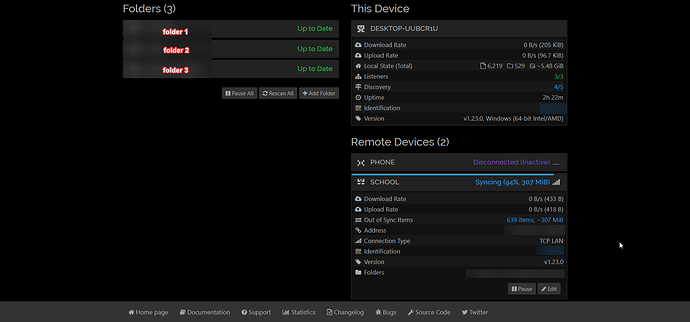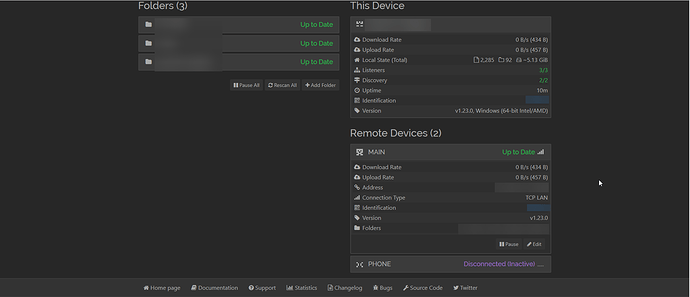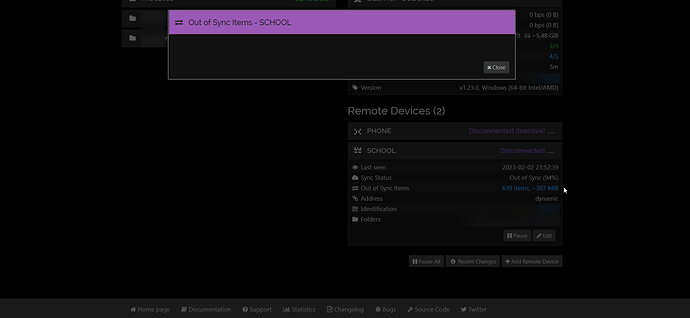So i have 3 devices running syncthing. i have a problem with 2 of them, my main system and my school system. Both are running win10 22h2 with synctrazor v1.1.29 and syncthing v1.23.0. I have set syncthing to only be used locally at my home wifi on both machines. both systems seem to all have the same files in place. on my school machine, it shows that everything has been synced and is fine. this is only shown on my main machine.
here is an image of synctrayzor from the main machine here is an image of synctrayzor from the school machineHere is what i have done:
- delete and re-add my school and main machines in synctrayzor on both machines.
- delete and re-add the 2nd folder in synctrayzor on both machines.
- delete the contents of the folder and resynced on the school machine.
- run
syncthing --reset-deltas
if more info is needed, please tell me.