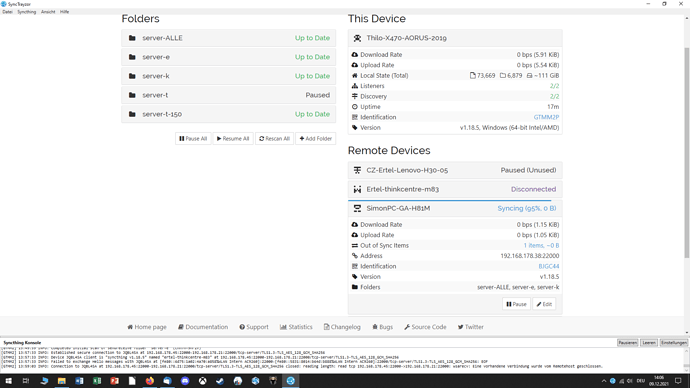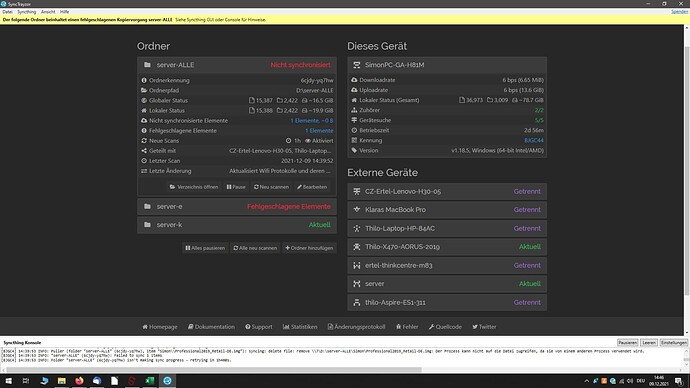MAY THIS BE OF HELP TO ANYBODY WHO IS TRYING TO FIX SYNCING (95% 0 B) PROBLEMS
Hey,
I know this issue has been around since at least 2 years now. I encountered it again yesterday. I solved it for myself without reset of deltas. Maybe your setup is different, so maybe you need to do different things, but the following is what happened to me and how i solved it:
My setup:
The ones that were online at the time:
-
[GTMM2P] Windows 10, Synthing 1.18.5 via SyncTraizor:
Machine with Syncing (95% 0B) error and from which i operated and moved a file.
-
[BJGC44] Windows 10, Syncthing 1.18.5 via SyncTraizor:
Remote with original file and that was pushing the file to the other two.
-
[F4MFRU] Linux Fedora 34/35, Syncthing 1.18.4:
Remote that was maybe still in process of syncing (because slower pc).
What was done that led to the current state:
-
While working from [BJGC44], my brother put a file (“Professional2019_Retail-DE.img”) into:
E:\server-ALLE\Simon\This file was large (>3 gigabyte). It took a while to sync.
-
While working from [GTMM2P], I waited until the sync was done. Everything was fine on my end. All folders said “up to date” and all devices were “up to date”.
-
Shortly after the file was done, i went to the folder and cut the file ("“Professional2019_Retail-DE.img”) and pasted it in
"E:\server-ALLE\Ertel Devices\2014 Simon Desktop GA-H81M-S2PV\00 Microsoft Office 2019\" -
Syncthing started to sync
-
Syncthing could not finish the sync and stopped at syncing (95% 0B).
-
When i checked on [BJGC44] (my brothers pc) the next day (today) it turned out, that he had accessed the image via a virtual dvd-drive, hence the computer was blocking other programs from accessing the file. Interestingly, Syncthing had created a duplicate of the file in the folder i had pasted the file in. So to make this clear: Now we had 2 files at [BJGC44] but only 1 file at [GTMM2P].
Here the error messages i could see in Syncthing:
-
I removed the blocked file from the virtual drive on [BJGC44] and therefore it was now possible to access the file normally again.
-
I rescanned all folders on [BJGC44]. The error message was still there.
-
As there were still 2 files on [BJGC44], i manually deleted the file in the path that was giving the error message.
Check out the log file:
-
I rescanned all folders on [BJGC44]. I can’t remember if the error message was still there or not.
-
I restarted syncthing on [BJGC44]. All error messages were definitely gone.
I am happy again.
MAY THIS BE OF HELP TO ANYBODY WHO IS TRYING TO FIX SYNCING (95% 0 B) PROBLEMS