What are these folders about? Are they important? Why were they created?
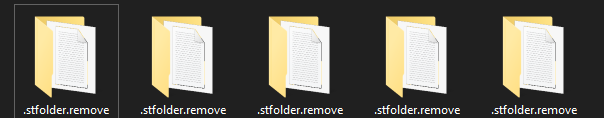
Those are created when you add a new folder to Syncthing under a path which already contains .stfolder which is not empty. This can happen, e.g. when using the Syncthing app for Android which places an empty text file inside .stfolder. You can safely delete them if there’s nothing important inside.
Rather when you remove a folder and .stfolder is not empty, iirc, but the rest stands.
I did not create any new folder, delete folder or name a folder with the extension .stfolder. How did that happen?
@TitusArantxa , in this context “folder” means a folder in Syncthing, which you share.
Apparently in Syncthing, you have deleted a folder. The corresponding directory in the file system had a Syncthing folder marker (named “.stfolder”) which was not empty. That is why it was renamed to prevent any possible data loss.