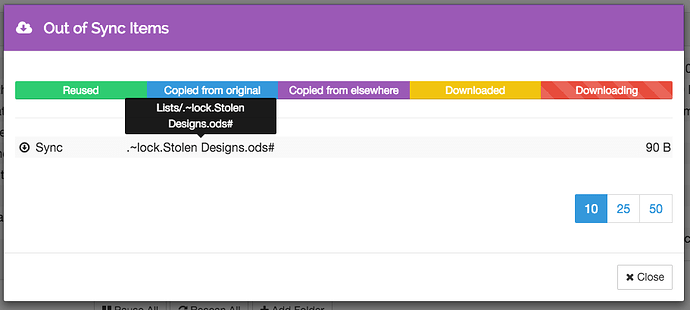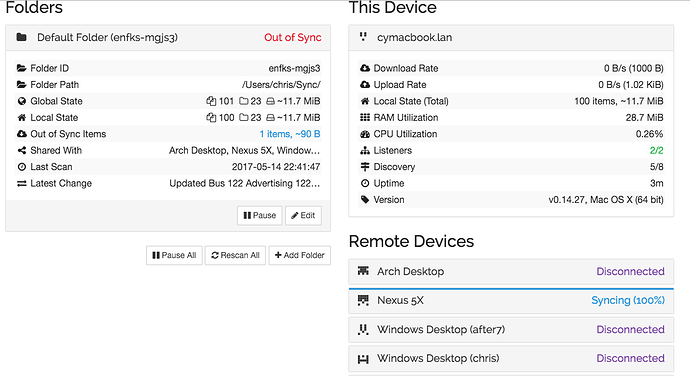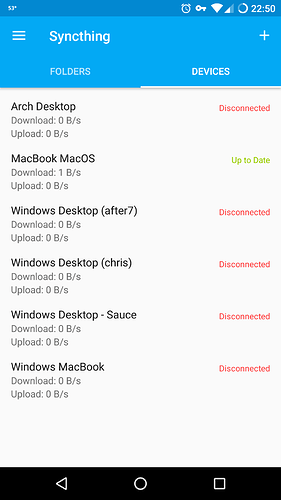You should hover over the “Discovery: 1/8” because that looks quite unhealthy.
I have rebooted the server instance of syncthing and it is now connected to 4/8 discovery.
The log has multiple connected to itself messages and is now connected to 2 other devices that it was connected to earlier today.
They have not moved from those percentages due to their file exclusion lists.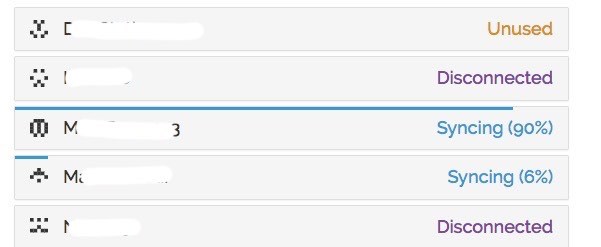
Unless something else has changed that you’re not showing, I think the answer is the same - the files it need to sync are unavailable. Hence it remains out of sync.
Sure, I am not showing something to waste my own time. “sigh” " The files are sitting happily on the device showing 90%, U99 Old Desktop.
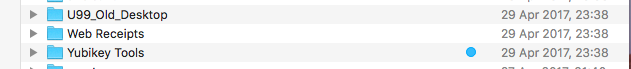
Changed to send only and overrode out of sync items…clear as mud.
The file it’s trying to sync doesn’t exist on any computer anymore. It’s just some useless dotfile. How can I fix this?
It was most likely advertised by one of the now disconnected machines. I’d recommend adding something like
.~lock*
*.ods#
to your ignore patterns (everywhere) and this won’t be an issue. (It’ll also stop trying to sync the file that is now ignored.)
This topic was automatically closed 30 days after the last reply. New replies are no longer allowed.