I am sorry for reviving this topic (again), but I have been getting these database-related panics recently. When this happens, Syncthing does restart by itself and begins syncing again, so fortunately no manual intervention is required, but still…
Is there anything useful in this panic log?
Panic at 2020-05-16T14:07:17Z
panic: read /sdcard/.config/syncthing/index-v0.14.0.db/000321.ldb: interrupted system call
goroutine 23525 [running]:
github.com/syncthing/syncthing/lib/db.(*Snapshot).Get(0x5450b4c0, 0xffffffff, 0xffffffff, 0xffffffff, 0xffffffff, 0xffffffff, 0xffffffff, 0xffffffff, 0xffffffff, 0x53d5d1a0, ...)
syncthing/lib/db/set.go:248 +0x1c4
github.com/syncthing/syncthing/lib/model.cFiler.CurrentFile(0x5450b4c0, 0x53d5d1a0, 0x2a, 0x0, 0x0, 0x0, 0x0, 0x0, 0x0, 0x0, ...)
syncthing/lib/model/folder.go:931 +0x60
github.com/syncthing/syncthing/lib/scanner.(*walker).walkRegular(0x54d22420, 0x410cf1d0, 0x52908e80, 0x53d5d1a0, 0x2a, 0x410d2c80, 0x51f31290, 0x54236900, 0x0, 0x9)
syncthing/lib/scanner/walk.go:334 +0x50
github.com/syncthing/syncthing/lib/scanner.(*walker).handleItem(0x54d22420, 0x410cf1d0, 0x52908e80, 0x53d5d1a0, 0x2a, 0x54236900, 0x54236940, 0x0, 0x0, 0x2a, ...)
syncthing/lib/scanner/walk.go:327 +0x25c
github.com/syncthing/syncthing/lib/scanner.(*walker).walkAndHashFiles.func1(0x53d5d1a0, 0x2a, 0x410d2c80, 0x51f31250, 0x0, 0x0, 0x0, 0x0)
syncthing/lib/scanner/walk.go:268 +0x980
github.com/syncthing/syncthing/lib/fs.(*MtimeFS).Walk.func1(0x53d5d1a0, 0x2a, 0x410d2c80, 0x51f31250, 0x0, 0x0, 0x0, 0x405d75e8)
syncthing/lib/fs/mtimefs.go:124 +0x60
github.com/syncthing/syncthing/lib/fs.(*walkFilesystem).walk(0x52892190, 0x53d5d1a0, 0x2a, 0x410d2c80, 0x51f31250, 0x54e978b0, 0x0, 0x0)
syncthing/lib/fs/walkfs.go:46 +0x78
github.com/syncthing/syncthing/lib/fs.(*walkFilesystem).walk(0x52892190, 0x54ca48c8, 0x6, 0x410d2c80, 0x549db6d0, 0x54e978b0, 0x0, 0x0)
syncthing/lib/fs/walkfs.go:71 +0x320
github.com/syncthing/syncthing/lib/fs.(*walkFilesystem).walk(0x52892190, 0x409a9edd, 0x1, 0x410d2c80, 0x549db130, 0x54e978b0, 0x0, 0x54e978b0)
syncthing/lib/fs/walkfs.go:71 +0x320
github.com/syncthing/syncthing/lib/fs.(*walkFilesystem).Walk(0x52892190, 0x409a9edd, 0x1, 0x54e978b0, 0x778, 0x415c23c8)
syncthing/lib/fs/walkfs.go:93 +0xb4
github.com/syncthing/syncthing/lib/fs.(*MtimeFS).Walk(0x5450b500, 0x409a9edd, 0x1, 0x523dec30, 0x54236940, 0x523dec30)
syncthing/lib/fs/mtimefs.go:110 +0x7c
github.com/syncthing/syncthing/lib/scanner.(*walker).walk.func1(0x54d22420, 0x410cf1d0, 0x52908e80, 0x54236900, 0x54236940)
syncthing/lib/scanner/walk.go:114 +0x1f4
created by github.com/syncthing/syncthing/lib/scanner.(*walker).walk
syncthing/lib/scanner/walk.go:111 +0x168
panic-20200516-140717.log (81.4 KB)
This is Syncthing 1.4.2 under Android 4.4, and this one device I cannot upgrade to newer Android, unfortunately.
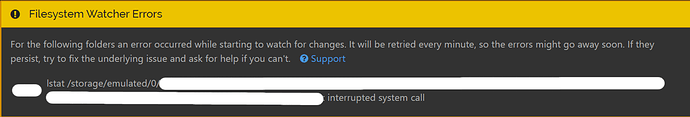
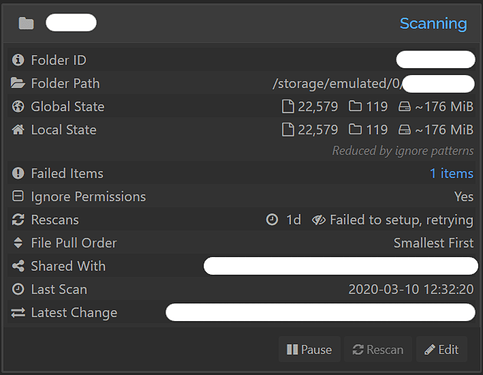
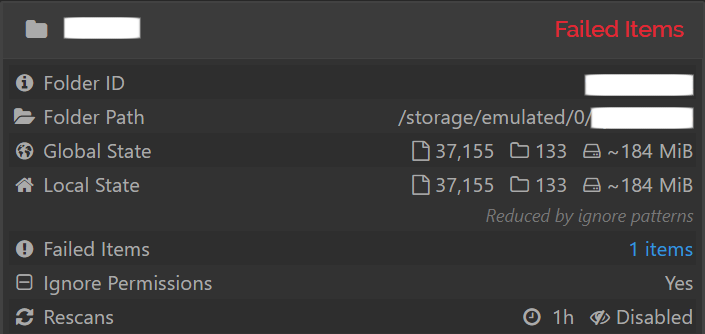
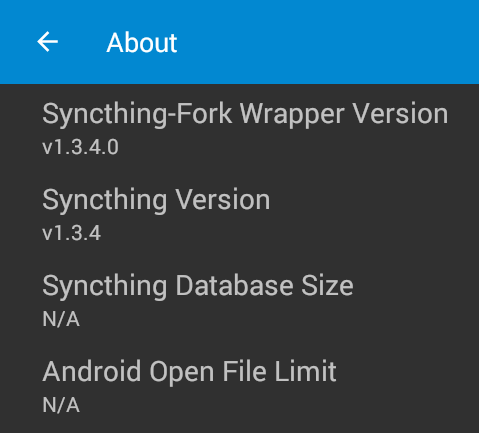
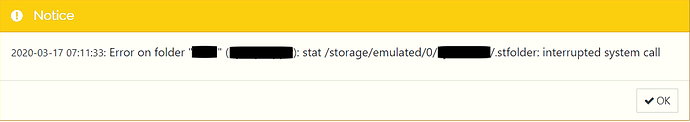
 .
. .
.