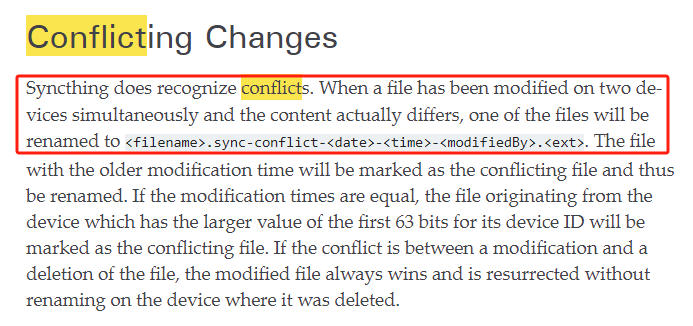I use Syncthing v1.27.1 to share my file between my Windows computer (NTFS) and my ubuntu computer (fuseblk). when I modify my powerpoint only on my windows computer and save my modify use Ctrl+s in Powerpoint rather than close it. Syncthing create sync-conflict file like this .sync-conflict---..
as Conflicting Changes in Understanding Synchronization said that when modifing on two devices simultaneousl could makes this happen.But i just modify file on one of my devices. Please, what I need to do to solve this problem?Please try enabling “Ignore Permissions” in the Advanced tab in the folder settings on both sides and see if there is any difference.
Thanks. It can be fixed with your mothed.
This topic was automatically closed 30 days after the last reply. New replies are no longer allowed.