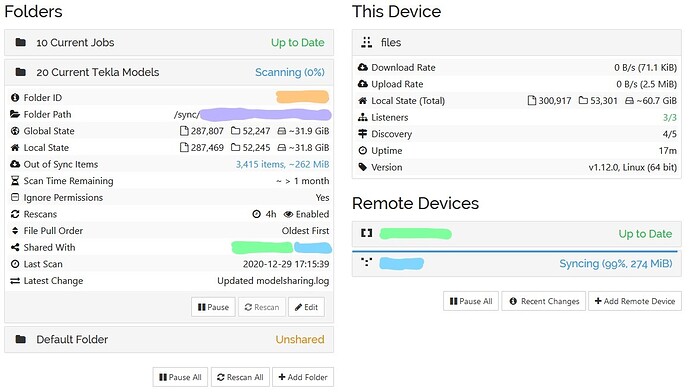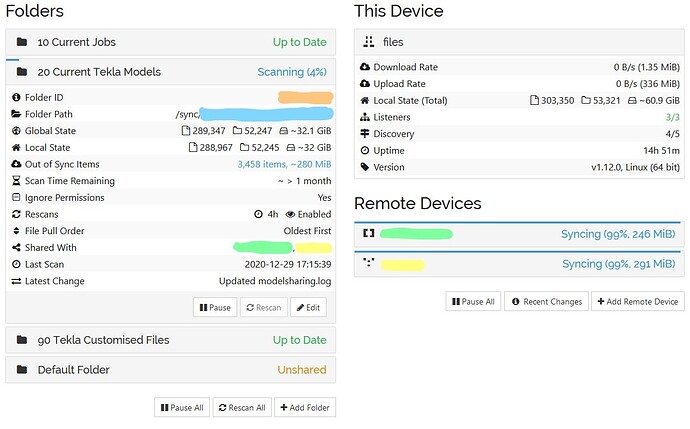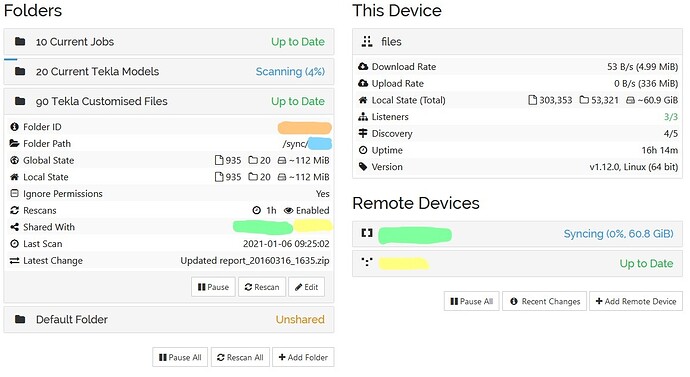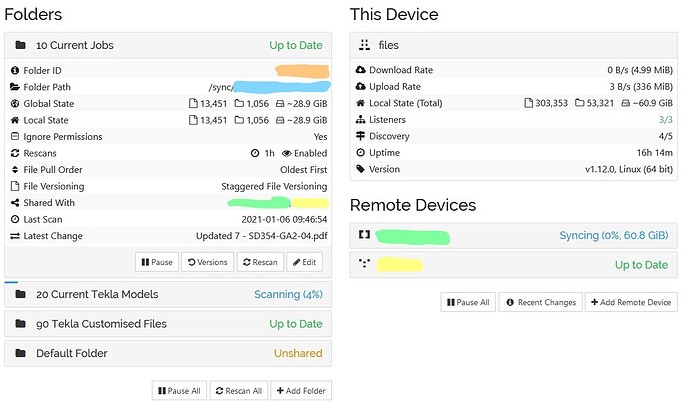Hello,
I have been encountering this issue for quite some time and I really don’t know what’s going on. Here are the basics.
I have a 3 node set up. A server and two client machines. Here is a screenshot of the server’s webui.
As you can see we deal with a lot of small files. These are primarily 1kb to 250kb in size and there are a lot of them, however they’re generally in a structure so there may be a max of 50 in a given folder. The joys of the old implementation of the potree point cloud format.
The server is running unRaid and SyncThing is running in the linuxserver/syncthing docker container. Files are stored on the xfs unraid array with 2 hdds.
My first thought was a bottleneck of some description, however CPU usage is always quite low and there is plenty of ram and the system isn’t swapping.
root@files ~ # free -m
total used free shared buff/cache available
Mem: 32145 5767 16294 1022 10084 24998
Swap: 0 0 0
top - 12:02:28 up 33 min, 2 users, load average: 1.96, 2.47, 2.61
Tasks: 373 total, 1 running, 372 sleeping, 0 stopped, 0 zombie
%Cpu(s): 7.8 us, 10.0 sy, 0.9 ni, 80.7 id, 0.0 wa, 0.0 hi, 0.5 si, 0.0 st
MiB Mem : 32145.5 total, 16250.8 free, 5771.4 used, 10123.3 buff/cache
MiB Swap: 0.0 total, 0.0 free, 0.0 used. 24994.5 avail Mem
PID USER PR NI VIRT RES SHR S %CPU %MEM TIME+ COMMAND
8097 root 20 0 1040988 96956 1032 S 47.9 0.3 18:04.56 shfs
9327 root 20 0 4689708 4.1g 22112 S 44.6 13.1 33:23.88 qemu-system-x86
13995 nobody 31 11 1072924 336532 17976 S 27.1 1.0 9:39.04 syncthing
8358 root 20 0 1066080 75988 42468 S 4.3 0.2 1:48.57 dockerd
8375 root 20 0 1044508 33504 18276 S 3.6 0.1 1:06.56 containerd
28818 root 20 0 151228 37860 27040 S 2.6 0.1 0:00.08 docker
7830 root 20 0 283592 4116 3460 S 1.0 0.0 0:12.62 emhttpd
28519 root 20 0 7032 3360 2524 R 0.7 0.0 0:00.08 top
53 root 20 0 0 0 0 I 0.3 0.0 0:01.62 kworker/4:1-events
7649 root 20 0 109104 10264 3892 S 0.3 0.0 0:04.69 containerd-shim
9227 root 20 0 109104 10324 3956 S 0.3 0.0 0:07.70 containerd-shim
9521 root 20 0 3856 2464 2200 S 0.3 0.0 0:00.71 docker_load
12072 root 20 0 109104 10324 3956 S 0.3 0.0 0:07.23 containerd-shim
13615 root 20 0 109104 10324 3956 S 0.3 0.0 0:11.85 containerd-shim
17587 root 20 0 109104 11096 4544 S 0.3 0.0 0:06.82 containerd-shim
18352 nobody 20 0 2031168 134088 22628 S 0.3 0.4 0:01.71 mysqld
The above statistics were taken while hashing was running and nothing looks like it’s being pushed hard. Next thought was disk IO bottleneck of some description.
root@files ~ # iostat -m
Linux 4.19.98-Unraid (files) 01/05/2021 _x86_64_ (8 CPU)
avg-cpu: %user %nice %system %iowait %steal %idle
13.55 1.12 12.52 2.67 0.00 70.14
Device tps MB_read/s MB_wrtn/s MB_dscd/s MB_read MB_wrtn MB_dscd
loop0 1.36 0.00 0.00 0.00 3 0 0
loop1 0.02 0.00 0.00 0.00 0 0 0
loop2 8.39 0.23 0.15 0.00 502 332 0
loop3 0.04 0.00 0.00 0.00 1 0 0
md1 9.82 0.13 0.00 0.00 276 2 0
sda 0.62 0.06 0.02 0.00 134 49 0
sdb 0.74 0.01 0.01 0.00 30 25 0
sdc 0.67 0.01 0.01 0.00 25 25 0
sdd 0.06 0.00 0.00 0.00 3 2 0
sde 9.52 0.13 0.00 0.00 278 2 0
sdf 113.02 1.65 4.95 0.00 3632 10923 0
sdg 100.69 0.47 4.95 0.00 1041 10923 0
From what I could find, the tps value points towards a fairly heavy IOPS for the spinning rust disks. However, it’s possible I’m interpreting those results incorrectly.
I also enabled STTRACE=scanner and here is an excerpt of the log.
root@files ~ # cat syncthing_redacted.log
[IDID_0] 2021/01/05 12:09:34.642662 walk.go:171: DEBUG: Walk FOLDER_ID_1 [] current progress 1318514/3476255146 at 0.0 MiB/s (0%)
[IDID_0] 2021/01/05 12:09:36.643536 walk.go:171: DEBUG: Walk FOLDER_ID_1 [] current progress 1318514/3476255146 at 0.0 MiB/s (0%)
[IDID_0] 2021/01/05 12:09:38.641049 walk.go:171: DEBUG: Walk FOLDER_ID_1 [] current progress 1318514/3476255146 at 0.0 MiB/s (0%)
[IDID_0] 2021/01/05 12:09:40.642674 walk.go:171: DEBUG: Walk FOLDER_ID_1 [] current progress 1318514/3476255146 at 0.0 MiB/s (0%)
[IDID_0] 2021/01/05 12:09:40.923316 walk.go:187: DEBUG: real to hash: SD340 GSSC Handrails & Balustrades/PointClouds/201229 A3 Wing 1 25M.potree/data/r/60255/r60255.bin
[IDID_0] 2021/01/05 12:09:40.923824 walk.go:187: DEBUG: real to hash: SD340 GSSC Handrails & Balustrades/PointClouds/201229 A3 Wing 1 25M.potree/data/r/60255/r60255.hrc
[IDID_0] 2021/01/05 12:09:40.926027 walk.go:187: DEBUG: real to hash: SD340 GSSC Handrails & Balustrades/PointClouds/201229 A3 Wing 1 25M.potree/data/r/60256/r60256.bin
[IDID_0] 2021/01/05 12:09:42.643804 walk.go:171: DEBUG: Walk FOLDER_ID_1 [] current progress 1374860/3476255146 at 0.0 MiB/s (0%)
[IDID_0] 2021/01/05 12:09:44.642547 walk.go:171: DEBUG: Walk FOLDER_ID_1 [] current progress 1374860/3476255146 at 0.0 MiB/s (0%)
[IDID_0] 2021/01/05 12:09:46.641152 walk.go:171: DEBUG: Walk FOLDER_ID_1 [] current progress 1374860/3476255146 at 0.0 MiB/s (0%)
Lots of the current progress lines randomly interspersed with a real to hash line. There’s usually around 2.5 minutes between each real to hash line, which doesn’t seem correct to hash a small file.
Any assistance on this issue would be greatly appreciated. Unfortunately these files have to be synced, so ignoring them isn’t really an option.
Thank you.