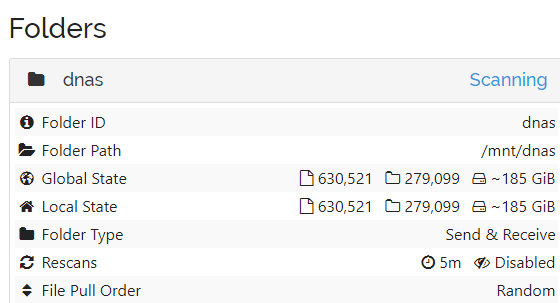Size of the synced folders/files aren’t matching with the source & Destination ?
Welcome here @kgnanaprakasam !
There are different reasons for that:
- Exclusions
- Different operating systems and/or file systems where files/folders might occupy different size etc.
- …
If you give us more details we might be able to provide better answers. ![]()
Thank you for your reply.
Both Source and Destination are on the same OS. Only sync-conflict files were excluded. But there is no sync conflict files in those folders .
[root@sourcenas1 data]# du -d 0 w2-to-e1/ 27427428 w2-to-e1/ [root@sourcenas1 data]# du -d 0 e1-to-w2/ 29342448 e1-to-w2/ [root@sourcenas1 data]#
[root@detinationnas1 data]# du -d 0 w2-to-e1/ 27427040 w2-to-e1/ [root@detinationnas1 data]# du -d 0 e1-to-w2/ 29342932 e1-to-w2/ [root@detinationnas1 data]#
Umm… This is confusing. What you showed was all from the same machine. What Syncthing does is sync folders between machines. Not on the same machine, unless you make special arrangements which hopefully is out of scope here.
Please provide screenshots from both involved machines which shows the “Folders” part of the UI where the folder in question is expanded so that we see “Folder ID”, “Folder Path”, “Global State”, “Local State” etc.
Side note: I recommend that you do NOT exclude sync conflicts. This will make it possible for you to resolve conflicts on ANY machine where you happen to notice them.
Both devices replicate in bi-directional. If we don’t exclude sync-conflict it creates lot of issues and sync when a log file was actively written which needs to be synced.
Regarding the side note: Ignoring sync conflicts and not dealing with them properly will lead to data loss. Sync conflicts are the result of edits on more than one device more or less at the same time or while at least olone device is offline or some other reasons. But no, you should have REALLY good reasons to ignore them.
Re the main topic: Please provide screenshots.
I have 4 devices running syncthing and same OS. It’s syncing same folder across all devices and it’s bidirectional between all devices. Folder is database backup & logs . After ignoring the sync-conflict files , syncthing running smoothly. Only issue is filesystem size is showing different across all devices
What does the Web GUI say in the folder’s global and local state on both sides? If they are the same, then the problem is likely not about Syncthing.
Once again:
Thanks, could you show screenshots from all four devices, please? And please make the screenshots a bit bigger, so they include the device name.
This topic was automatically closed 30 days after the last reply. New replies are no longer allowed.