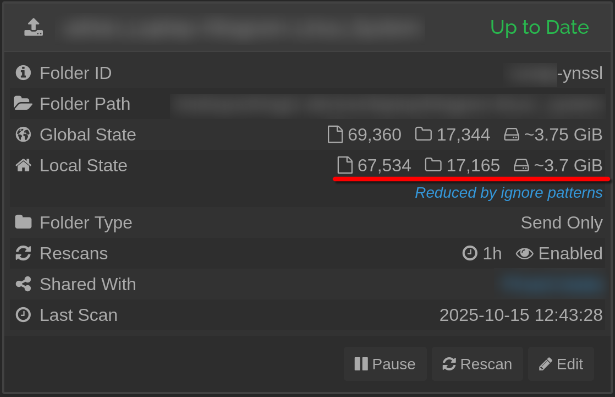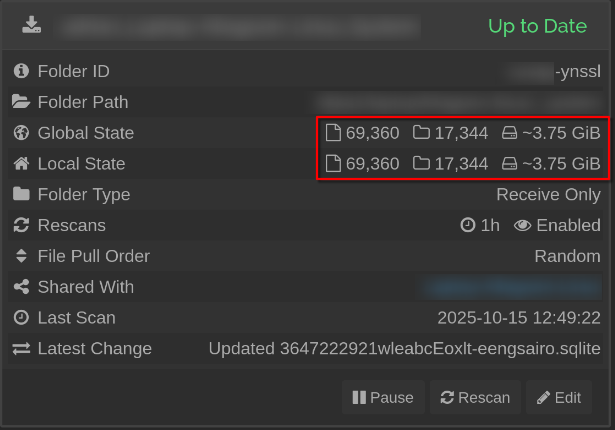Apologies in advance - this is likely something very simple that I’m misunderstanding.
I have a folder on my laptop that I want to one-way sync to my NAS:
- The folder on my laptop is ‘send-only’ and I also use ignore rules
- On the NAS the folder is set as ‘receive-only’
My expectation is that the NAS will always be a 100% identical mirror of the folder on my laptop.
But in reality if I delete files from my laptop, or if reduce the files via ignore rules, the changes do not propagate to the NAS. The NAS always ends up with more files and folders than my local folder. I did not change the ‘ignoredelete’ or any advanced setting, there are no errors, and permissions are not an issue (if I set the folder as send-receive then files get deleted accordingly, but I never want the NAS to be able to affect data on my laptop for this folder).
Rescanning doesn’t help either. The only way to get them to sync properly (eg delete the orphaned files from the NAS) is to remove/delete the entire folder from the NAS and then add it again. But I would need to do this each time something gets deleted on the laptop which seems highly impractical and I’m pretty sure that I’m not setting this up correctly.
This is the folder on my laptop:
And this is the folder on my NAS. Here I would expect to see the 67,534 files (since the laptop is the ‘control’, send-only folder). But instead this is what I have: