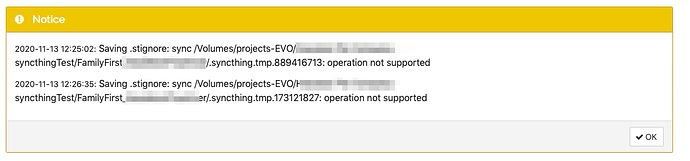I’m running SyncThing 1.10.0 on a Mac mini (macOS 10.14.6), trying to add a shared folder residing on my Studio Network Solutions EVO NAS (mounted via SMB), and every time I click “Save” on the “Add Folder” window, I get an “operation not supported” error:
When I have the folder opened in Finder, I see the .stignore file being created, but then it immediately gets deleted, momentarily replaced by an “.smbdeleteXXXXX” file, then it disappears altogether.
The “.stfolder” folder does get created in the shared folder, though, but it remains empty after clicking “Save”
Any ideas?