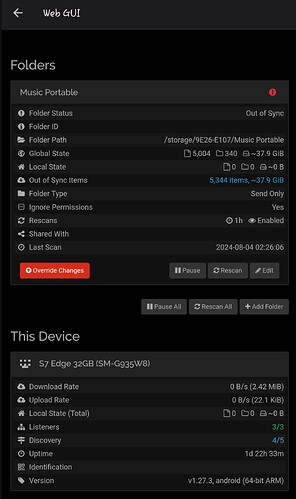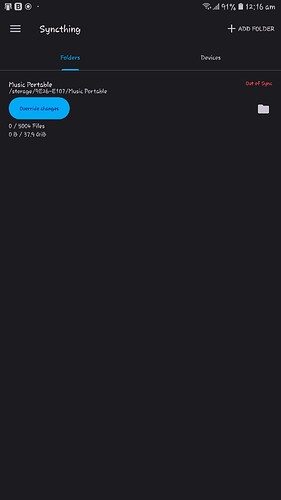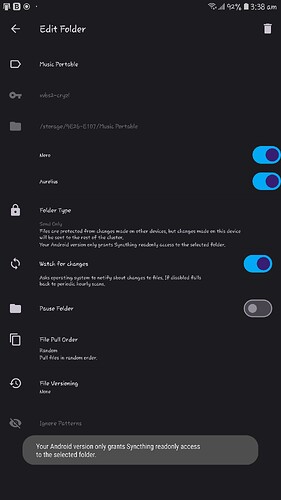syncthing doesnt transfer to my s7 edge even with folder selected. to sd card or internal storage either way it doesnt work. I read another tthread about it but Im not sure what I am supposed to do. Can someone help me?
This is not enough information to really say anything about the problem. Please post screenshots of the Web GUI with the folder information visible. You can access the Web GUI from the left slide-out menu in the Syncthing app.
Im sorry I didnt know what I need. I hope this is what you were looking for. Basically no transfer happens no matter what Ive tried and I dont know what to do (works on every other device and os, but my andriod phone here is very old)
Your folder type is set to “send only”. Thus, the phone tries to push its view of the correct state (0 files 0 bytes, local state) to the other devices and flags the existing files announced from others as changes to be overridden. Don’t press the red button, that will delete files on your other devices!
You need to set the folder to send & receive mode for it to accept the files from elsewhere.
I think the folder may have been set to “Send Only” by Syncthing automatically, because this is an SD card, and this phone (S7 Edge) officially supports Android from 6 to 8 only, i.e. Syncthing cannot write to SD cards there.
@Dynamistic You do need to set the folder to “Send & Receive” in order to accept files from other devices, but you also may need to place it on the internal storage for the sync to work.
Thanks I think Im getting to the bottom of the issue. The problem is the folder is on the sd card and i get this message. it works if I select internal storage but for capacity reasons I cant use that so I need it to transfer to the sd card
Yeah, so the only way to sync the files there is probably to use the tricks listed at https://github.com/syncthing/syncthing-android/wiki/Frequently-Asked-Questions#what-about-sd-card-support, e.g. placing the files in the Syncthing app’s internal media folder.
Just in case I would still give a try to setting the folder to send-receive through the web UI. Tomasz is usually right in remembering what works and doesn’t on which android versions, however it’s still convoluted and sometimes even depends on vendors - so worth a shot imo. If it doesn’t work, you’ll get immediate permissions errors when syncthing tries to sync and can proceed with those workarounds.
Ok so I am on andriod 8 on my s7, the google play fix only works for 6-7. What workaround do I have for my version?
What google play fix? Did you test that it indeed can’t write to your SD? And if so, did you try the options in the FAQ tomasz linked? If none of that works, you are out of luck unfortunately.
Ok so I tried all the options I could. One worked and now it works. Thank you everyone.
-
If you format the external SD Card as internal storage, the SD card will be the new
/storage/emulated/0/and will be encrypted and only usable in that phone. -
If you want a “Send Only” folder, you can create an empty file named
.stfolderin the folder.
- Create your destination folders under Syncthing’s application-specific folder, e.g.
/storage/014A-7323/Android/data/com.nutomic.syncthingandroid/files.
ONLY ONE THAT WORKED. andriod removed option to format as SD card and the andriod app doesnt work for 8, only 6 & 7.
-
If you want the data scannable by Android’s Media Storage service (e.g. for music), create your destination folders under Syncthing’s media folder, e.g.
/storage/014A-7323/Android/media/com.nutomic.syncthingandroid/music. -
If on a rooted phone running Nougat or Marshmallow, try using this Xposed module to give Syncthing permission to write to the SD card.
This topic was automatically closed 30 days after the last reply. New replies are no longer allowed.