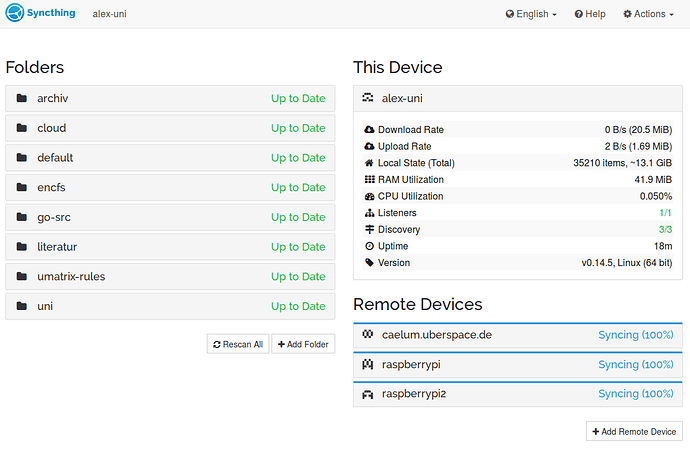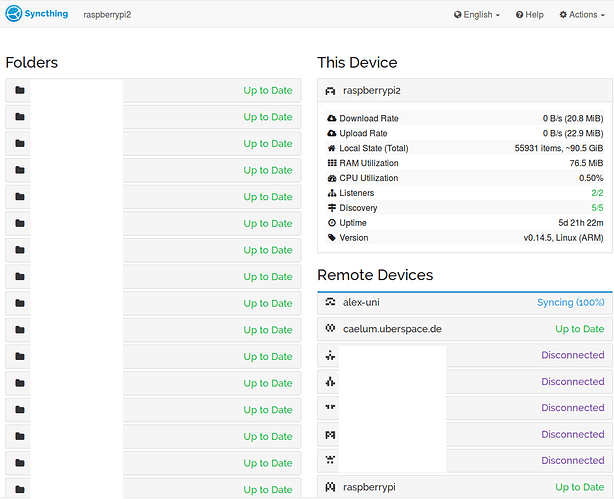Got this state since a few days. A possible cause I could imagine is that I deleted the database of another device which had all the folder contents (reinstalled windows, data was on external disk, device id stayed the same since I had a backup of the certificate).
No ignore patterns are involved and logs show no errors.
Screenshot:
Example of remote device (looks similar on all devices, folder list not complete but all are “Up to Date”):
data from “alex-uni”
rest/db/completion?device=id-of-raspberrypi2&folder=cloud
{
"completion" : 99.7342403616233,
"needBytes" : 3056405,
"globalBytes" : 1150063651
}
rest/db/status?folder=cloud
{
"state" : "idle",
"globalFiles" : 1999,
"inSyncFiles" : 1999,
"ignorePatterns" : false,
"inSyncBytes" : 1150063651,
"localDeleted" : 42,
"globalDeleted" : 62,
"globalBytes" : 1150063651,
"version" : 370093,
"invalid" : "",
"localBytes" : 1150061091,
"needBytes" : 0,
"sequence" : 370093,
"stateChanged" : "2016-08-29T09:05:55.043560745+02:00",
"localFiles" : 1999,
"needFiles" : 0
}
data from “raspberrypi2”:
rest/db/completion?device=id-alex-uni&folder=cloud
{
"completion" : 99.7342403616233,
"globalBytes" : 1150063651,
"needBytes" : 3056405
}
rest/db/status?folder=cloud
{
"inSyncFiles" : 1999,
"inSyncBytes" : 1150063651,
"globalFiles" : 1999,
"localBytes" : 1150063651,
"globalBytes" : 1150063651,
"state" : "idle",
"globalDeleted" : 62,
"sequence" : 696439,
"invalid" : "",
"needBytes" : 0,
"localDeleted" : 62,
"stateChanged" : "2016-08-29T08:47:39.717556058+02:00",
"localFiles" : 1999,
"ignorePatterns" : false,
"version" : 696439,
"needFiles" : 0
}