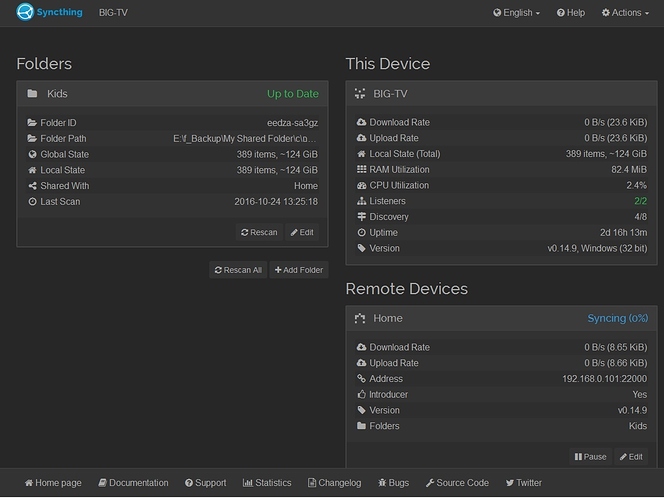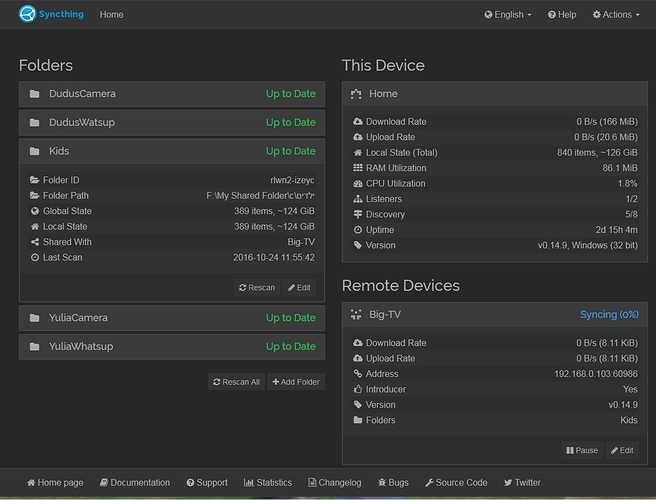My Remote Devices are Disconnected but same Configured & Discovered Address: tcp://192.168.0.103:22000 -> Configured tcp://192.168.0.103:22000 -> Discovered Both sides are Win7 on same local router. My firewall ports are open I think… What did I do wrong?
Check debugging section in the docs and run with STTRACE=connections and provide the logs. Also “I think” doesn’t sound reassuring, so I suggest you start there…
I am new to syncthing - so logs are areprobably a little overkill  Do I need the ports to be open on both sides?
How would I check them?
Do I need the ports to be open on both sides?
How would I check them?
Thank you. David.
This is something you’d have to Google sadly, as I don’t know from memory.
Hi. I used this app to check TCP:22000,UDP:21027 http://www.advanced-port-scanner.com/ It says port TCP:22000 is open on both sides. Both sides show on “Remote Devices” the other side is "Syncing (0%)" While both sides on “FOLDERS” show "Up to Date" What did I do wrong?
Screenshots from both sides would be useful, with items expanded.
The folder ID is different on the two sides, so “Kids” is not “Kids” here. I’m not 100% sure how you got to this state - both sides should be asking if you want to add the folder created on the other side?
The solution is to remove one of the Kids folders and re-add it when prompted, or create it again manually with the same folder ID as on the other side.
Thank you - this was the problem  !!!
It happands bicause the folders are big and are filled with the same content on both sides.
When I added the folder to one side it took time to show up on the other - so - I added it manually - and by mistake forgot about the ID.
!!!
It happands bicause the folders are big and are filled with the same content on both sides.
When I added the folder to one side it took time to show up on the other - so - I added it manually - and by mistake forgot about the ID.
This topic was automatically closed 30 days after the last reply. New replies are no longer allowed.