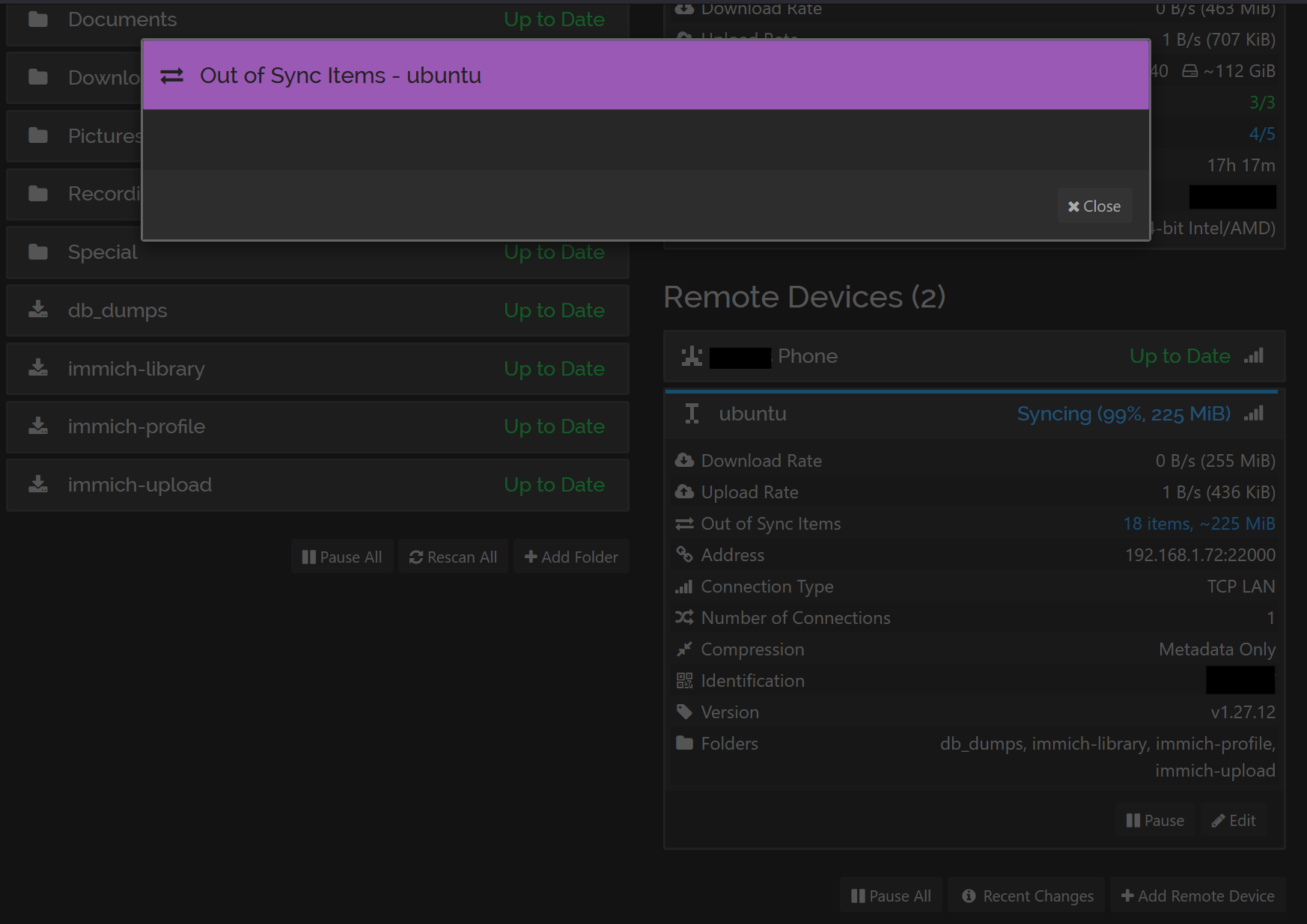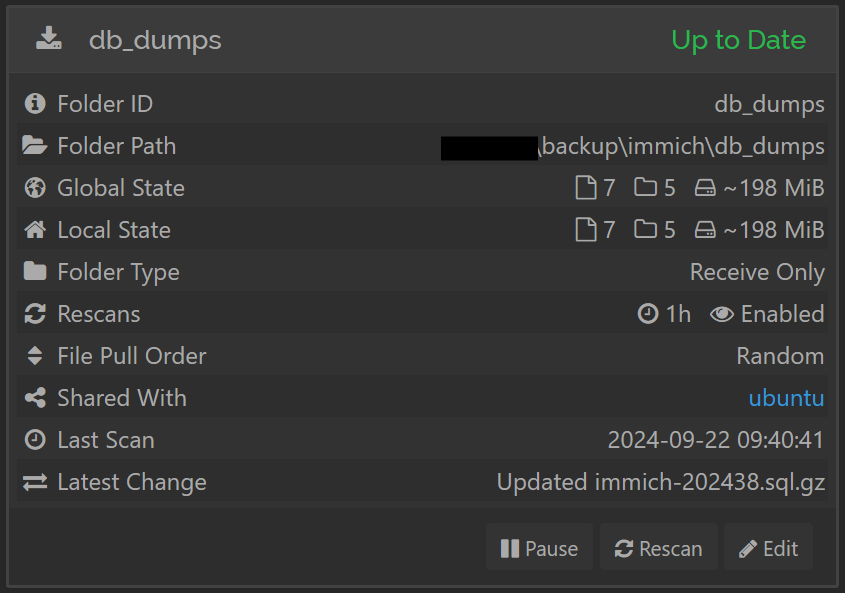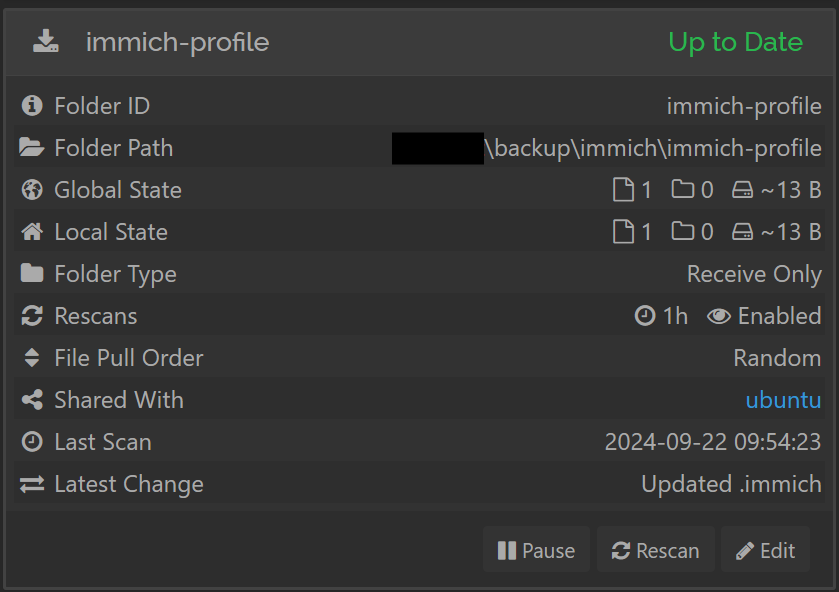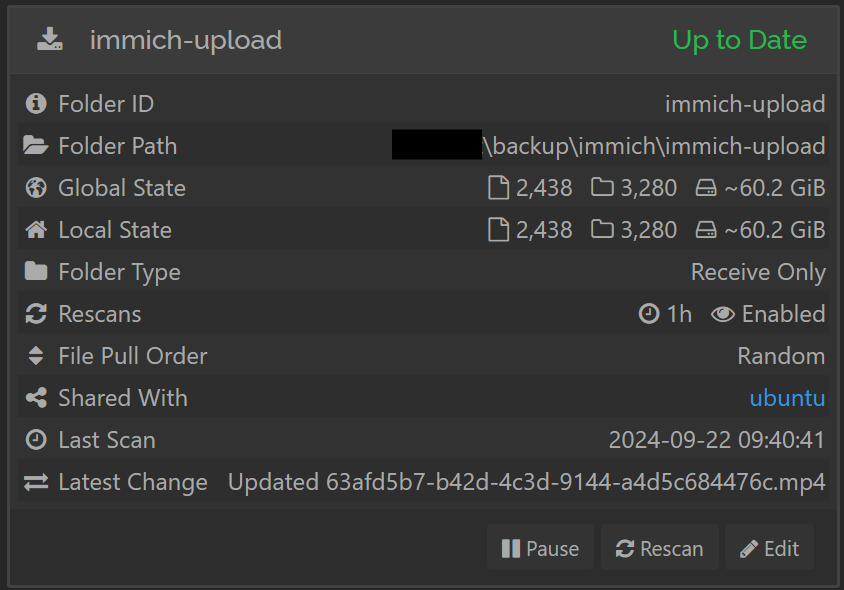I’m facing an issue where the remote device on my receiver has been stuck at “Syncing (99%, 225 MiB)” for more than a day. Both devices appear to communicate without any obvious problems, but the synchronization just won’t complete.
Here’s what I’ve tried so far:
- Enabled debugging and searched for “Fail” or “Error” messages, but the logs are clean.
- Stopped and restarted both Syncthing instances on both ends, using the
--reset-deltasflag, but it didn’t resolve the issue.
What this issue affects: The sync process between two devices, where one remains stuck at 99%. It may be of interest to users experiencing similar partial synchronization problems.
What I’m hoping for:
- Suggestions on what else to investigate or logs to check.
- Insights into possible causes for this type of sync stall.
I’ve attached a few screenshots from both Sender and Receiver to help visualize what’s happening.
Thanks in advance for any help!
This is my Sender
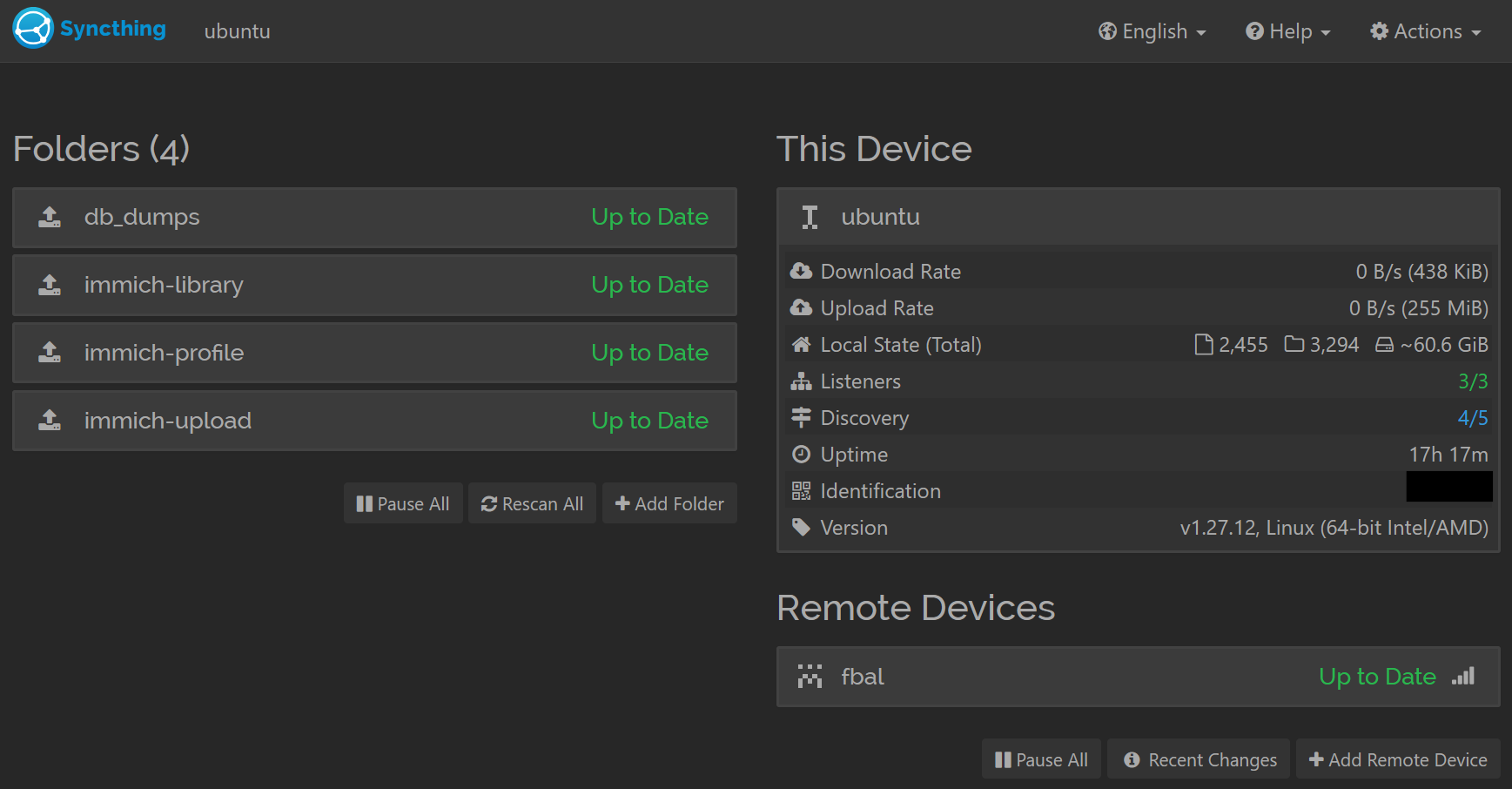 This is my Receiver (showing 99% from the Sender ubuntu
This is my Receiver (showing 99% from the Sender ubuntu
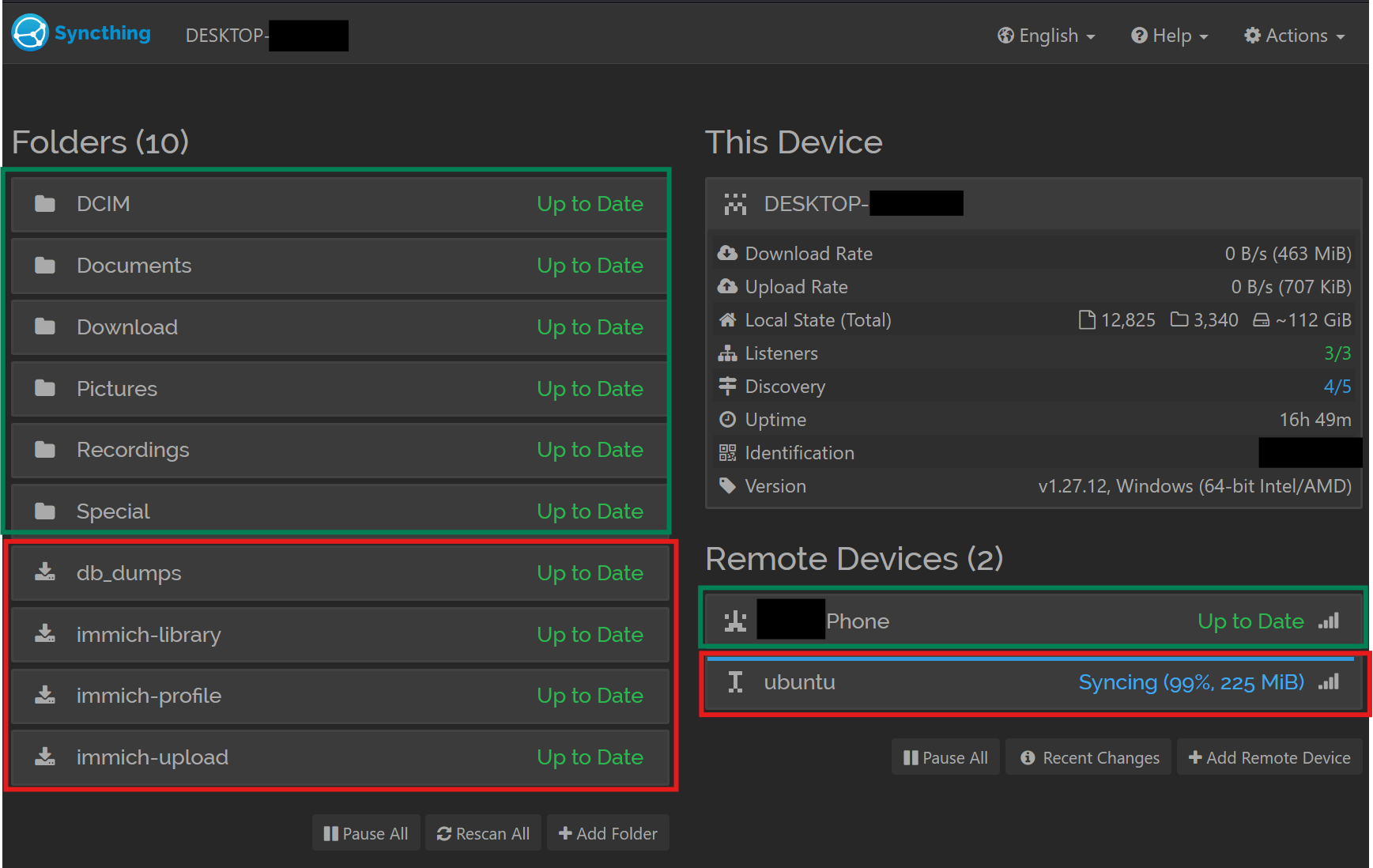 This is what the details of this remote device is showing when I click it
This is what the details of this remote device is showing when I click it
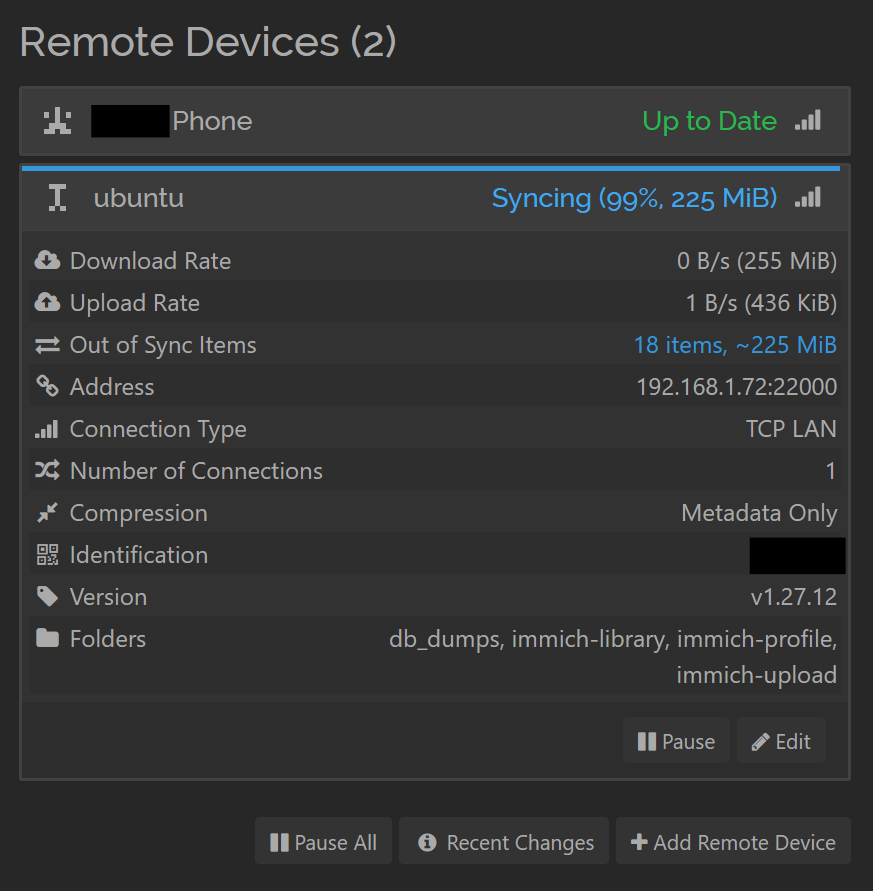 and this shows, well, nothing for some reason
and this shows, well, nothing for some reason ![]() when I click the link for Out of Sync Items
when I click the link for Out of Sync Items