Hi, I have a master-slave configuration with only two nodes. Last week I had a couple of problems:
- My slave node had a failure so I had to replace the device, but since I saved the “.config/syncthing” folder I could rebuilt it without requesting a join and so on.
- When I restored the device I noticed it was syncing a lot of stuff which was strange since nothing changed on the master so I checked and I found that by my mistake I’ve restarted the master without mounting the disk containing the data.
- Stopping syncthing, mounting the disk, restarting it and doing a scan resulted in the picture below.
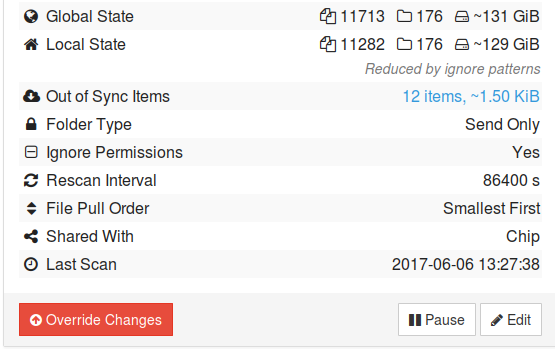
So my question is: Since the global state shows more file than the local one, and since I don’t have any clue of what those 2GB could be, is there any way to get a list of changes between local state and global state? I thought that this would be the behavior of clicking on the “Out of Sync Items”, but as you can see this is ~1.50KiB and if I click it shows me a list of folders which are already present on my master device so those 12 folders are present and I’m now wondering where the ~2GB are from, maybe files inside of them? But in this case… which files? I’m now afraid that some files are missing from the mounted disk, but I don’t know which ones.

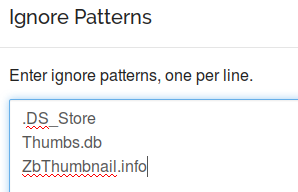 I checked the existing files ignored by the sync and the total space is below 30MB for the folders that contain them… so 2GB for 12 folders it too much for my ignore path.
Will they show up if I clear the ignore pattern and do a scan? Will I have the complete list of differences in that case?
I checked the existing files ignored by the sync and the total space is below 30MB for the folders that contain them… so 2GB for 12 folders it too much for my ignore path.
Will they show up if I clear the ignore pattern and do a scan? Will I have the complete list of differences in that case?