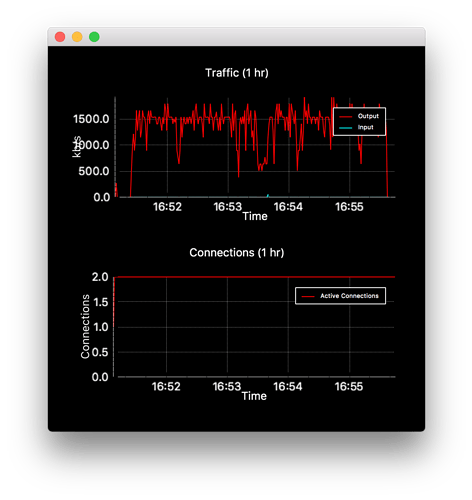Does this need native builders on win/Mac or is it cross compileable? Sorry if I’m asking questions trivially answered by looking at the code, on mobile currently and trying to avoid that. 
It needs native ones I believe. So far I’ve compiled it with Clang64, MSVC and the GNU C++ compiler on Linux (though I guess theoretically the QtCreator IDE could take care of that as well).
There’s just one platform-depended compiler-macro somewhere to sort out the differences between Windows and POSIX platforms, when it comes to checking whether syncthing is already running (e.g. if the user still has a LaunchAgent running somewhere and we dont want to spawn a second instance).
Pushed another update which will auto-pause Syncthing when a user-defined process is detected as running (e.g. something that modifies files).
Calling all Windows Users: I added a precompiled binary for Win64 to the repo. Since I only have one machine to test it on, any feedback would be highly appreciated!
A new Mac version is up as well with a monochrome icon option amongst some bug fixes.
Another update fixing an issue with the displayed number of connections with Syncthing v12 (and thus dropping support for v11):
Another update with a handful of fixes and improvements:
Improvements:
Better handling of SSL/HTTPS Connections.
UI Elements for Startup-Launch section now showing dynamically.
Generally Improved Startup-Launch.
Fixed too small column header in auto-pause section.
Fixed memory leak caused by network replies.
Backwards compatibility for v11 API.
OSX:
Dock Icon now shows when Settings/Syncthing UI is displayed.
Checkboxes in Syncthing GUI now displayed correctly.
Windows:
Warning message if OpenSSL is missing (for HTTPS).
Another feature-heavy update to QSyncthingTray:
Added Features:
• Last Synced Files in Menu Bar - clicking on a file opens up the directory (if it’s not deleted  in that case it’s greyed out)
in that case it’s greyed out)
• Icon Animates when Syncthing is syncing (currently not working on Windows).
• Traffic Statistics! In, Out and Total throughput is displayed.
Improved Settings UI:
• Added Start-Up Tab for paths to Syncthing and syncthing-inotifier.
Improvements:
• Better realiability when spawning Syncthing.
Added a pre-compiled binary for Ubuntu (15.10/x64) to the release, however it might fail to launch due to missing dependencies. Feedback appreciated. Looking for someone to maintain a proper .deb in the long haul.
0.4 is out!
Mainly under the hood improvements based on GitHub Issues this time around:
Better Web UI by moving to a new Qt API.
Improved Icon animations.
Improved handling of SSL Connections.
Better memory management when Web View is used.
0.4.2b is out with new features as requested:
Improvements:
- Added a “Pause Syncthing” Button to conveniently start/stop Syncthing.
- Added Zoom-Factor in Appearance Settings for displaying the Syncthing UI on HiDPI Screens.
- System Notifications are now distinguished between informational and warnings.
- Added About Page for looking up the version number of QST.
Fixes:
- Fixed an issue where Syncthing might not shutdown properly after exit.
- Fixed an issue where loading the Syncthing UI would take a long time on Windows 7.
QSyncthingTray 0.4.3 is out:
Mostly a maintenance update:
Improvements:
Support for non-latin filenames
[Mac/Linux] Fixed an issue where Syncthing would falsely be detected as already running
[Windows/Linux] Left Click on Windows/Linux opens up Syncthing UI
[Mac] Fixed an issue where QST would not load on OSX with case-sensitive filesystem
[Windows] 32 Bit Windows release now contains correct 32 bit DLLs
I second this, it would be a really useful feature for me too
QSyncthingTray 0.4.7 is out!
New:
- Added option to customize polling-interval between QST and Syncthing
Fixed:
- Deployed workaround against Qt memory leak
- Improved handling of unavailable connections
- Fixed hanging launch on OSX when syncthing-inotify is used
- Correctly set Zoom Level on Syncthing UI Load
- Fixed namespace collision on Linux (compiler-specific)
QSyncthingTray 0.5.0 is out!
- Restored functionality with syncthing v13.
- The API Key is now retrieved from the configuration file. QST will look into the default directory where syncthing stores its configuration and tries to retrieve it from the config.xml. As a user, there is now a field in the preferences to manually set the API Key, should the configuration reside in a different location.
- Fix a crash when resuming QST from Pause.
- Improved the way future default settings are handled.
- Fix a race-condition on Windows where syncthing-inotify might prevent syncthing from starting by acquiring a lock on its config file.
QSyncthingTray 0.5.1 is out!
- Move Last Synced Files and current Folders into Sub Menus
- Keep Size of Browser View in between restarts
- Fixed a bug when saving the launch path
- Restored Last Synced Files functionality
Github:
- Restructured Repo to make it easier to navigate the project for potential contributors (where art thou?)
QSyncthingTray 0.5.2 is out!
Bugfixes:
- OSX: QSyncthingTray now correctly shows up in Spotlight
- Don’t kill manually launched
syncthingon shutdown - Linux/OSX: Settings are now being migrated into a qst/QSyncthingTray namespace and folder structure
- Users who want to compile QST themselves, can now chose between a slimmer version using deprecated WebKit or the normal WebEngine (as a positive sideeffect: Debian support!). Simply pass
-DQST_BUILD_WEBKIT=1tocmake
QSyncthingTray 0.5.5RC1 is out!
New Features:
- Traffic Plots: Plot a graph of the past 60 minutes of bandwidth usage by QST.
This lays groundwork for more data visualisations in future updates. - Update Notifications: Weekly Checks whether a new update is available.
- Support for OpenBSD, NetBSD, FreeBSD
- [Linux/Mac] Added default paths for Syncthing and iNotify
Improvements:
- Raise Window on subsequent clicks if already opened
- Decreased compile time memory usage
Bugfixes:
- Removed a bug where QST wouldn’t warn if user tries to connect to HTTP but has HTTPS enabled
- Removed a bug where inotify’s path would be incorrectly detected, overall improvement of process spawning.
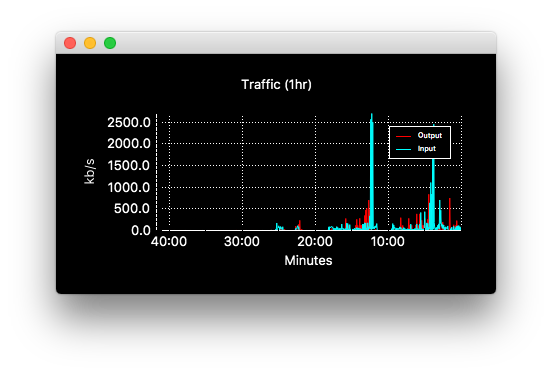
@sieren Awesome tool! I checked it out for the first time. One thing: It should show the folder names instead of folder id’s in the menu.
Thanks for providing & maintaining this tool!
Oh right, thanks for the pointer. I’ll file an issue and fix this for the final release.
QSyncthingTray 0.5.5RC2 is out!
Features:
- Add ability to set a customised range for usage data statistics (e.g. 2 hours)
- Add number of connections to graph statistics
Improvements:
- [General] Show Folder Name in Menu instead of ID.
- [UI] Initialise Syncthing UI with dark grey background as a compromise for users with dark themes.
- [Plot] Use absolute time on axis in plots.
- [Plot] Longer gaps between data points (e.g. after standby) are now set to zero instead of connected by a straight line
- [Plot] Overall improvement when cleaning up stale data
Fixes:
- [Mac] Closing the Syncthing UI now doesn’t close other QST windows.
I just upgraded to the latest beta release of this (thanks by the way for this software - makes Syncthing much better to use on the Mac). Two observations:
-
it seems like every time a sync is initiated (automatically), a new browser tab is opening with the syncthing UI. I arrived home today to find approximately a dozen identical syncthing tabs open in my browser. Any way to stop this?
-
Qsyncthing Tray seems to always be listed as an app using significant energy (when I click on the battery icon in the tool bar). Any way to make it less energy intensive?