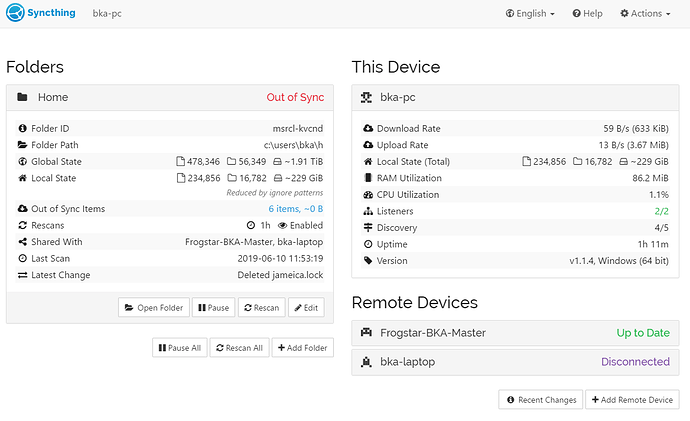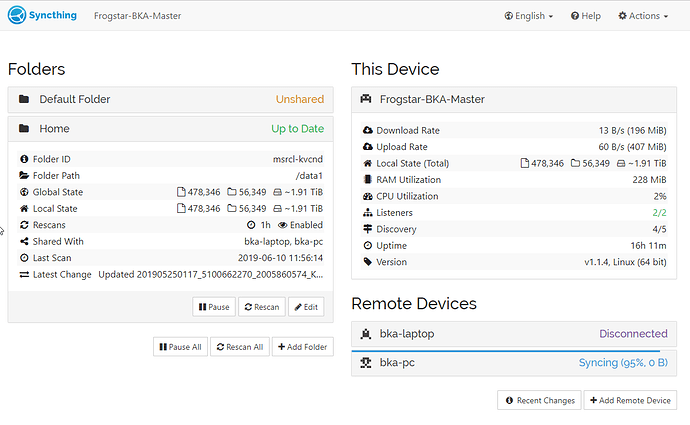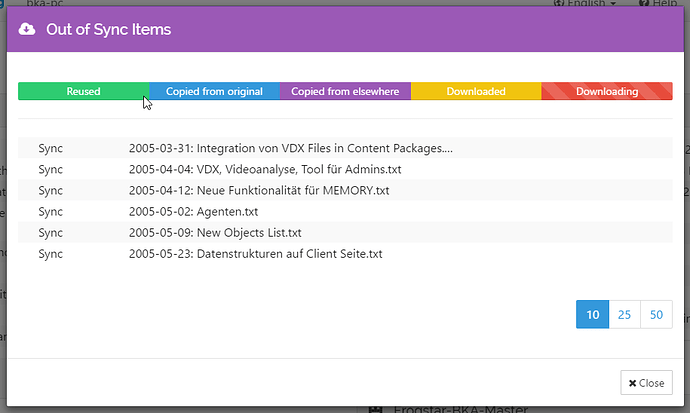I tried to reproduce this today, and that’s what happened:
- On linux I created a file with a colon in a directory which is ignored on the windows side:
[root@frogstar .syncthing-config]# echo "bla" > 'test:file'
Syncthing on linux picked up the file.
- On windows I unignored the directory, and after waiting a bit, I queried the DB on windows:
bka@bka-pc:/mnt/c/Windows/System32$ curl -X GET -H "X-API-Key: xxx" 'http://localhost:8384/rest/db/file?folder=msrcl-kvcnd&file=.syncthing-config\test:file'
{
"availability": [
{
"id": "EFZZSVQ-POIBRPK-WEQTLFL-CB6VS4T-MFI4LJF-XVPQMJU-MKZZKX5-PPFVXQT",
"fromTemporary": false
}
],
"global": {
"deleted": false,
"ignored": false,
"invalid": false,
"localFlags": 0,
"modified": "2019-06-12T20:25:30.271290366+02:00",
"modifiedBy": "EFZZSVQ",
"mustRescan": false,
"name": ".syncthing-config\\test:file",
"noPermissions": false,
"numBlocks": 1,
"permissions": "0644",
"sequence": 1234849,
"size": 4,
"type": 0,
"version": [
"EFZZSVQ:1"
]
},
"local": {
"deleted": true,
"ignored": false,
"invalid": false,
"localFlags": 0,
"modified": "2019-06-12T20:25:30.271290366+02:00",
"modifiedBy": "Y2UU6DH",
"mustRescan": false,
"name": ".syncthing-config\\test:file",
"noPermissions": false,
"numBlocks": 0,
"permissions": "0",
"sequence": 2199918,
"size": 0,
"type": 0,
"version": [
"Y2UU6DH:1"
]
}
}
- I renamed the file on linux:
[root@frogstar .syncthing-config]# mv test\:file test_file
- The file now got sync’ed to windows with the new name and again I queried the DB:
bka@bka-pc:/mnt/c/Windows/System32$ curl -X GET -H "X-API-Key: xxx" 'http://localhost:8384/rest/db/file?folder=msrcl-kvcnd&file=.syncthing-config\test:file'
{
"availability": [
{
"id": "EFZZSVQ-POIBRPK-WEQTLFL-CB6VS4T-MFI4LJF-XVPQMJU-MKZZKX5-PPFVXQT",
"fromTemporary": false
}
],
"global": {
"deleted": true,
"ignored": false,
"invalid": false,
"localFlags": 0,
"modified": "2019-06-12T20:25:30.271290366+02:00",
"modifiedBy": "EFZZSVQ",
"mustRescan": false,
"name": ".syncthing-config\\test:file",
"noPermissions": false,
"numBlocks": 0,
"permissions": "0",
"sequence": 1248581,
"size": 0,
"type": 0,
"version": [
"EFZZSVQ:2"
]
},
"local": {
"deleted": true,
"ignored": false,
"invalid": false,
"localFlags": 0,
"modified": "2019-06-12T20:25:30.271290366+02:00",
"modifiedBy": "Y2UU6DH",
"mustRescan": false,
"name": ".syncthing-config\\test:file",
"noPermissions": false,
"numBlocks": 0,
"permissions": "0",
"sequence": 2199918,
"size": 0,
"type": 0,
"version": [
"Y2UU6DH:1"
]
}
}
And again the GUI shows one more out-of-sync item named “test:file”.
Do you need something from the logs?