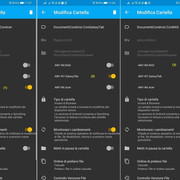In 4 devices I have 1 folder shared with Syncthing in “send and receive” mode in each device. Synchronization works perfectly.
Normally, when each synchronization is created, the target device sends confirmation to the source device. After accepting the confirmation, Syncthing in each device - for each device - will display the new synchronization.
In my case, if I want to synchronize a folder on 4 devices, on Syncthing I will have 4 synchronizations - SINGLE (!) - for each device.
Looking at Syncthing, the parameters of each synchronization - on each device - I detect 4 switches (sliders), one of which is on and all the others off.
So I ask myself: If I - in each device - one at a time - activated the 4 switches (sliders) on Sincthing, after accepting the confirmations which I believe will be delivered to every other device -
in the end, on Syncthing shouldn’t it be enough to have only one rule, one line, instead of 4 for each device?
at the end of the operations and after having accepted all the new - eventual - confirmations, on Syncthing shouldn’t it be enough to have just one rule, one line, instead of 4 for each device?
It seems like a foregone conclusion to me, but I recently tried, and the result was an unmanageable confusion that forced me to cancel everything and start over. Keeping a separate sync for each device. In practice, returning to the scenario shown in the first three images. If I did something wrong I didn’t understand what or where I went wrong. . .