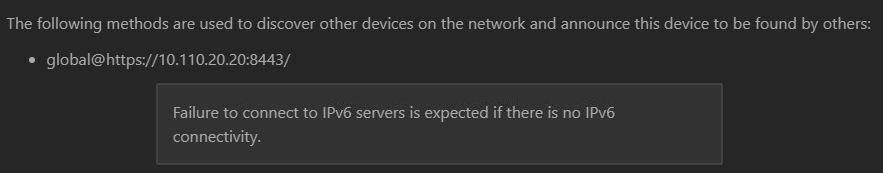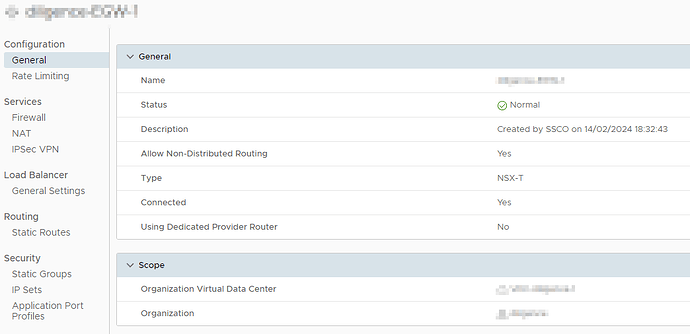Hi Support,
Here I am after a lot of troubleshoot, try and errors.
I am trying the current setup :
- private discovery server
- hosted syncthing server
- client synthing on my local network
I am using an NSX gateway on VMware for the hosted environment
Here for the syncthing server status:
Here for the syncthing client status:
nmap test on my public ip
PORT STATE SERVICE 8443/tcp open https-alt
PORT STATE SERVICE 22000/tcp open snapenetio
I have try with and without the syncthing public relays as well
I have put down all 3 Windows firewalls of the setup such as :
- discover server
- syncthing server
- syncthing client
The discovery server is running on Windows, with the certificates generated by the application
I am running version 1.27.5 of syncthing
I have rebuild the complete 2 times without any more success, more precisely, same result
I have also asked 2 colleague to install the syncthing client with the same error for them also
I have looked upon some post/documentation from syncthing and that type of error could occured because of the certificate but now I’m not sure it is about that because of the following:
- the syncthing server connect without any issue to the discovery server
- i have rebuild the syncthing discovery 2 times, each time with a brand new directory and certs, basically, a fresh install
I’m using syncthing to create a proof of concept at our company where it’s going to be used to help us leverage the sync abilities of the product and host one of our home application.
I would appreciate any help and be very responsive about it because at this point in time, there’s isn’t much that i know of that I didn’t tried.
I will also continu my investigation using Wireshark to see if I can catch anything with that
Thank you all for your time in advance ![]()
EDIT:
I have tried to add the port 21027 to my NAT configuration and the firewall as well, open, in destination to both the sync server and the discovery server