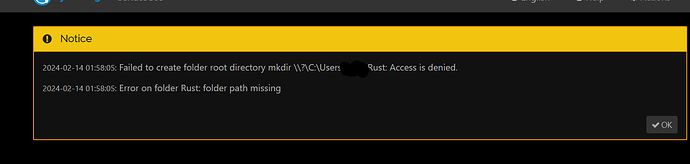Swarkin
(Swarkin)
1
On Windows 11, I cannot sync any folder.
I tried:
- manually creating the folder, but then it fails to write any files.
- giving the Syncthing account full write permissions on my whole user directory recursively.
- reinstalling and deleting config twice.
It works fine on my Windows 10 machine. Also there is no tray indicator compared to my other systems…
Swarkin
(Swarkin)
2
I managed to fix it by installing it for just the current user.
I have used Syncthing Windows Setup to install Syncthing as a service on several Windows 11 machines, but I can’t reproduce this; sorry.
system
(system)
Closed
4
This topic was automatically closed 30 days after the last reply. New replies are no longer allowed.