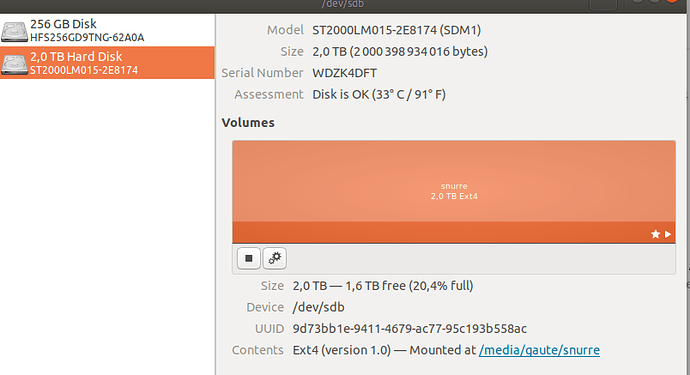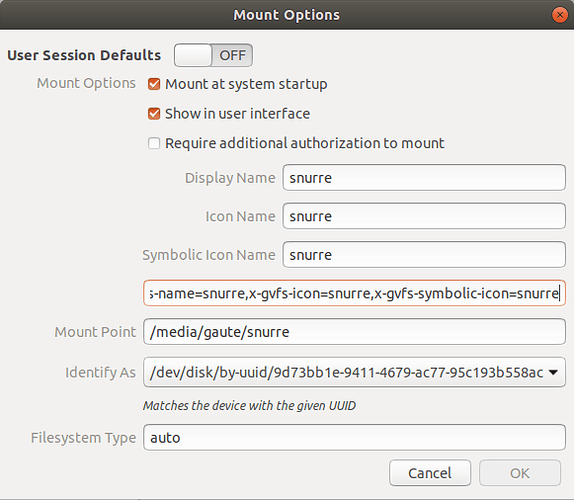Gaute
February 4, 2020, 4:34pm
1
Syncthing works wonderfully to sync my photos etc. from my phone.
I create a folder in the web gui “/media/gaute/snurre/foo” where “snurre” is the mounted drive, but I get a “permission denied” notice on start.
ps aux shows:
gaute 29448 0.6 0.8 191848 63864 ? Ssl 16:17 0:20 /snap/syncthing/448/syncthing -no-browser -no-restart -logflags=0 -home=/home/gaute/snap/syncthing/common/syncthing/
And mkdir /media/gaute/snurre/foo works perfectly.
I believe the contents of syncthing.service are the defaults from the snap.
The mount was created with the Ubuntu Disks application and looks like this.
/dev/sdb on /media/gaute/snurre type ext4 (rw,nosuid,nodev,relatime,data=ordered,x-gvfs-show)`
I’m starting to think this has to be some sort of systemd fuckery.
Any ideas are appreciated!
calmh
February 4, 2020, 4:42pm
2
One can never rule out systemd fuckery. Does it work if you stop the systemd service and start Syncthing manually?
Gaute
February 4, 2020, 4:51pm
3
That was quick
Didn’t think to try that, but nope:
WARNING: Failed to create folder root directory mkdir /media/gaute/snurre/bar: permission denied
Nice to have the log like that though.
Gaute
February 4, 2020, 5:04pm
6
Maybe this could be relevant?
/media/:
drwxr-x—+ 3 root root 4096 feb. 4 12:17 gaute/
/media/gaute/:
drwx------ 8 gaute gaute 4096 feb. 4 17:23 snurre/
I tried chmod g+rwx /media/gaute/snurre just in case, but no luck.
mkdir works after all…
calmh
February 4, 2020, 5:07pm
7
If syncthing can’t create that dir when started from a shell I would expect you to also not be able to mkdir it from the same shell? Otherwise I don’t know what’s going on.
Gaute
February 4, 2020, 5:19pm
8
Exactly!
I did not mount the hdd the “traditional way”, I used the gui, that’s the only thing I can think of.
imsodin
February 4, 2020, 7:22pm
9
snap fuckery? try running the Linux binary from GitHub to check
1 Like
Gaute
February 4, 2020, 7:59pm
10
snap fuckery indeed!
Pulled the binary out of syncthing-linux-amd64-v1.3.4.tar.gz
~/tmp$ ./syncthing -no-browser -no-restart -logflags=0 -home=/home/gaute/snap/syncthing/common/syncthing/
And it just works
stick to .deb is the moral I guess.
calmh
February 4, 2020, 8:16pm
11
Oh, snap! Missed that detail; those are indeed heavily sandboxed.
1 Like
system
March 5, 2020, 8:55pm
13
This topic was automatically closed 30 days after the last reply. New replies are no longer allowed.
![]()