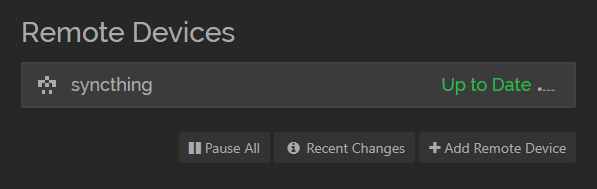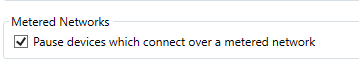I’m pretty new to Syncthing, so there could be some understanding issues. I’ve been using it for a few weeks. My topology is relatively simple. I currently have 3 nodes/devices. A laptop (Win10), a desktop (Win11), and a docker instance (Linux). The only one of these that’s always present is the docker instance, so I kind of consider that my “central” device. I regularly use my laptop. I will less frequently use my desktop. However, when using my desktop I find that the docker instance appears to be “paused”. However, it’s not paused to laptop. I am using SyncTrayzor. So on the desktop, I select the device and resume it. All is well. But I’d like to understand why this happening and resolve it. The laptop is rarely on the same network, but the docker instance and desktop are on the same LAN. I do not have the Windows firewall enabled on the desktop.
I do see this message from a couple days ago: [56RC5] 2023/04/21 18:22:12 INFO: Connection to [REDACTED] at 172.17.0.2:22000-192.168.80.88:22000/tcp-client/TLS1.3-TLS_AES_128_GCM_SHA256 closed: closed by remote: device is paused
Where [REDACTED] is the desktop. So I can tell that some connection is being closed. Okay, fine… but can’t it reconnect automatically, or retry, etc so that the files are kept in sync? I did not see any options do that - but as I mentioned - still pretty green with the application.
Thanks!
Desktop:
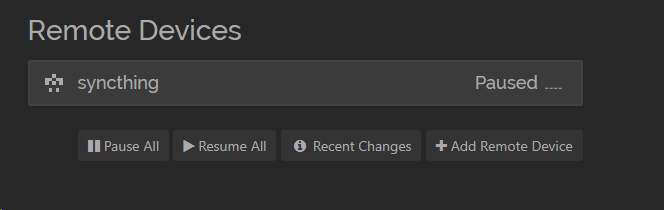
Laptop: