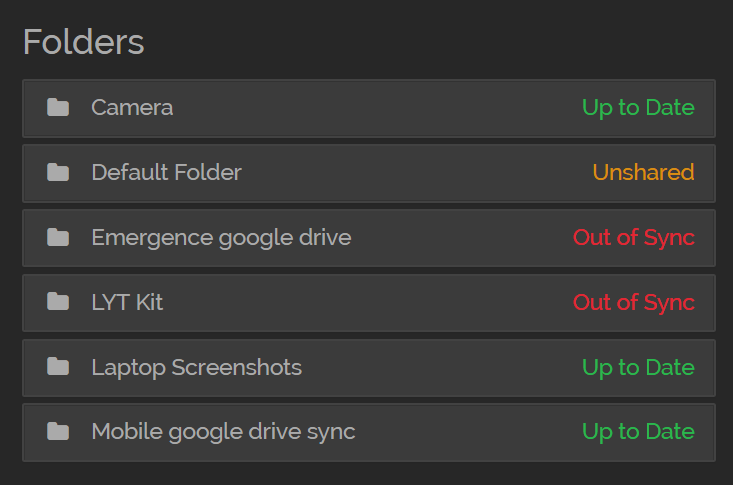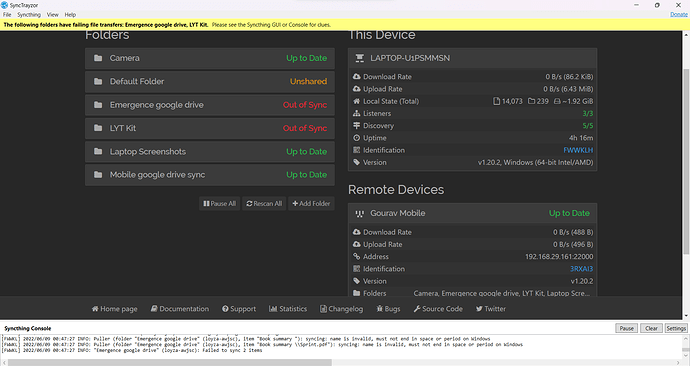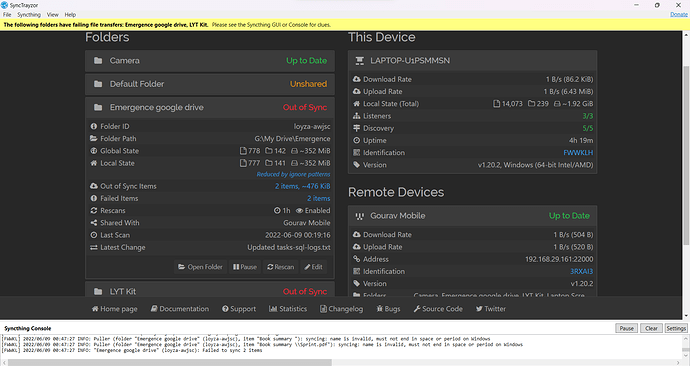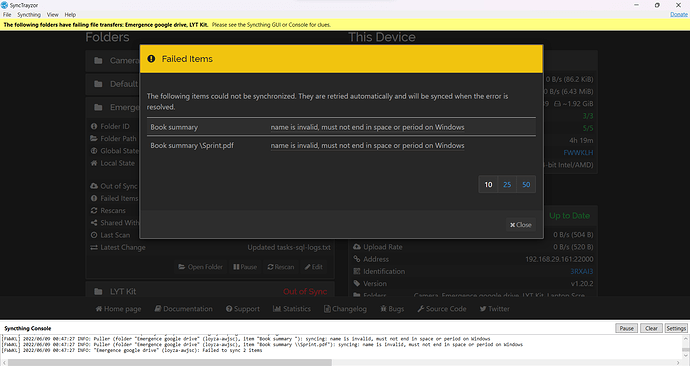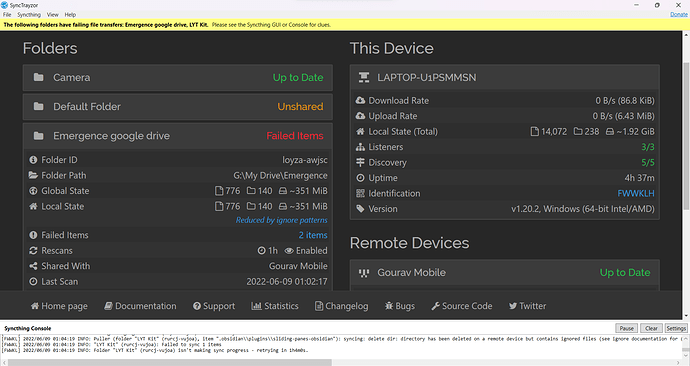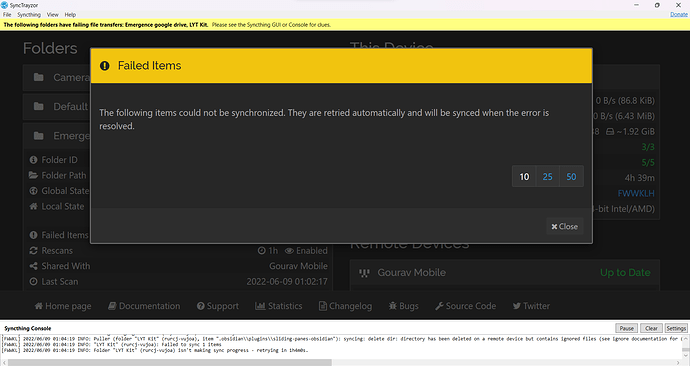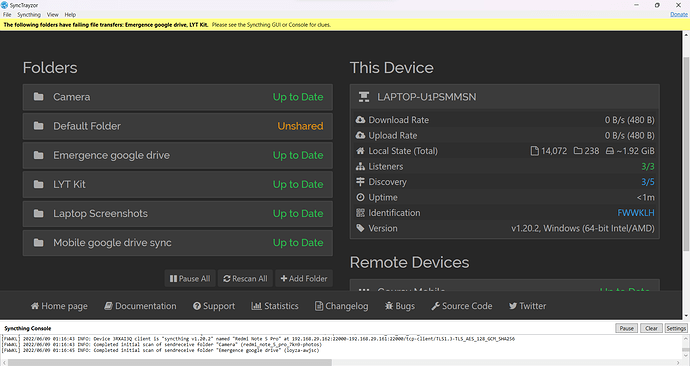I have synced five folders from my laptop to my mobile. In which three folders are synced and the other two are showing out of sync problem. Till yesterday all five folders were synced but today two folders showing out of sync. And also these two are the only folders in which I have used ignore pattern feature. I ignored 1 file and 2 folders in both these. So is this the reason why it is happening? How to resolve it?
Nothing can really be done with this amount of information.
Please at least show screenshots of the full Syncthing Web GUI from all affected devices. Also, there should be a list of “Out of Sync Items” that you can open and view the files that cannot be synced. If there are any error messages that you can see, please include all of them in the screenshots as well.
I think whole folder is not out of sync but only these two files(in third screenshot) is out of sync. So what to do about it? (sry for if this is a stupid question because I am new to these things)
The problem is about the Book summary folder having a space at the end. If you want to sync it with the Windows machine, you need to rename it and remove the space.
Oh ok, I deleted that folder and now it is no more showing out of sync but it is showing the failed item. I think they are referring to failed items to those two files that were not syncing but I deleted those two files. so how to fix this now?
And also thanks for the help😊
What happens if you pause and resume the folder? If that doesn’t help, can you try restarting Syncthing?
That’s displayed by SyncTrayzor, not Syncthing. Not sure whether and, if yes, when it will clear the error message. Restarting SyncTrayzor should probably get rid of the yellow banner immediately.
Ok I will wait for it. Is syncthing and synctrayzor different tool? I thought it just name which is different for computer and mobile.
SyncTrayzor is a user-friendly wrapper for Syncthing on Windows. You can think of it as a program that adds native Windows user interface on top of Syncthing that normally runs from the command line and the UI can only be accessed through a Web browser.
The same is true in the case of Android, where you’ve got the app that serves the same function as SyncTrayzor does on Windows.
Oh now I got it. Thanks
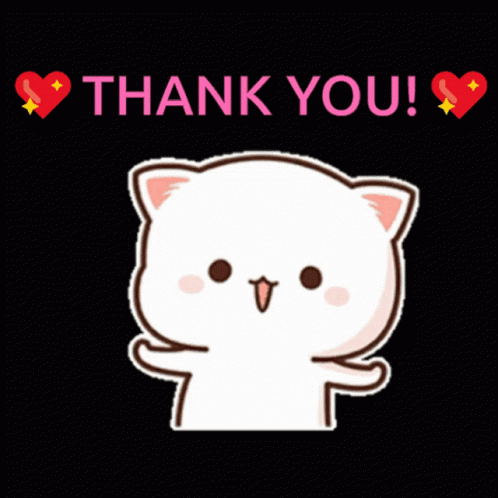
No problem ![]() . Glad everything’s been sorted out.
. Glad everything’s been sorted out.
This topic was automatically closed 30 days after the last reply. New replies are no longer allowed.