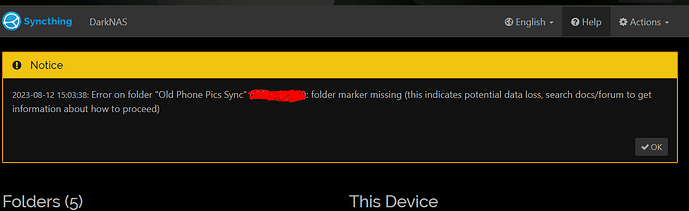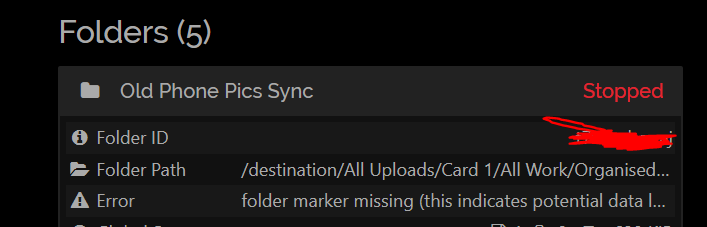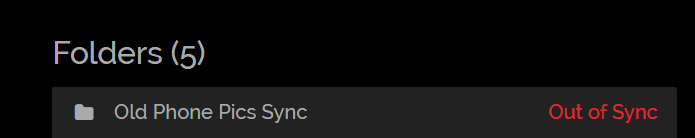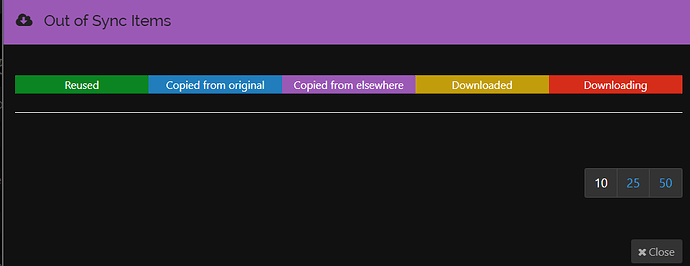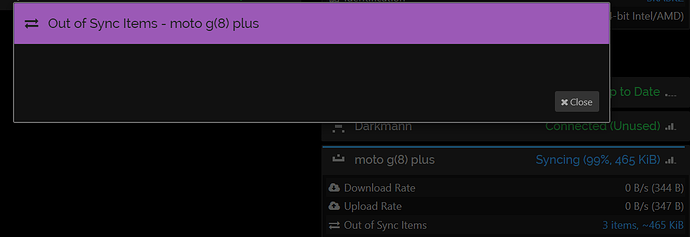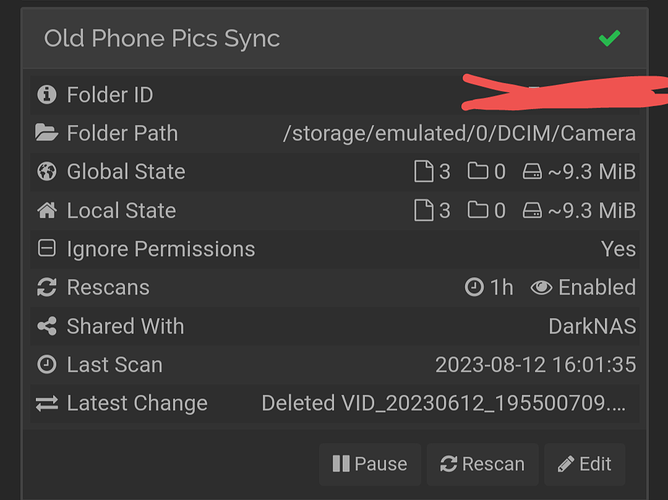Using Syncthing 1.23.5 on TrueNAS CORE 13.0U5. I share a folder from one of my phones to the NAS and type its already existing path, following the prompts/options as I go down the path. The path is quite long and has some spaces, though always between characters, and no special characters.
As soon as I hit save, it shows Stopped and says the path doesn’t exist, despite being able to navigate to it through the TrueNAS shell, word for word, character for character, case perfect. There is no .stfolder. What do?I manually added a .stfolder through Windows 10 file explorer (the source of the jail mountpoint for the Syncthing plugin being a network share so I can access it this way), and it now shows Out of Sync instead of Stopped.
How can I fix this?======
Update: I have taken a couple pictures to test with the phone, and the files indeed transfer across. However, there appear to be 2 files that are just “stuck”.
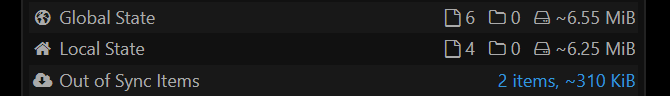
I will see if I can manually remove them.
Edit: I did not have any success from Android (i.e. the global folder for this share, relative to the NAS). A bit stumped. It also does not show any out of sync items in the Syncthing webui for the NAS.
Now, the scope of the problem at hand has changed. How can I fix this?