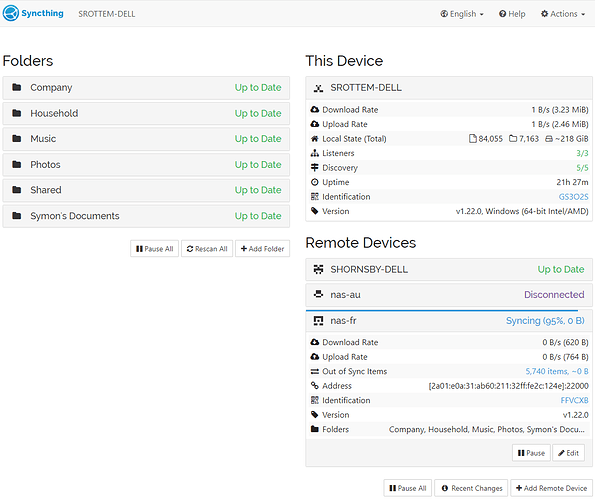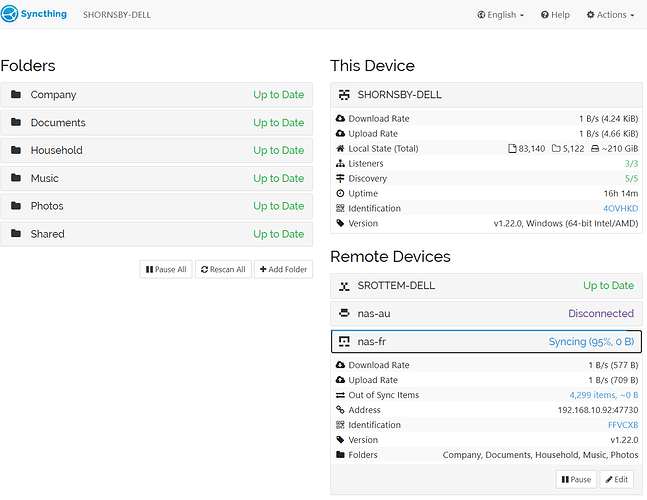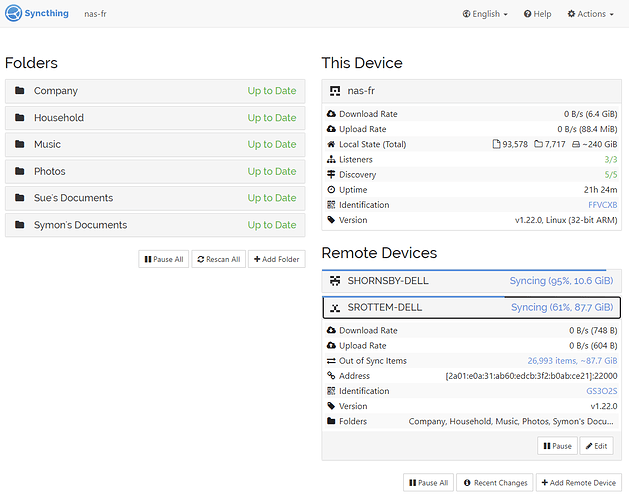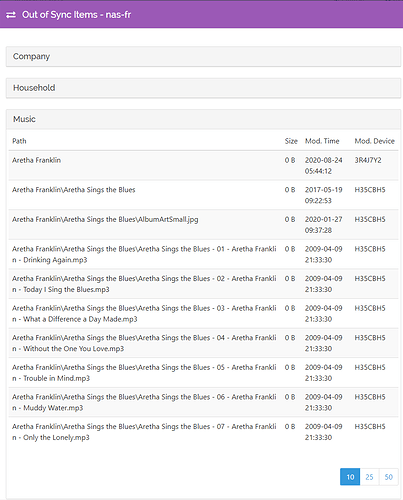Hi, I have a network of devices that are syncing with each other but are reporting many out of sync items and I can’t seem to get rid of them.
First a little history:
Originally the network consisted of devices named nas-fr, nas-au, srottem-toshiba, shornsby-toshiba. There were folders shared between all of the devices which synced as follows:
nas-fr <-> srottem-toshiba
nas-fr <-> shornsy-toshiba
nas-au <-> srottem-toshiba
nas-au <-> shornsby-toshiba
srottem-toshiba <-> shornsby-toshiba
While disconnected from nas-fr (for about 2 years, pandemic, yay) I added srottem-dell and shornsby-dell so that the network (for a short time) looked like this:
nas-fr <-> srottem-toshiba
nas-fr <-> shornsy-toshiba
nas-au <-> srottem-toshiba
nas-au <-> shornsby-toshiba
nas-au <-> srottem-dell
nas-au <-> shornsby-dell
srottem-toshiba <-> shornsby-toshiba
srottem-dell <-> shornsby-dell
Once all files had synced to the new srottem-dell and shornsby-dell devices I removed the toshiba devices from the dell devices and nas-au and decommissioned them. That left the network configured like this:
nas-fr <-> srottem-toshiba
nas-fr <-> shornsy-toshiba
nas-au <-> srottem-dell
nas-au <-> shornsby-dell
srottem-dell <-> shornsby-dell
It’s worth noting that the toshiba and dell machines can never be connected to both the nas-au and nas-fr devices at the same time as the nas devices are geographically separated are not on the internet.
At this point nas-fr was now very out of date and unaware of the decommissioning of the toshiba devices.
Subsequently the dell machines were connected to nas-fr, the toshiba ones removed and the dell machines synced with nas-fr so the network now looks like this:
nas-fr <-> srottem-dell
nas-fr <-> shornsby-dell
nas-au <-> srottem-dell
nas-au <-> shornsby-dell
srottem-dell <-> shornsby-dell
The problem is that srottem-dell now reports nas-fr as having 6,000+ files out of sync and shornsby-dell 4,500+ out of sync. The out of sync items show the IDs of the removed srottem-toshiba and shornsby-toshiba devices.
Is there any way to resolve this?