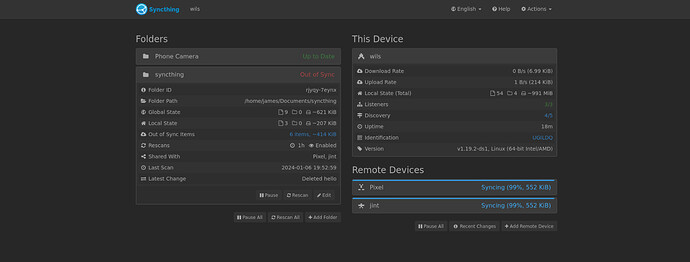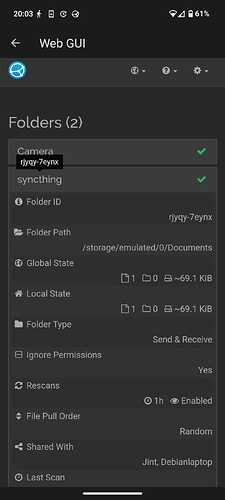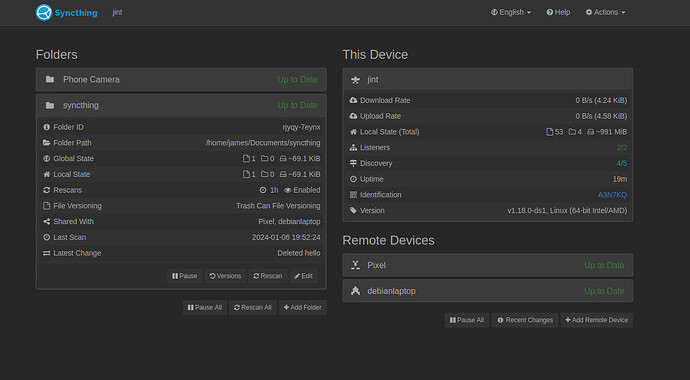I am trying a 3 way sync with my PC, laptop and android. PC is Mint, laptop is Debian, phone is GrapheneOS.
Syncthing on PC shows all folders and devices up to date Syncthing on phone shows all devices up to date Syncthing on Laptop shows one folder Up to Date, and one folder out of sync. It shows the remote devices hanging syncing at 99%.
If I click on the out of sync folder, next to out of sync items it shows 6 Items ~414KiB. If I click this hyperlink it shows a window with no files listed.
If I manually look at the folder on my laptop all the files look fine, same on phone and PC. If I make an edit on any device it shows up in all devices correctly.
So it all seems to be working, but the Syncing 99% / Out of sync messages are annoying. Any way to fix this?