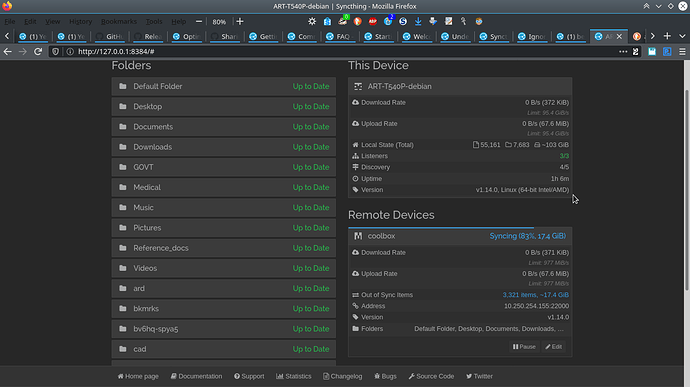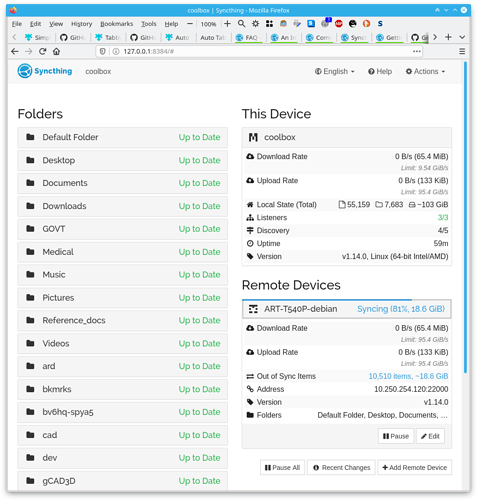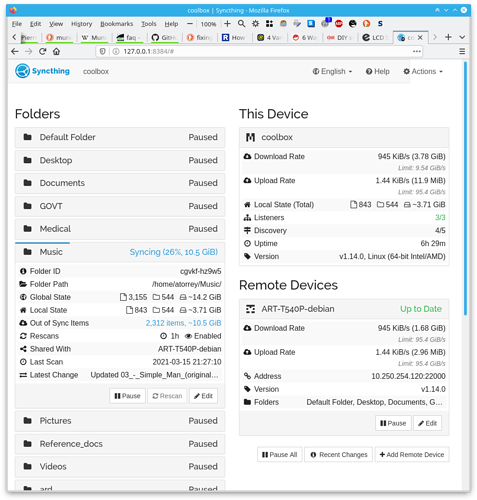I have (right now) three computers, two desktops in different physical spaces, and a laptop… I’d like to get all three computers to be ‘mirrors’ of each other so that I can use any one, and have what I’m doing appear on the others. (reasonably short delays, say an hour, are OK)
Ideally I’d like this to include any open tabs in FireFox, and possibly other files that have been saved but may still be open on one of the machines… I’d also like to mirror any non hardware related configuration stuff. I almost never log out of my machines, but wouldn’t be working on two machines at the same time…
The three machines are all Intel based, running 64-bit Debian & KDE. They have different hardware configurations, but are similar otherwise. They have a small number of different user accounts, and I’d like to mirror all the accounts.
I tried to use ST for this a few months ago and found that it seemed to work OK, but was painful to set up, in mirroring /home/me/ but when I tried to mirror /home/me, things broke badly, despite putting all the ST config files (I think) in .stignore. I haven’t tried to do much troubleshooting, but it looks like the system keys got borked… The biggest symptom is that Firefox can’t find the ST window on the local machine…
If I was to start over from scratch, which seems simplest, what is the best way to set this up? One suggestion I got was to set up a separate user account for ST, give it permission to access the other /home/{user} directories and run ST from the separate account to back up everything else (so presumably none of the ST stuff would be touched) Would this work?
Other ideas?
ex-Gooserider